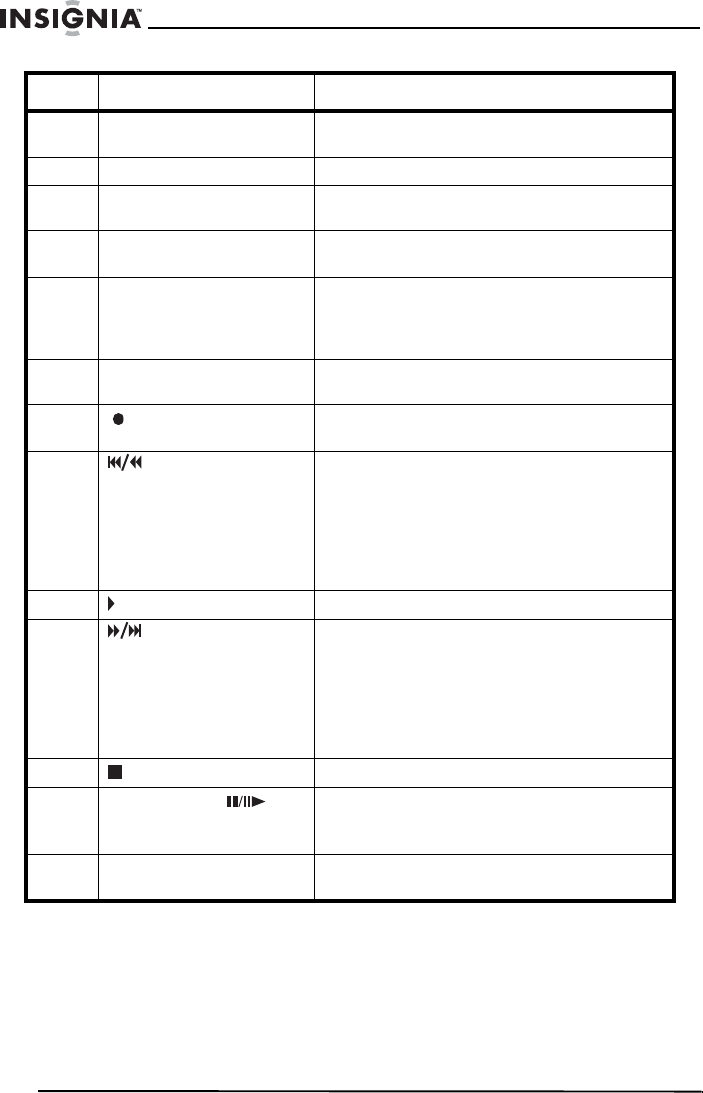
8
Insignia NS-H4005 Home Theater System
www.insignia-products.com
7 INPUT SELECT Press to select the VCR’s input source. You
can select LINE 1 or LINE2).
8 FM/AM Press to select FM or AM radio.
9 PRESET+
PRESET–
Press to select a preset radio station.
10 Remote sensor Received signals from the remote control
Do not block.
11 Display window Displays information about the status of
your home theater system. For more
information, see “Display window” on
page 9.
12 DVD/VCR Press to select DVD or VCR as the video
source for the TV screen.
13 (Record/ITR) Press to record to a videotape or to start
and instant timer recording (ITR).
14 (Reverse skip/Scan) In DVD mode, press to go to the previous
chapter or track. Press and hold for two
seconds to fast-reverse on a disc.
In VCR mode, press to rewind the
videotape when playback is stopped or
press to fast-reverse search when the
videotape is playing.
15 (Play) Press to playback a disc or videotape.
16 (Forward skip/Scan) In DVD mode, press to go to the next
chapter or track. Press and hold for two
seconds to fast-forward on a disc.
In VCR mode, press to advance the
videotape when playback is stopped or
press to fast-forward search when the
videotape is playing.
17 (Stop) Press to stop disc or videotape playback.
18 PAUSE/STEP( ) Press to pause disc or videotape playback.
Press one or more times to advance a DVD
or videotape one frame at a time.
19 VOL. Turn clockwise to increase volume and
counter-clockwise to decrease the volume.
No Component Description


















