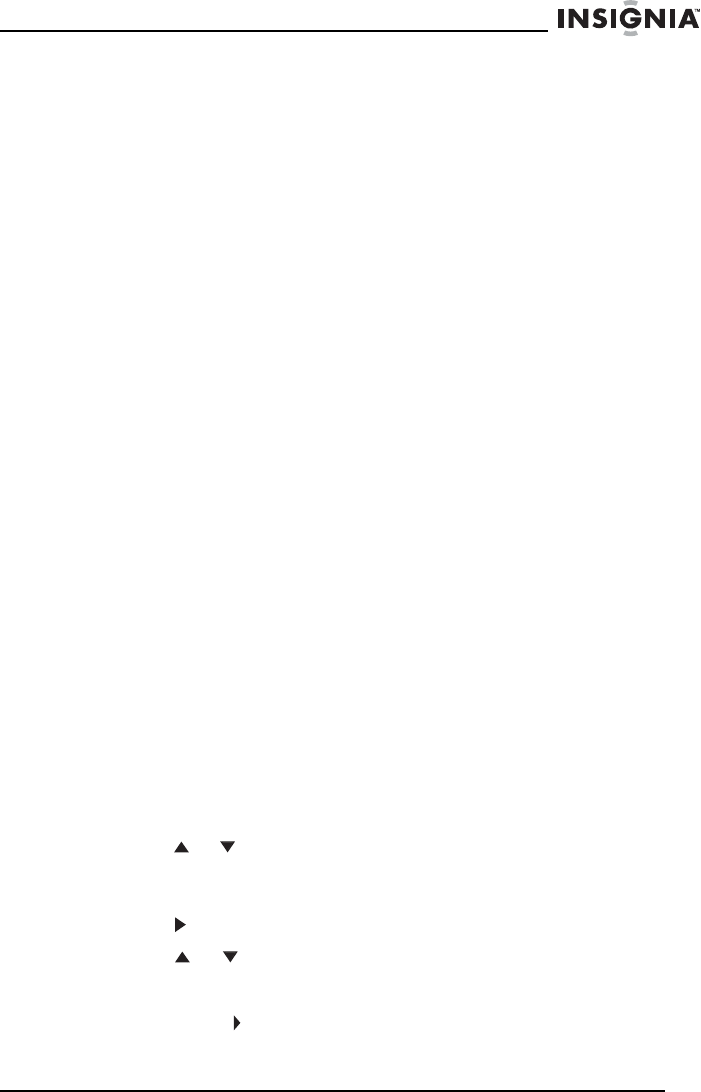
37
Insignia NS-H4005 Home Theater System
www.insignia-products.com
Repeating a section of a DVD
To repeat a section of a DVD:
1 While the DVD is playing, find the beginning of the section you
want to repeat, then press REPEAT A-B. A appears briefly on the
TV screen.
2 Continue playing the DVD until you find the end of the section you
want to repeat, then press REPEAT A-B. A B appears briefly on
the TV screen, and your home theater system beginning playing
the section. While repeat mode is on, A--B appears in the display
window.
3 To cancel the repeat mode, press REPEAT A-B.
Repeating a section of an audio CD
To repeat a section of an audio CD:
1 While the audio CD is playing, find the beginning of the section
you want to repeat, then press REPEAT A-B. A* appears in the
display window.
2 Continue playing the audio CD until you find the end of the section
you want to repeat, then press REPEAT A-B. AB appears in the
display window, and your home theater system beginning playing
the section.
3 To cancel the repeat mode, press REPEAT A-B. The Repeat icon
and OFF appear in the display window.
Programming an audio, MP3, or WMA playlist
You can program as many as 30 tracks.
To program a playlist:
1 During playback, press PROGRAM. An E appears to the right of
Program on the right side of the display window.
2 Press or to select a track, then press MEMORY/ENTER. The
track you selected is added to the playlist.
3 Repeat Step 2 to add additional tracks to the playlist.
4 Press . The last track you added is highlighted in the playlist.
5 Press or to select the track you want to play first. If the
playlist is more than one page, press TITLE to go to the next page
or DISC MENU to go to the previous page.
6 Press PLAY . PROG. appears in the display window, and your
home theater system starts playing the playlist. After all of the
tracks in the playlist play, playback stops.


















