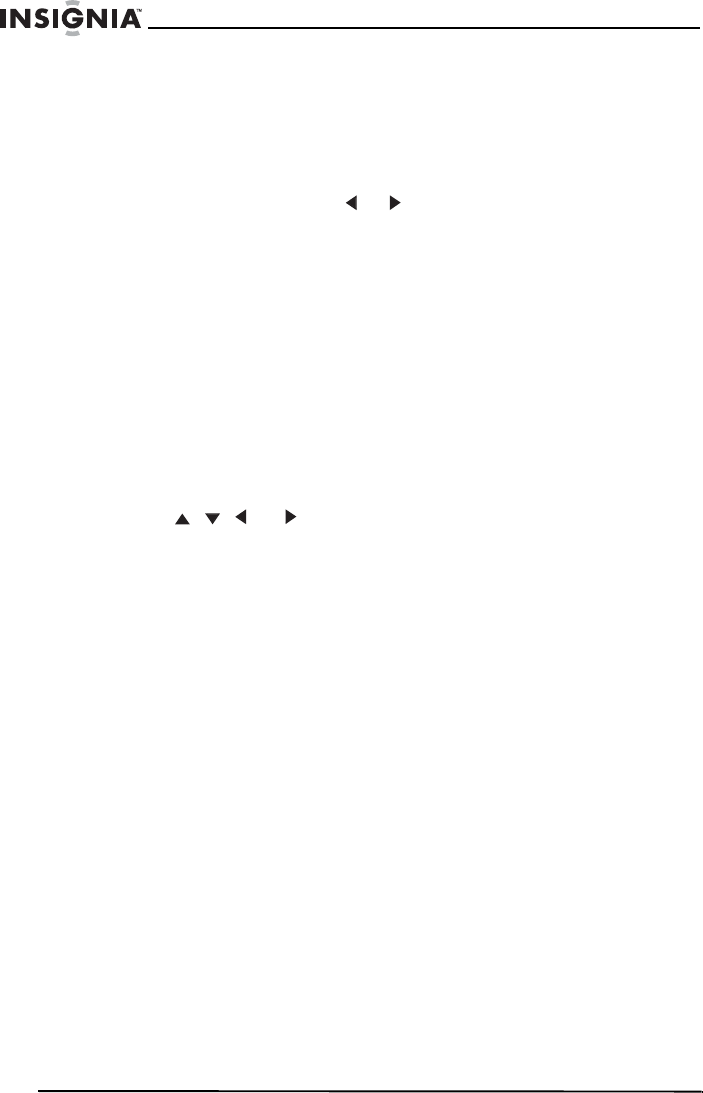
40
Insignia NS-H4005 Home Theater System
www.insignia-products.com
Erasing a marker
To erase a marker:
1 During playback, press SEARCH. The
MARKER SEARCH
menu
opens.
2 Within 10 seconds, press or to select the marker number you
want to recall.
3 Press CLEAR. The marker number is erase from the list.
4 Repeat Step 2 and Step 3 to delete additional markers.
5 Press SEARCH to close the
MARKER SEARCH
menu.
Using DVD menus
DVDs may have special menus that let you access features recorded
on the DVD, such as a disc or title menu.
To use a DVD menu:
1 Press DISC MENU or TITLE. The disc or title menu opens.
2 Press , , , or to select a menu option, then press
MEMORY/ENTER.
Or
Use the number buttons to enter the number for the menu option
you want.
3 To close the menu, press DISC MENU or TITLE.
Viewing different camera angles
Some DVDs have scenes that were recorded at different camera
angles.
To view different camera angles:
• Press ANGLE one or more times to select a camera angle.
The total number of angles appears on the TV screen.
Changing the DVD audio language
Some DVDs have more than one audio language recorded.
To change the audio language:
• Press AUDIO one or more times to select the audio language
you want.


















