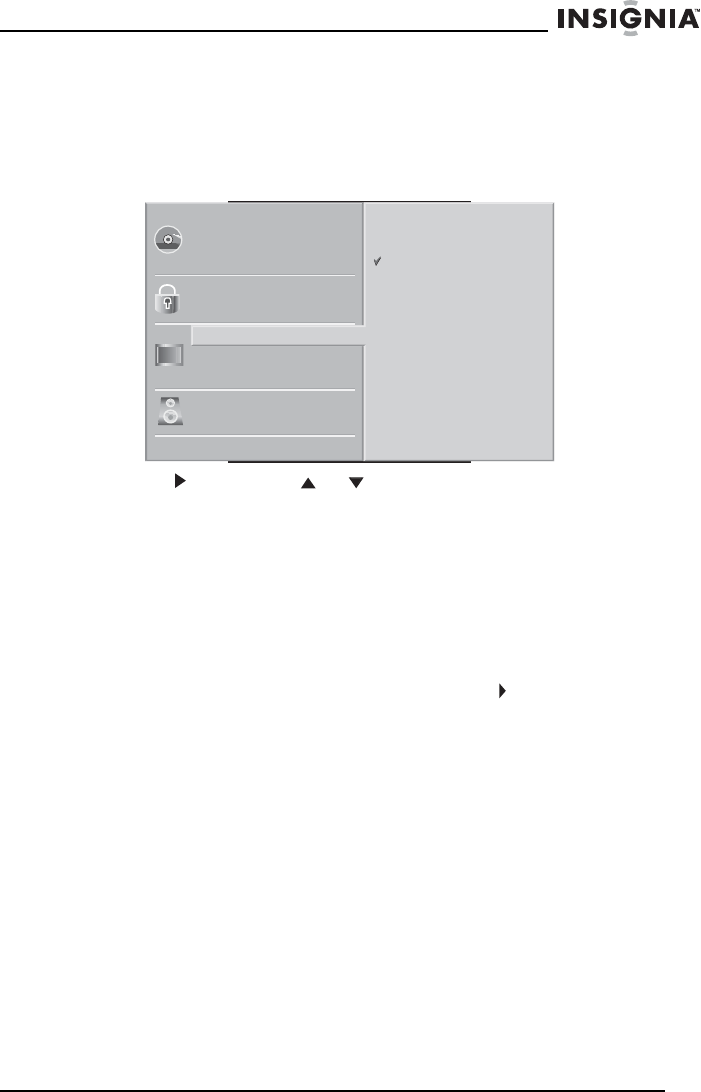
43
Insignia NS-H4005 Home Theater System
www.insignia-products.com
Selecting an aspect ratio
To select an aspect ratio:
1 Open the setup menu, then select TV Aspect. The aspect ratio
options appear.
2 Press , then press or to select an aspect ratio. You can
select:
• 4:3 Letterbox–Select for a standard 4:3 TV. The full image
appears on the screen with bars appear above and below the
image.
• 4:3 Panscan–Select for a standard 4:3 TV. The image fills the
screen with the side are cropped off.
• 16:9 Wide–Select for 16:9 TV.
3 Press MEMORY/ENTER save your change.
4 Press SET UP MENU, RETURN, or PLAY to close the menu.
Disc Subtitle
Disc Menu
Rating
Country Code
TV Aspect
Menu Language
Progressive Scan
5.1 Speaker Setup
Others
Disc Audio
4:3
4:3
16:9
Letterbox
Panscan
Wide


















