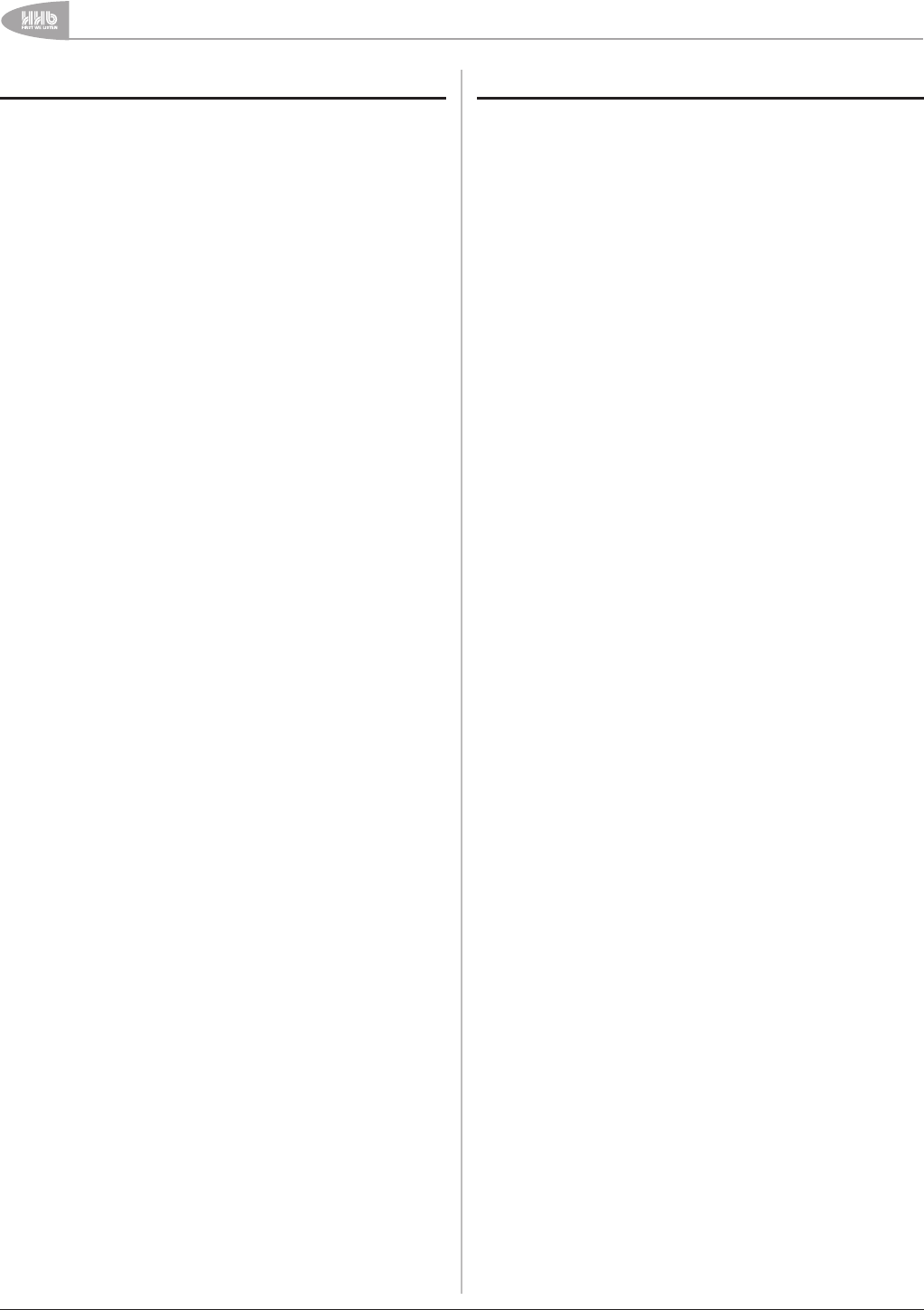
Advanced Features & Operation
44
CDR-882 User Manual Version 1.0www.hhb.co.uk
Program Play
The CDR-882’s AMS control may be used to quickly locate
playback to a particular track on a disc, or to commence
playback of a series of consecutive tracks from the first of them.
However, it is sometimes necessary to play a series of tracks
on a disc in a specific order. Program Play allows the user to
create a playlist of tracks in any order.
Program Play mode is allied with Program Copy mode, which is
described in detail in the next section of the manual.
The principle of Program Play extends across both drives on the
CDR-882; i.e. tracks from two different discs may be assembled
into a Program Play sequence.
Program Mode can only be entered from STOP mode. When
selected with the PROGRAM button, the display initially shows
the Track Entry screen:
CD1 Track 01
00 00:00
Tracks may be added to the playlist by using the AMS control
to increment the track number to that of a required track, and
selecting it with the ENTER button. The time display below,
initially zero, will show the number of tracks selected (the first
two digits) and their total combined playing time. If two discs
are being used to compile a track list, the tracks on the second
disc will be displayed by scrolling “past” the last track on the first
disc; these may be added in the same way.
At any time, PLAY/PAUSE may be pressed to audition the
selection; the display changes to the “normal” screen, except
that Program Play mode is confirmed by text at the screen
top right. In Program Play, the AMS control may be used to
advance and retard through the tracks in the playlist, in the
correct play order. FREW and FFWD will still operate in the
normal way, but will not transfer the current play location
beyond the current track. Pressing PROGRAM again returns
the display to the Track Entry screen. To clear the playlist, press
STOP while the Track Enter screen is being displayed. Pressing
PROGRAM from the Track Enter screen while in STOP will
cancel Program Play mode and return the CDR-882’s operating
mode to that last selected with the MODE button. However,
the playlist contents remains stored until cleared or the disc(s)
are removed. Pressing STOP while in Stop Mode will clear the
playlist contents.
Program Copy
Program Copy mode may be considered to be a combination
of Program Play and Disc Copy modes (but see note below
regarding finalisation). A playlist is created in the same manner
as for Program Play mode; whereas Disc Copy will copy the
entire contents of a disc to a blank disc in the other drive,
in Program Copy only the tracks in the playlist are copied.
However, they are copied in the order in which they were
programmed into the playlist.
As one drive must contain a blank disc, Program Copy mode
does not allow the option of programming tracks from two
different discs.
Programming of tracks is performed in almost the same way
as in Program Play. If one of the drives contains a blank CD,
pressing the front panel PROGRAM button will bring up the
display as shown below :
Program Play
Program Copy
One of the options will be in reverse video (highlighted). The
AMS rotary control may be used to select Program Copy, and
the ENTER button (the AMS knob) selects it. The screen shown
below will be displayed:
Track 01
00 00:00
Tracks are now added to the playlist with the AMS control as
with Program Play mode. The display will show the number of
tracks in the playlist and the playlist’s total time. When the list
is complete, pressing PROGRAM again displays the following
screen:
Start Copy?
Enter-Y Stop-N
Pressing ENTER (the AMS knob) will start the copy process;
pressing STOP will cancel.
IMPORTANT: Unlike Disc Copy mode, finalisation is not
implicit in Program Copy mode. Finalisation will be performed
automatically if the Auto-Finalization option has been set to On
in the RECORD submenu, but not otherwise (see page 34).
When all the tracks from a source disc have been copied to the
destination disc, the source disc may be changed for a different
one, so that a CD can be assembled from tracks from several
source discs, in any order.
When the copy is complete, finalisation should be performed
manually (see page 25).


















