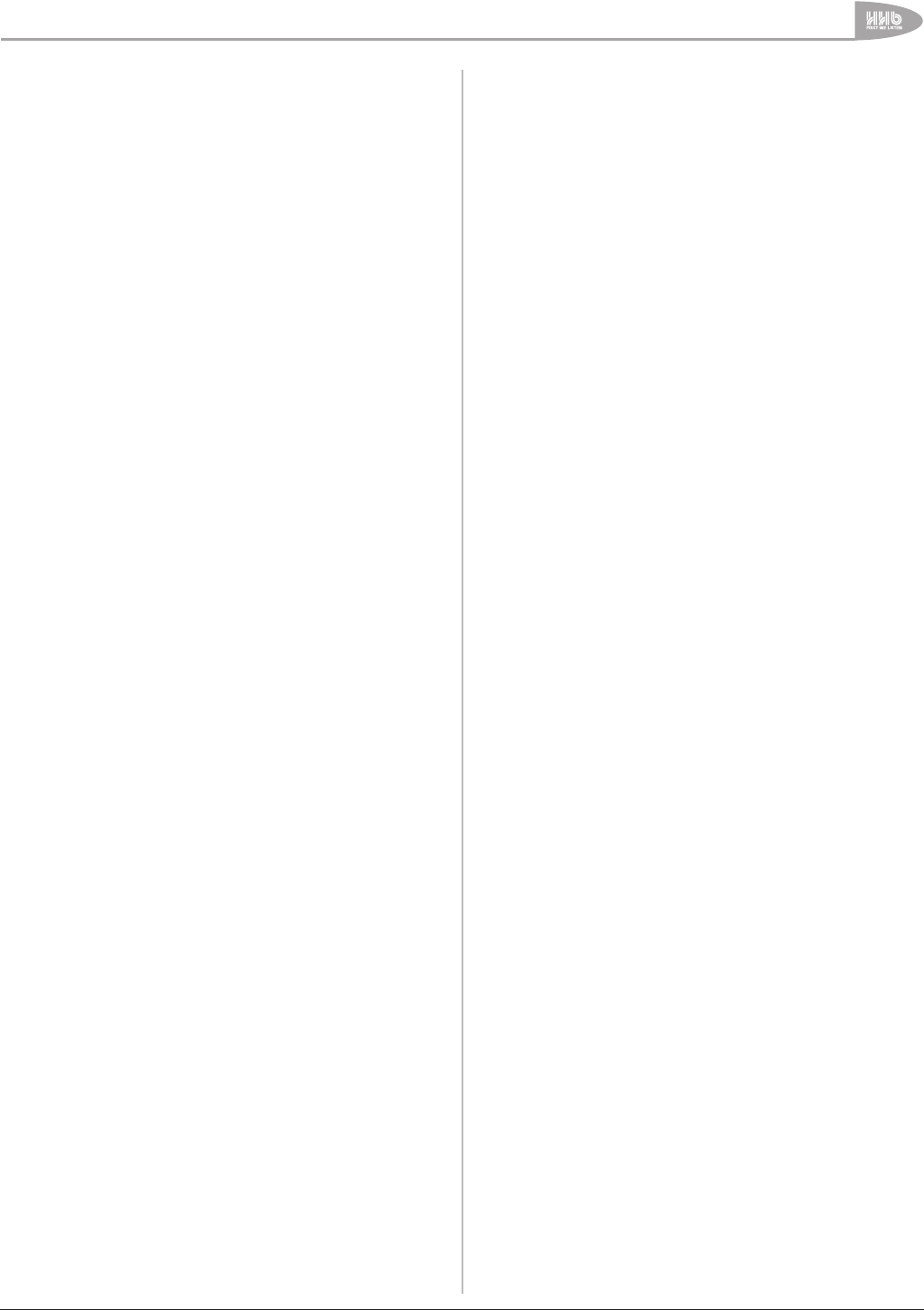
Advanced Features & Operation
41
CDR-882 User Manual Version 1.0 www.hhb.co.uk
Playback in DiscSpan Mode
Discs which have been recorded on a CDR-882 in DiscSpan
mode may be replayed on a CDR-882 without any gap in
programme. The first disc in the sequence may be loaded
into either drive, with the second in the other. Note that audio
routing is set automatically to be correct for seamless playback;
it is not necessary to make any particular setting of Output Mix
and/or Phones Mix.
DISCSPAN mode is automatically set when two DiscSpan-
recorded discs are inserted. The PLAY/PAUSE button may
be pressed to start playback from the drive containing the first
disc. At the end of the first disc, the IDs that were generated
during recording will be recognised by the operating system and
the second disc will commence playing at the predetermined
time as it has been previously been cued up accurately to do so.
Its output level will ramp up due to the fade-in that was active
during recording, but it will not be heard at this point. During the
subsequent overlap period, however, the monitoring cross-fades
from the first drive to the second. The audio level from the first
disc then fades down due to the recording fade-out, and the
programme continues from the second drive.
At this point, the first disc may be ejected and removed and
replaced with the third disc (if there is one). At the end of the
second disc, the same process is followed, and monitoring
passes back to the first drive, allowing seamless playback of the
sequential programme.
Disc Copy
The CDR-882 is equipped with a simple-to-operate DISC COPY
function, which enables a copy to be made of a CD at high
speed. One drive is used for the “source” disc, and a blank CD-
R or CD-RW is inserted in the other. Either drive may be used
for the “source” disc, recording of the copy taking place in the
other.
The DISC COPY function can only be used if appropriate discs
of the correct type are loaded. One drive must contain a CD,
CD-R or CD-RW with programme material; in the case of a CD-
R or CD-RW, the disc may be unfinalised. The other drive must
contain a completely blank CD-R or CD-RW (partly-recorded,
unfinalised discs will not work). If the CDR-882 detects that
neither drive contains a blank disc, the following message will be
displayed:
Copy error
No blank CD
or if a non-blank CD-RW is detected, the following message:
Copy Error
Erase CDRW
When the discs to be used have been loaded, DISC COPY is
activated by pressing the DISC COPY button (see page 14).
The display will confirm the “direction” of copy and the total
programme time on the source disc, thus:
Copy CD1-CD2
Remain 47:52
or
Copy CD2-CD1
Remain 47:52
depending on which drive contains the source disc. The Disc
Copy function is also confirmed by a Disc Copy flag at the top of
the display. DISC COPY can only be selected when both drives
are in STOP.
Copying may be started by pressing the ENTER button (the AMS
knob), or aborted by pressing STOP. While copying is under
way, the Remain time display counts down to indicate progress.
During copying, STOP may be pressed at any time to abort the
process; a confirmation message will be displayed:
Abort Copy?
Enter-Y Stop-N
Pressing ENTER will abort the copy, STOP will cancel and
copying will continue.
When the disc has been copied, the display confirms this:
Copy
Complete
The copy is always a completed, finalised disc, regardless of the
Auto-Finalize setting in the menu. This applies even if the source
disc was itself unfinalised.
NOTE: DISC COPY is a high-speed copying function which
transfers programme material directly from one drive to the
other by using the internal IDE data bus. Thus it is limited to
copying between the drives in a single CDR-882. DISC COPY
cannot be used in any Multi-Machine modes, i.e. to make high-
speed copies between different CDR-882s.


















