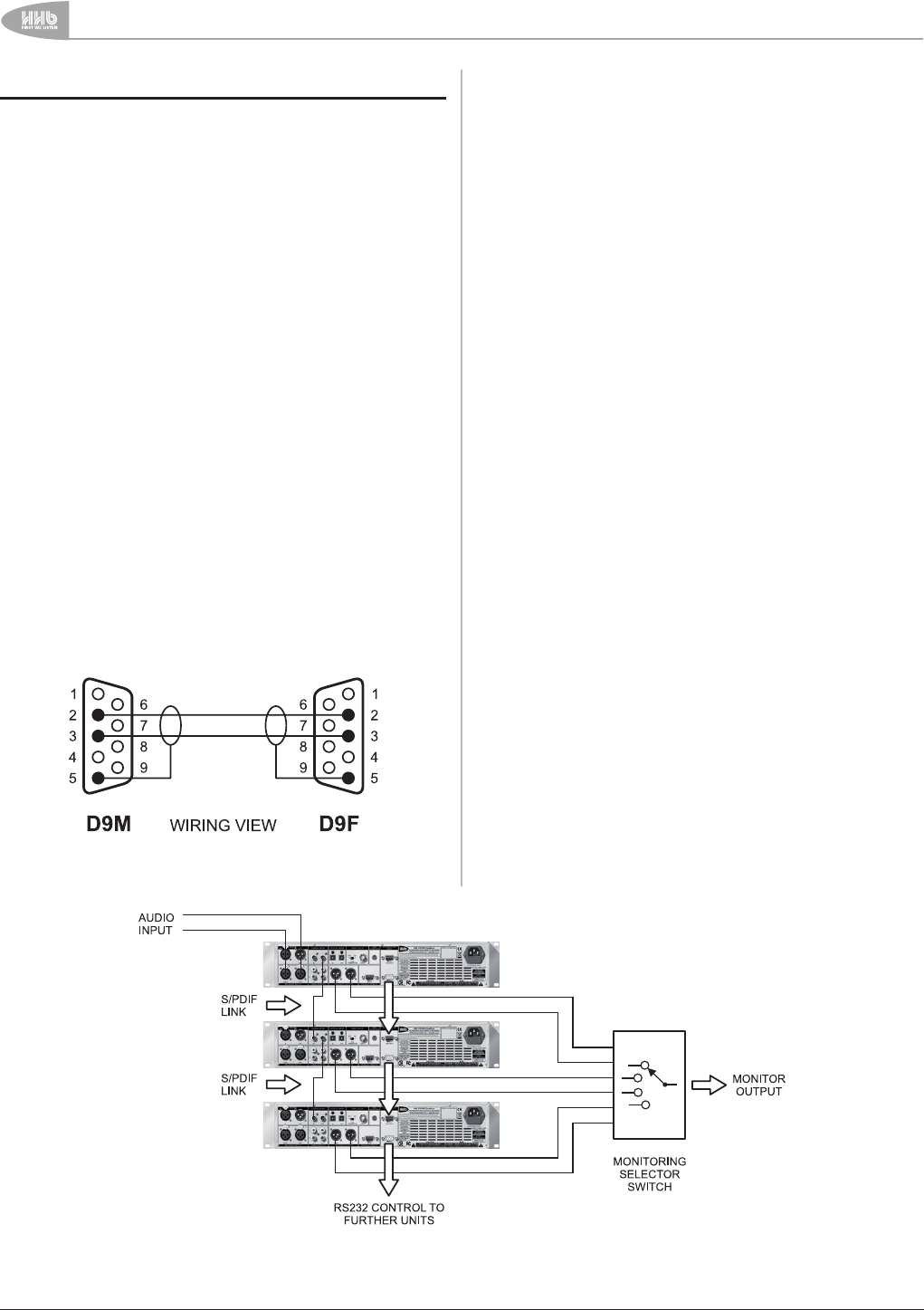
Advanced Features & Operation
42
CDR-882 User Manual Version 1.0www.hhb.co.uk
Multi-Machine Operation
The CDR-882’s recording capacity may be expanded by the
connection of up to three further CDR-882 units. The operating
system supports a number of Multi Machine modes to facilitate
such an expansion.
In such a system, one CDR-882 is designated the Master
machine and the others are assigned Slave status. Units are
connected together via their RS232 serial remote control
connectors to permit the transmission of control commands,
tallies and other data between Master and Slave recorders.
A CDR-882 will assume Master status by default. Altering a
unit’s status to Slave is done through the menu system, at
DiscSpan > Master/Slave. The default setting is MASTER,
changing it to SLAVE assigns the unit as a SLAVE. Additionally,
all machines interconnected to form a multi-Machine system
must have Multi-Machine mode enabled; this is done at
DiscSpan > Multi-Machine, which should be changed from the
default setting MASTER to SLAVE. (See page 39 for full details.)
The control interconnection between Master and (the first) Slave
should be made via a “straight” cable between the LINK OUTPUT
RS232 connector of the Master machine and the LINK INPUT
RS232 connector of the first Slave machine. A second Slave
machine should have its LINK INPUT connected in a “daisy-chain”
manner to the LINK OUTPUT of the first Slave, and so on for as
many machines are being used.
The serial cable for control interconnection will need to be male-
to-female, with pins 2, 3 and 5 on each connector connected
directly together thus:
Note that interconnecting multiple CDR-882’s in this way only
transfers control data between machines, not audio. In Multi-
Machine modes, the recommended method of distributing audio
to each machine is to interconnect them via S/PDIF. By doing
so, not only is audio transferred in the digital domain, but the
embedded word clock within the S/PDIF bitstream ensures that
all machines will be sample-locked. Additionally, Track ID and CD
Text information is also transferred.
The audio source to the Master machine may be of any type,
analogue or digital. Connect the first machine’s S/PDIF output
(coaxial or optical) to the second machine’s corresponding
S/PDIF input, and continue to “daisy-chain” the machines via
S/PDIF in this way to interconnect all the machines being used.
The default I/P SELECT setting for the second and subsequent
machines is S/PDIF coaxial, and the Clock Source will default to
Digital Input.
Monitoring of individual CDR-882’s in a permanent or semi-
permanent multi-machine system may necessitate wiring the
analogue or digital outputs (as appropriate) of each CDR-882 to
an external switching arrangement of some description. This will
enable the operator to use any machine in the chain for playback
(as recording permits), or to monitor the record signal at any
point in the chain with the MONITOR buttons.
Multi-Machine + DualBurn Operation
DUALBURN mode may be selected whilst Multi-Machine
operation is enabled. This permits up to eight discs to be
recorded simultaneously.
As with Single-Machine DualBurn mode, all blank discs should
ideally be of equal length. The Master machine’s transport
buttons will control all Slave machines as well as itself. Having
loaded all drives with blank discs, press the RECORD button on
the Master machine; this will put all the machines in the system
into RECORD PAUSE mode.
Depending on the options selected for Start ID, recording
will commence on all drives simultaneously either when an
ID is received or when the PLAY/PAUSE button is pressed
if recording is being started manually. Manual or automatic
insertion of Track IDs will be passed from Master to Slaves in
the same manner, and actioned on all discs being recorded.
CDR-882 Simplified 3-Machine Analogue System


















