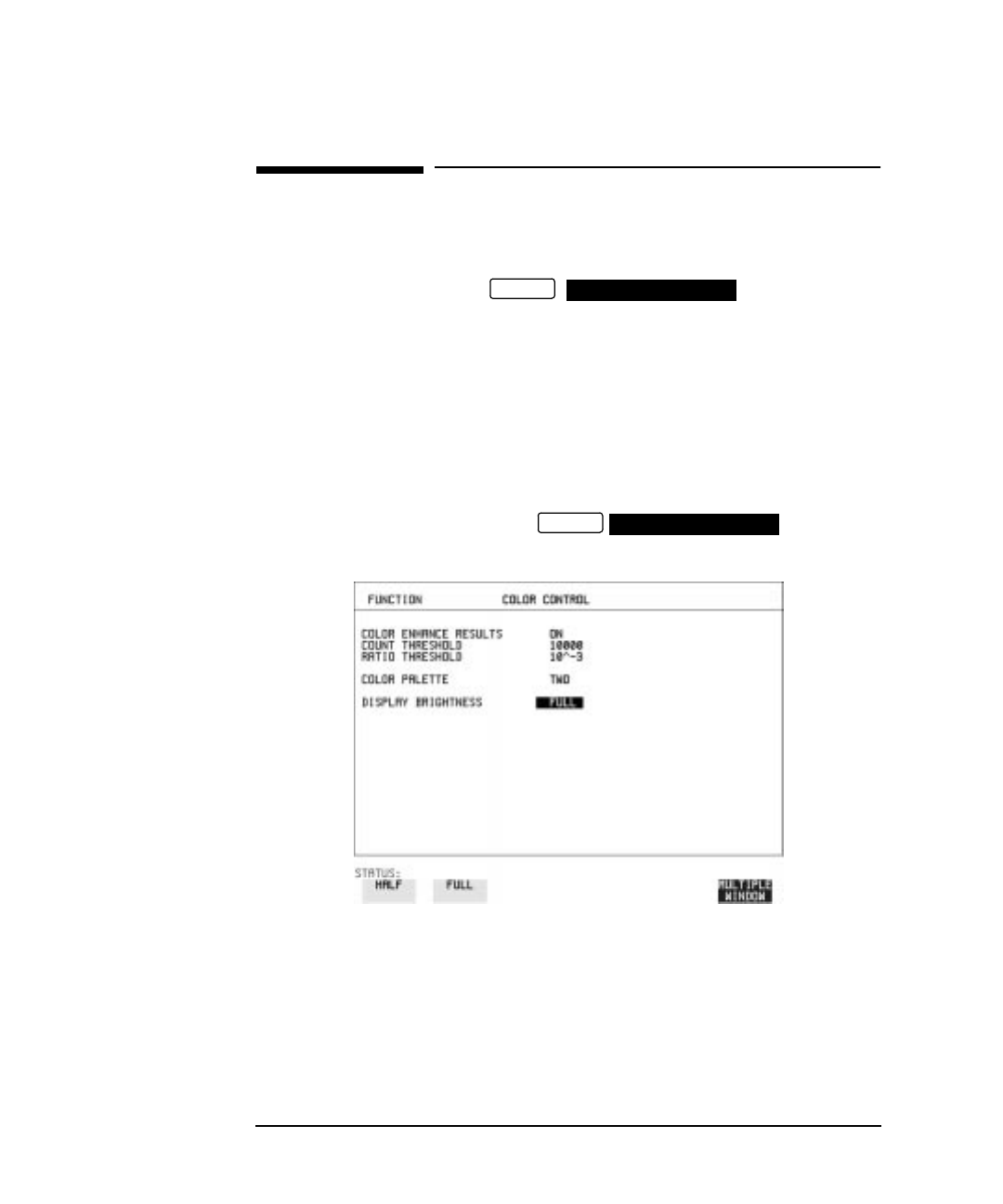
160
Selecting and Using "Other" Features
Setting Screen Brightness and Color
Setting Screen Brightness and Color
Description The HP 37718A screen can be set to single or two color using the COLOR
PALETTE selection on the , display.
The screen brightness can be set to full or half brightness.
The half brightness setting is used when the room brightness is such
that half brightness is desirable and will also prolong the life of the
screen.
If the brightness is set to FULL and there have been no key presses in
the last hour, then the screen automatically dims to the half brightness
level and the status message “Display set to half brightness” is shown.
Any key press will return the screen to full brightness.
This function is available on the display.
HOW TO: 1 Choose the DISPLAY BRIGHTNESS to suit the operating
environment.
OTHER
COLOR CONTROL
OTHER
COLOR CONTROL


















