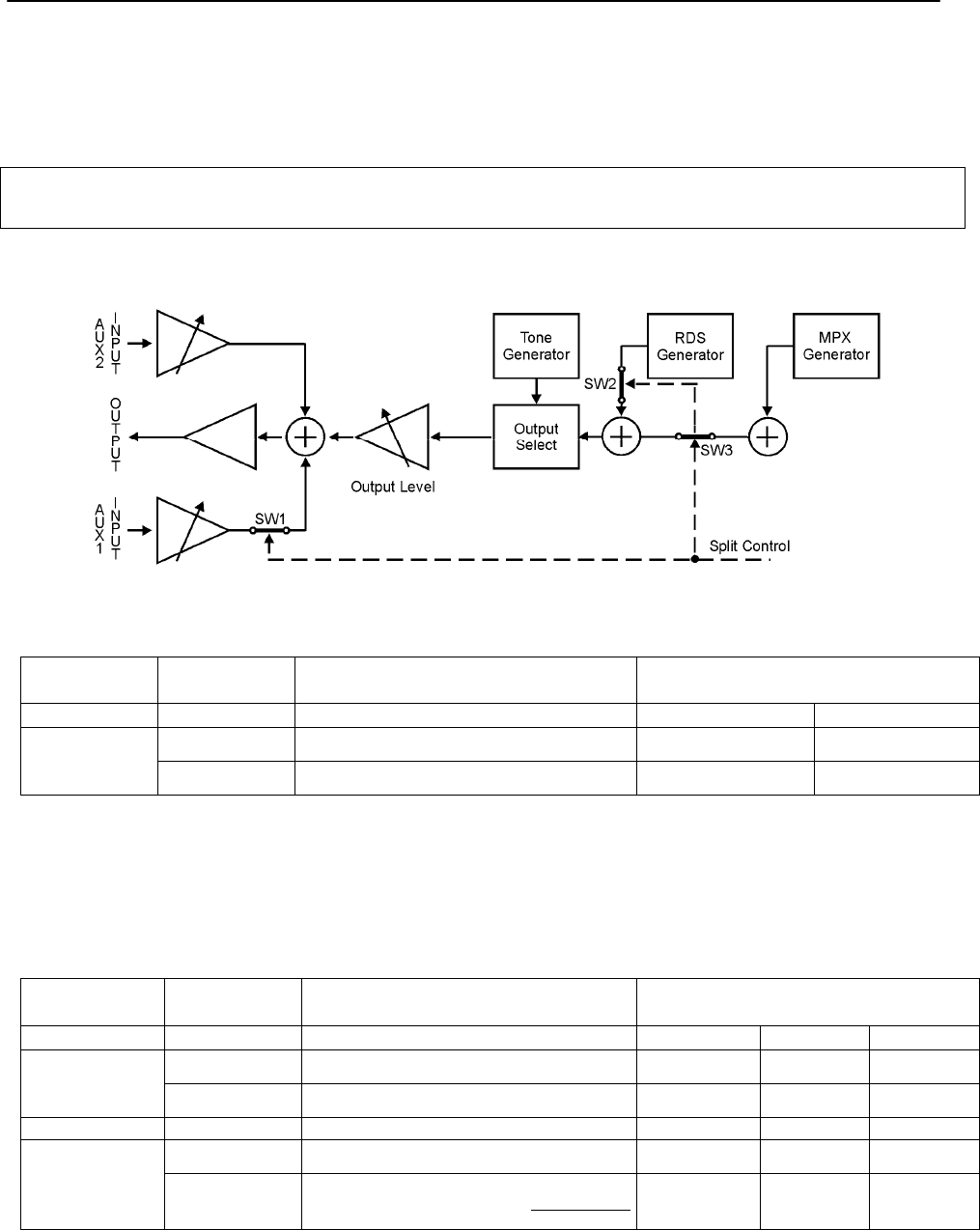
IN & OUT SETTINGS (FM VERSION) ENG
Page 33
12.5 SETTING THE SPLIT MODES
The MPX SPLIT mode allows Falcon 15 Output to toggle between an external MPX signal applied to AUX 1 input
and the MPX signal internally generated (see Switch SW1 and SW2 here below). Switching is triggered by Input
1 on Digital Data Port (ref to par. 11.10).
NOTE: FALCON 15 - FM VERSION IS REQUIRED, WITH INSTALLED SPLIT OPTION (ref to Chapt. 2)
MPX SPLIT
mode
data port
INPUT1
OUTPUT LOGIC SWITCHERS
SW 1 SW 3
active Internal Mpx open closed
enabled
unactive Fold-back of Aux 1 signal * closed open
Whenever the RDS option is also installed (ref to Section 2.1), RDS signal available on the Output with the
Split Mode activated depends on the ‘RDS On Split’ function setting (see Table here below). In other words, RDS
signal generated by Falcon 15 may be always available (even when the AUX signal is routed to the Output) or it
may be removed.
RDS ON
SPLIT mode
data port
INPUT1
OUTPUT LOGIC SWITCHERS
Sw1 Sw2 Sw3
active Internal Mpx + internal RDS open closed closed
disabled
unactive Fold-back of Aux 1 signal * closed open open
active Internal Mpx + internal RDS open closed closed
enabled
unactive Fold-back of Aux 1 signal* + internal RDS
closed closed open
* Aux 1 level is controlled via trimmer (ref to par. 11.6)


















