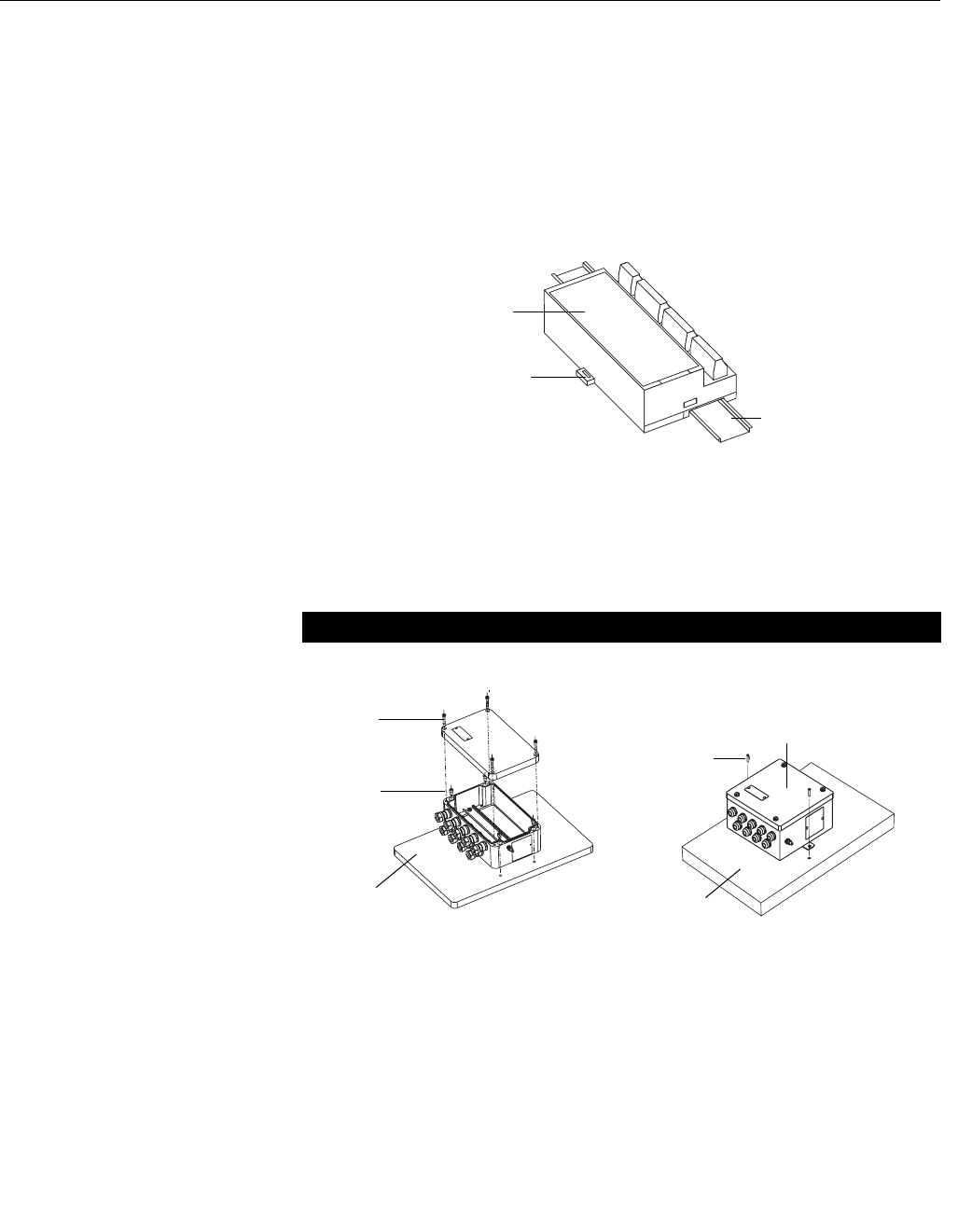
Reference Manual
00809-0100-4696, Rev AA
September 2004
Rosemount 848L
2-2
Mounting to a DIN Rail
Without an Enclosure
To mount the 848L to a DIN rail without an enclosure, follow these steps:
1. Pull up the DIN rail mounting clip located on the top back side of the
transmitter.
2. Hinge the DIN rail into the slots on the bottom of the transmitter.
3. Tilt the 848L and place onto the DIN rail. Release the mounting clip.
The transmitter should be securely fastened to the DIN rail.
Figure 2-1. Mounting the 848L to
a DIN Rail
Mounting to a Panel with
a Junction Box
When inside of a plastic or aluminum junction box, the 848L mounts to a panel
using four
1
/4-20 x 1.25-in. screws.
When inside of a stainless steel junction box, the 848L mounts to a panel
using two
1
/4-20 x
1
/2-in. screws.
Figure 2-2. Mounting the 848L
junction box to a panel
DIN Rail Mounting Clip
848L without
enclosure
DIN Rail
Aluminum/Plastic Stainless Steel
848L with aluminum or plastic box
Panel
Mounting
Screws (4)
Cover
Screws (4)
848L with a stainless steel box
Panel
Mounting
Screws (2)


















