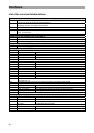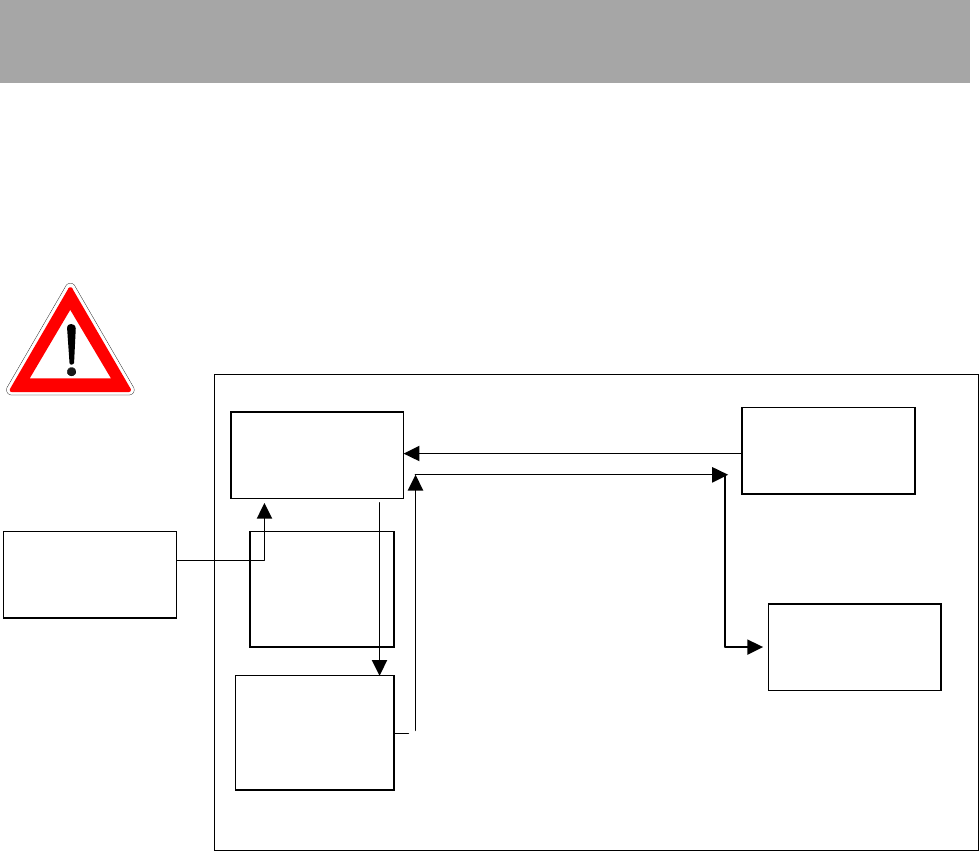
Broadband Cable Analysis Measuring System MSK 33 /
MVG
Retransmission of the spectrum received by the MSK 33 (1) with a
MVG 10 (2).
It is possible to transmit the received spectrum on the head station or a FBAS sig-
nal of an external unit (camera, head station computer etc.) via the MVG 10 (2) on
free CATV channels. Here, the MSK 33 is connected to the MVG 10 with the fully
occupied Scart cable.
Please make sure, that the MVG 10 is two-sided band modulated.
Therefore, you need two free RF channels for picture transmission.
Cable system
With return path capable amplifiers
MVG10 (2)
Signal
wobbel-
generator
MVG10
Wobbel-
generator (1)
MSK33
ceiver (1)
MSK33
Receiver (2)
Represenation of the upstream spec-
trum on the head station
Measurement of the downstream
spectrum
ext FBAS*
Graphik
RGB
Monitoring
camera or
PC-Monitoring
Re
* In case you want to additionally transmit a CVBS signal via the MVG 10 (2) in this
measurement arrangement, you must change the SCART cable between MSK 33
(1) and MVG 10 (2) as follows:
· Separate the cable from Pin 20 (Video in) on the SCART cable plug, which
is connected with the MSK 33.
· Connect a shielded 75 ohm cable with a Cinch connector on the other end
on PIN 20 (Video in).
· Connect the screen of the cable with PIN 17 (video earth).
The MSK33(1) converts the fed-in video signal into a RGB signal and delivery this
signal for modulation on the MVG10(2).
The switching occurs via the MVG 10 (1) function Fkt B 0/1
Graphic transmission = Fkt B 1
ext. FBAS = Fkt B 0
Refer to the operating manual MVG10.
87