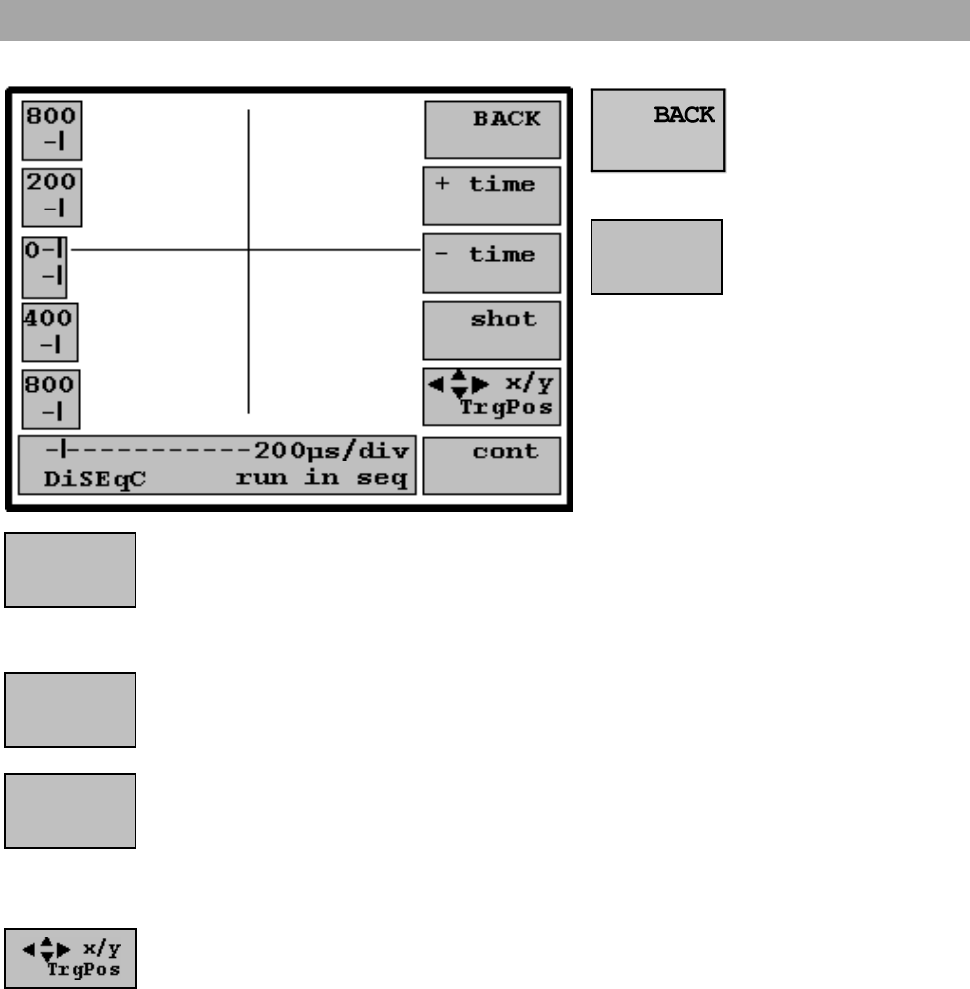
DiSEqC Scope
DiSEqC Scope
Calls up the last set
menu.
Increasing time / unit
With this function, the
DiSEqC signal can be
compressed on the dis-
play. Eight control time-
stages are available. The unit switched
accordingly to the next highest stage,
when the button is pressed once more. If
the softkey field no longer changes colour,
the highest stage is reached.
Reducing time / unit
With this function, the DiSEqC signal can be stretched on the display. Eight control
time-stages are available. The unit switches accordingly to the next lowest stage,
once the button is pressed once more. If the softkey field no longer changes col-
our, the lowest stage is reached.
Saving function
By pressing this button, the saving oscilloscope is set to standby. As soon as a
DiSEqC signal is on the antenna socket of the MSK 33, it is recorded and saved
until you either press the button again or switch over with the button „cont“ to con-
tinuous recording.
Switches the oscilloscope back to continuos recording.
Position and triggering of the DiSEqC signal
With the cursor buttons, ▼▲, the vertical position of the DiSEqC signal can be
changed. The trigger point, which at 14 or 18V, is then also set or changed.
With the horizontal cursor buttons, ◄►, the type of representation of the DiSEqC
can be selected:
+ time
- time
shot
cont
run in seq = Swing in sequence
run out seq = Swing out sequence
carrier = 22 kHz carrier
modulation = carrier modulation
68


















