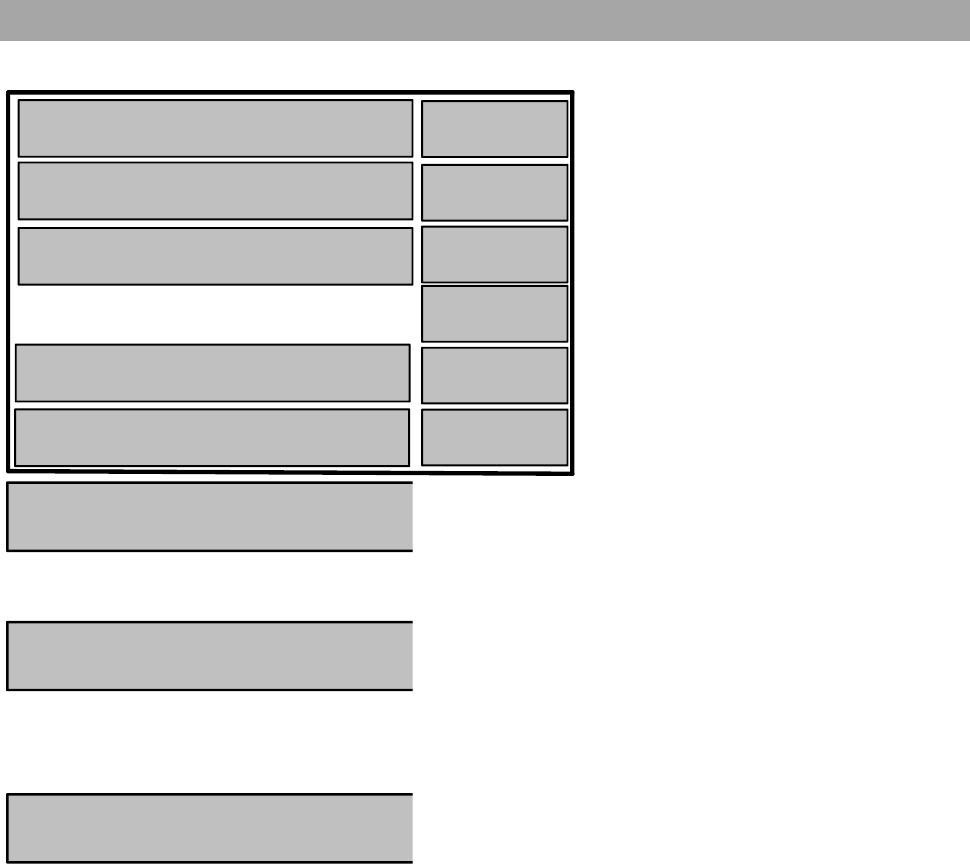
MPEG Decoder Menu (Optional)
MPEG Decoder Menu (Optional)
After calling up this MPEG menu, you
receive the PAT list for selecting the
desired video or audio programme from
the digital measurement for SAT, TV, IF
or return path. Moreover, the PID
numbers of the selected programme are
displayed.
The data from the MPEG decoder
appears In the last two lines.
Make sure, that the symbol rate and the
code rate are correctly set in the digital
menu. If this isn’t the case, the message,
„Frontend not locked,“ appears. Possibly
control this in the constellation analysis.
You receive the message „NO PAT,“
when no programme list is found.
The programme access table shows the available video and
audio channels on the MPEG transport stream. Eight pro-
grammes are available; five of them are displayed. The
programme, 00, is decoded and the picture is shown.
show
PAT
manual
V-PID
manual
A-PID
BACK
Video-PID: 1040 MPEG 2V
Audio-PID: 1042 MPEG 2A
Norm: dig. television
Status:running CA:no
---- PAT (08) --00--
>ZDF <
3sat
KiKa
Phoenix
ORF
▲
▼
▲
▼
---- PAT (08) --00--
>ZDF <
With the arrow softkeys, the desired programme can be selected.
Here, the video and audio programme identify codes of the
selected programme are displayed. By pressing the buttons
„manual V-PID“ and „manual A-PID,“ the PIDs can be en-
tered in by hand with four digits.
Video-PID:1040 MPEG 2V
Audio-PID:1042 MPEG 2A
The button „show PAT“ starts the repeated search for the programme list.
Status display of the MPEG decoder:
Norm: dig. television, dig. audio,
data broadcast or reserved
Status: running, not run, wait sec, pausing,
Norm: dig. television
Status:running CA:no
undefined or reserved
CA: conditional access yes /no
Scrambled yes / no
57


















