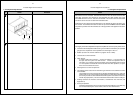B-Chain Alignment Procedures
Action
Indication
Step
No.
5-18
a. Setting Room Equalization
b. Adjusting L,C,R Gain
0
1
2
3
4
5
6
7
8
9
10
21
22
23
0
1
2
3
4
5
6
7
8
9
10
b. Adjusting L,C,R Gain
1
REPEAT
L
R
14
→
21
14
→
21
Dolby
gain
mono
non-sync
gain
points
test
mono eq
Ls
R
C
L
Ls
R
C
L
gnd
Ls
R
C
L
R
L
signal
present
Cat. No.
242
O
FF
8
0
70
6
0
5
0
4
0
3
0
85 dBC
B-Chain Alignment Procedures
Notes
5-19
Turn off the pink noise on the center channel. Turn the fader to 0 or press the Mute button.
a. Setting Room Equalization
b. Adjusting L,C,R Gain
b. Adjusting L,C,R Gain
Turn the pink noise switches L, C, R on
one at a time and adjust the L, C and R gain controls
on the Cat. No. 242 B-Chain Card so that each channel produces 85dBC in the theatre,
as measured by the sound level meter at the standard location described in Step 15 above.
Be sure that the front panel FADER is set to 7, format 04 is selected, and the subwoofer
is off during this step.
Turn the fader back to ‘7’ or press the mute button again.
Disconnect the center equalizer module from the extender and then remove the extender
from the CP65. Re-install the cover on the module and plug it back in. Repeat for the left
and right channel equalizer modules, using the Cat. No. 67 extender.