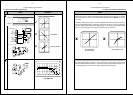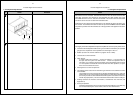A-Chain Alignment Procedures
Step
No.
4-18
IndicationAction
16
17
FOR PROJECTOR NO. 2
REPEAT
1
→
16
Rt
Lt
CAT NO.
222
Dolby
Rt
Lt
Lt
Rt
gnd
Proj. 2
hf
GAIN
hf
GAIN
Rt tp
Rt
Lt
Lt tp
Proj. 1
hf
GAIN
hf
GAIN
signal
present
Cat. No.
240A
b. Optical Preamplifier Adjustments
A-Chain Alignment Procedures
Notes
4-19
b. Optical Preamplifier Adjustments
Reverse the Cat. No. 69 test film to play Dolby tone. Verify that the Dolby tone indication
is shown on the Cat. No. 222 card (the center two green LEDs are lit for both the R and
L channels). If necessary, re-adjust the Proj 1 left and right gain controls on the Cat.
No. 240A card. Do not re-adjust the hf controls.
Repeat all of the above steps for projector No. 2. If you purchased a spare Cat. No. 240A
card, repeat steps 15 and 16 for the spare card so it will be ready for use immediately if
the occasion arises.