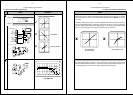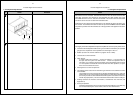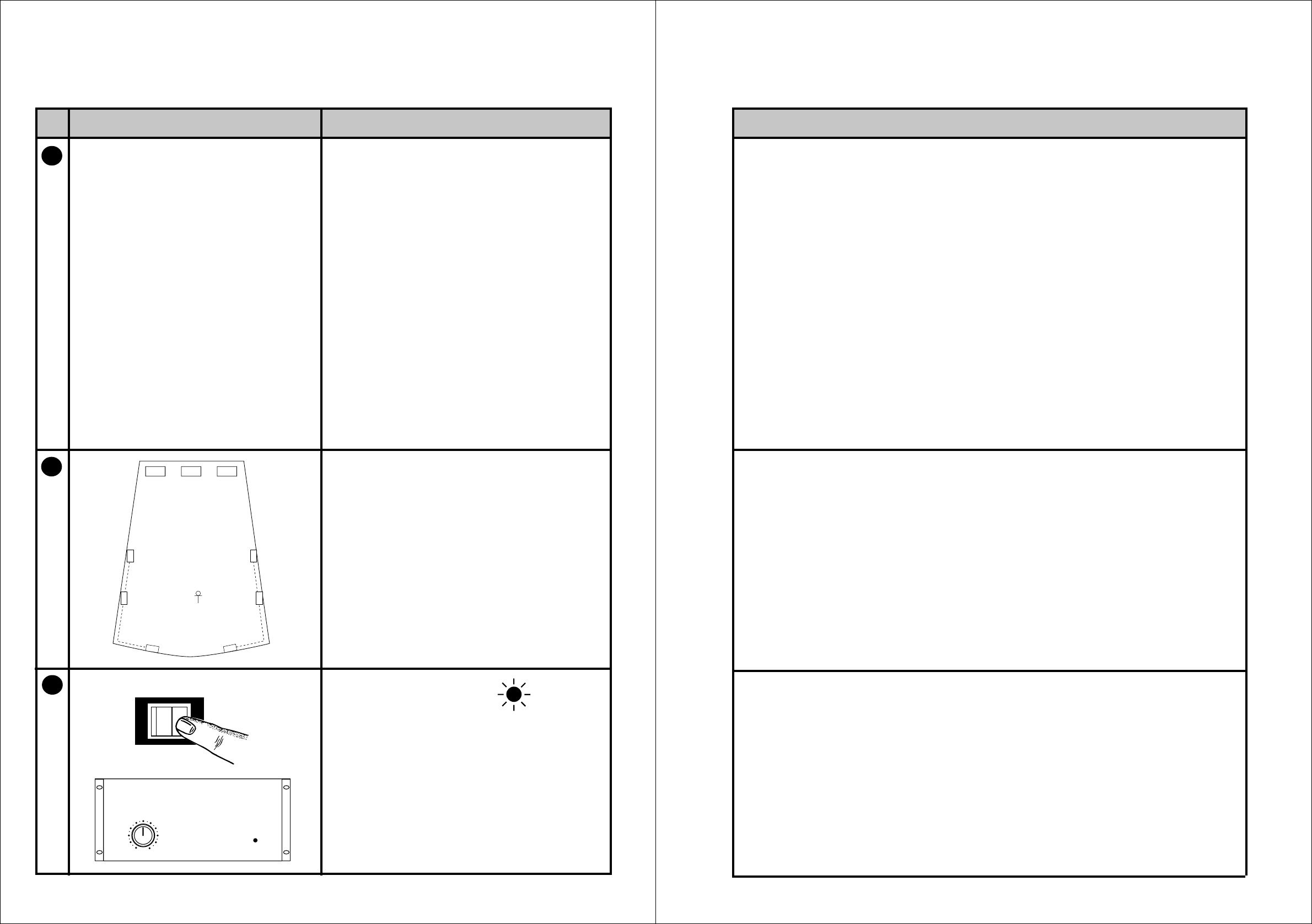
B-Chain Alignment Procedures
Action
Indication
Step
No.
5-6
a. Setting Room Equalization
5
CONT'D
NORMAL BYPASS
bypass
(switch behind panel)
6
7
ON
POWER AMP
B-Chain Alignment Procedures
Notes
5-7
Set all the gain controls on all power amplifiers to a known repeatable setting, but do not
turn amplifiers on. The preferred setting for the amplifier gain controls is maximum. If a
different setting is required in order to optimize the noise performance of the system, the
controls should be locked in position or marked clearly.
Position calibrated microphones in the theatre. Whenever possible use multiple
microphones and a multiplexer.
For a single microphone the recommended position is shown in the diagram — 2/3 of the
way from the front speakers to the rear — but off the axis of the center speaker — 5 feet
off the floor level — and angled 45 degrees upward toward the screen. Connect the
microphone to the RTA.
a. Setting Room Equalization
• Check that speakers are correctly connected; that the speaker on the left is really
connected to the left power amplifier.
Amplifiers
• Distortion.
• Gross gain differences among amplifiers.
If one amplifier differs in performance from the others, it should be checked and
repaired, if necessary, before proceeding further. Input gain controls should
all be at the same setting.
• Blown fuses.
Some types of power amplifiers operate at very low gain and distortion even
if fuses are blown.
• Good air movement through power amplifiers.
General
If air-conditioning noise is audible in the theatre, arrange for lubrication of the motor, fan
bearings, adjustment of belts and drives and cleaning of filters to reduce the ambient
noise to a minimum.
Turn power ON to the power amplifiers.
Open the front door of the CP65 and ensure that the NORMAL/BYPASS switch is in the
BYPASS position.