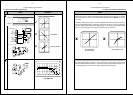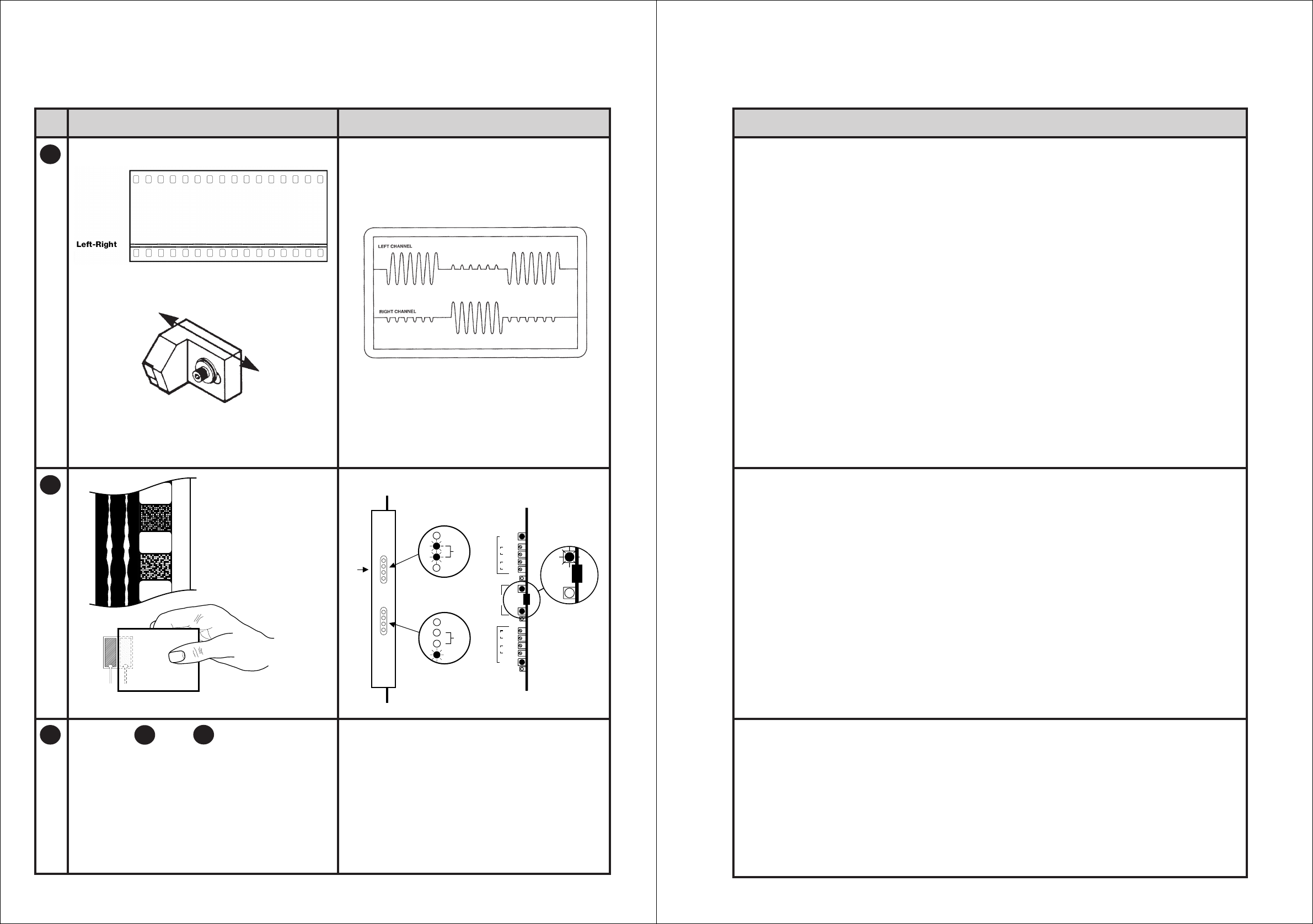
A-Chain Alignment Procedures
Step
No.
4-12
IndicationnAction
b. Optical Preamplifier Adjustments
Rt
Lt
CAT NO.
222
9
10
11
REPEAT AND
LR
9
8
OSCILLOSCOPE TRACE
CAT. NO. 97 TEST FILM
Rt
Lt
Lt
Rt
gnd
Proj. 2
hf
GAIN
hf
GAIN
Rt tp
Rt
Lt
Lt tp
Proj. 1
hf
GAIN
hf
GAIN
signal
present
Rt
Lt
Cat. No.
240A
A-Chain Alignment Procedures
Notes
4-13
b. Optical Preamplifier Adjustments
Remove the SMPTE Buzz Track Film and thread and play the Cat. No. 97 Stereo Cell
Alignment Film. While the film is playing, look at the oscilloscope. If a large amount of
crosstalk is present, loosen the stereo solar cell head and move the head from side to side
until the crosstalk both left-to-right and right-to-left are both at a minimum and are equal.
(The right channel is the track toward the outside of the projector.) You should be able
to adjust the position of the cell to obtain better than 20 dB of crosstalk rejection (10:1
voltage ratio) both left-to-right and right-to-left. Setting the gain of both channels of the
preamplifier to a known setting such as minimum or maximum gain will assist in judging
when the crosstalk is equal right-to-left and left-to-right NOTE: On some projectors, it may
be necessary to stop the film to adjust the position of the cell.
Lock the cell bracket into position after completing this adjustment. Check that the
crosstalk has not changed as the bracket was tightened.
Verify that the outputs of the right and left solar cells are properly connected per the
diagram in Step 2. Then place a white card over the right solar cell (nearer the outside
of the projector) and verify that the level of the right channel drops — as indicated by the
R LED on the Cat. No. 222 card, and the R LED on the Cat. No. 240A card.
Repeat the SMPTE Buzz Track alignment in Step 8. If the film or optics/exciter lamp
position must be readjusted, repeat Step 9. The optimum setting is attained when no
further adjustments are required in Steps 8 and 9.