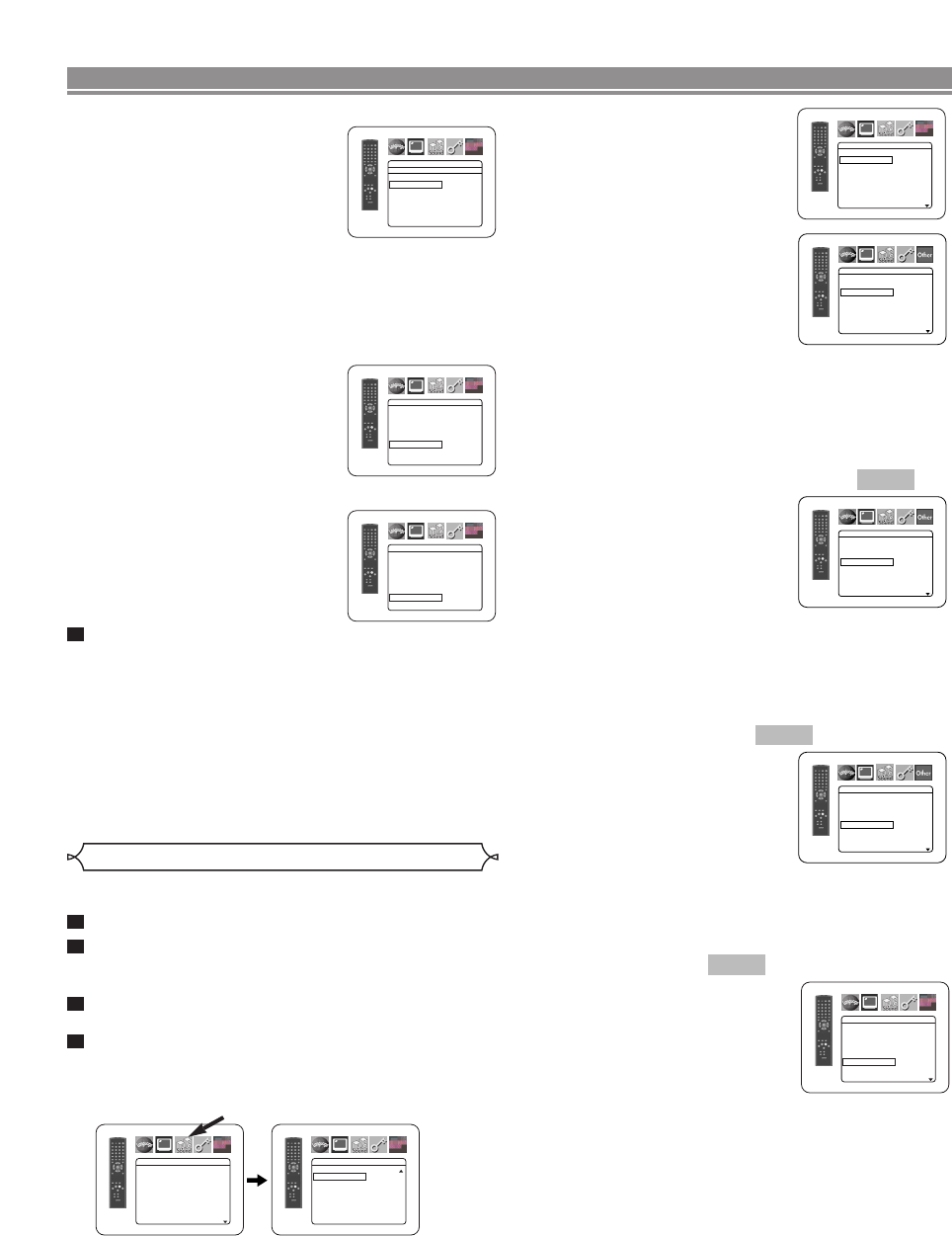
–
30
–
EN
DRC (Dynamic Range Control)
(Default: ON)
• DRC function compresses the
range of sound volume.
• DRC function is available only on
the discs that are recorded in the
Dolby Digital format.
LPCM SELECT
(Default: OFF)
• Set to ON when outputting in
48kHz (or 44.1kHz).
• This function is available only on
digital outputting of a disc record-
ed in 96kHz (or 88.2kHz).
• Sounds of the DVD-Audio which
exceed 96kHz (or 88.2kHz) will be output as 96kHz (or
88.2kHz) even if LPCM SELECT is set to OFF.
• This function is not effective for the HDMI sound output.
When playing disc with copyright protection
• The sound will be down sampled at 48kHz (44.1kHz),
even if you set to OFF.
DOLBY DIGITAL
(Default: BITSTREAM)
• Set to BITSTREAM when the
player is connected to a Dolby
Digital decoder.
• This function is effective only for
the COAXIAL, OPTICAL and
HDMI connections.
BITSTREAM: Output by Dolby
Digital.
•For HDMI connection, if the connected equip-
ment is not compatible with the Dolby Digital
BITSTREAM, the signals are output as PCM
regardless of the setting.
PCM: Convert Dolby Digital to PCM.
DTS (Default: BITSTREAM)
• Set to BITSTREAM when the
unit is connected to a DTS
decoder.
BITSTREAM: Output by DTS
sound.
•For HDMI connection, if
the connected equipment
is not compatible with the DTS Bitstream, the
signals are output as PCM regardless of the
setting.
PCM: Convert DTS to PCM.
MPEG (Default: PCM)
• Set to BITSTREAM when the unit
is connected to an MPEG
decoder.
BITSTREAM: Output MPEG sound.
•For HDMI connection, if
the connected equipment
is not compatible with the
MPEG sound, the signals are output as PCM
regardless of the setting.
PCM: Convert MPEG sound to PCM.
QUICK
QUICK
QUICK
DVD SETUP
PROG.MODE (Default: AUTO1)
• Press the Cursor buttons
(K or L) to select a mode for
the progressive scan output,
then press the ENTER button.
•AUTO1: mode suitable for
images on the film
material.
•AUTO2: mode for images on the material of 30-frame
film.
• VIDEO1:mode for normal video material.
• VIDEO2:mode for video material with less movements.
• VIDEO3:mode for video material with many move-
ments.
HDMI SELECT (Default:YCbCr)
• Select an HDMI output mode
between YCbCr and RGB.
• When the connected equipment
is not compatible with YCbCr,
HDMI signal is output as RGB
regardless of the setting.
HDMI PICTURE (Default: NORMAL)
• Select an HDMI picture mode
between NORMAL and
ENHANCED.
• Select ENHANCED if the black-
white contrast is not clear.
• This setting is effective only for
HDMI RGB output.
Press the SETUP button to exit and activate the new
settings.
NOTES:
• Be sure to press the SETUP button, or the setting will
not work.
• When changing the VIDEO OUT setting (SCART,
COMPONENT INTERLACE or COMPONENT PRO-
GRESSIVE), connect to a Video jack or an S-Video
jack on the TV. If the setting is changed, for example, to
SCART while the Component Video jacks are used to
connect to the TV, a distorted video signal may be out-
put.
5
DISPLAY
PROG.MODE
AUTO1
AUTO2
VIDEO1
VIDEO2
VIDEO3
DISPLAY
TV ASPECT
4:3 LETTER BOX
STILL MODE AUTO
VIDEO OUT SCART
PROG.MODE AUTO1
HDMI SELECT YCbCr
HDMI PICTURE NORMAL
DISPLAY
TV ASPECT
4:3 LETTER BOX
STILL MODE AUTO
VIDEO OUT SCART
PROG.MODE AUTO1
HDMI SELECT YCbCr
HDMI PICTURE NORMAL
Audio Setting
AUDIO
DRC ON
LPCM SELECT OFF
DOLBY DIGITAL BITSTREAM
DTS BITSTREAM
MPEG PCM
BASS ENHANCER OFF
AUDIO MODE HDMI
AUDIO
DRC ON
LPCM SELECT OFF
DOLBY DIGITAL BITSTREAM
DTS BITSTREAM
MPEG PCM
BASS ENHANCER OFF
AUDIO MODE HDMI
AUDIO
DRC ON
LPCM SELECT OFF
DOLBY DIGITAL BITSTREAM
DTS BITSTREAM
MPEG PCM
BASS ENHANCER OFF
AUDIO MODE HDMI
AUDIO
DRC ON
LPCM SELECT OFF
DOLBY DIGITAL BITSTREAM
DTS BITSTREAM
MPEG PCM
BASS ENHANCER OFF
AUDIO MODE HDMI
You can change some Audio settings. It only affects during
the playback of DVD discs.
Press the SETUP button in stop mode.
Press the Cursor buttons (s or B) to select CUS-
TOM, then press the
ENTER button.
• The CUSTOM mode will appear.
Press the Cursor buttons (s or B) to select
AUDIO, then press the
ENTER button to confirm.
Press the
Cursor buttons (K or L) to select an
item, then press the
ENTER button.
• This menu display contains 2 pages. Press the Cursor
button (L) repeatedly to show the next page.
4
3
2
1
AUDIO
DRC ON
LPCM SELECT OFF
DOLBY DIGITAL BITSTREAM
DTS BITSTREAM
MPEG PCM
BASS ENHANCER OFF
AUDIO MODE HDMI
AUDIO
HDMI AUDIO 2 CHANNEL
ANALOG AUDIO 2 CHANNEL
AUDIO
DRC ON
LPCM SELECT OFF
DOLBY DIGITAL BITSTREAM
DTS BITSTREAM
MPEG PCM
BASS ENHANCER OFF
AUDIO MODE HDMI


















