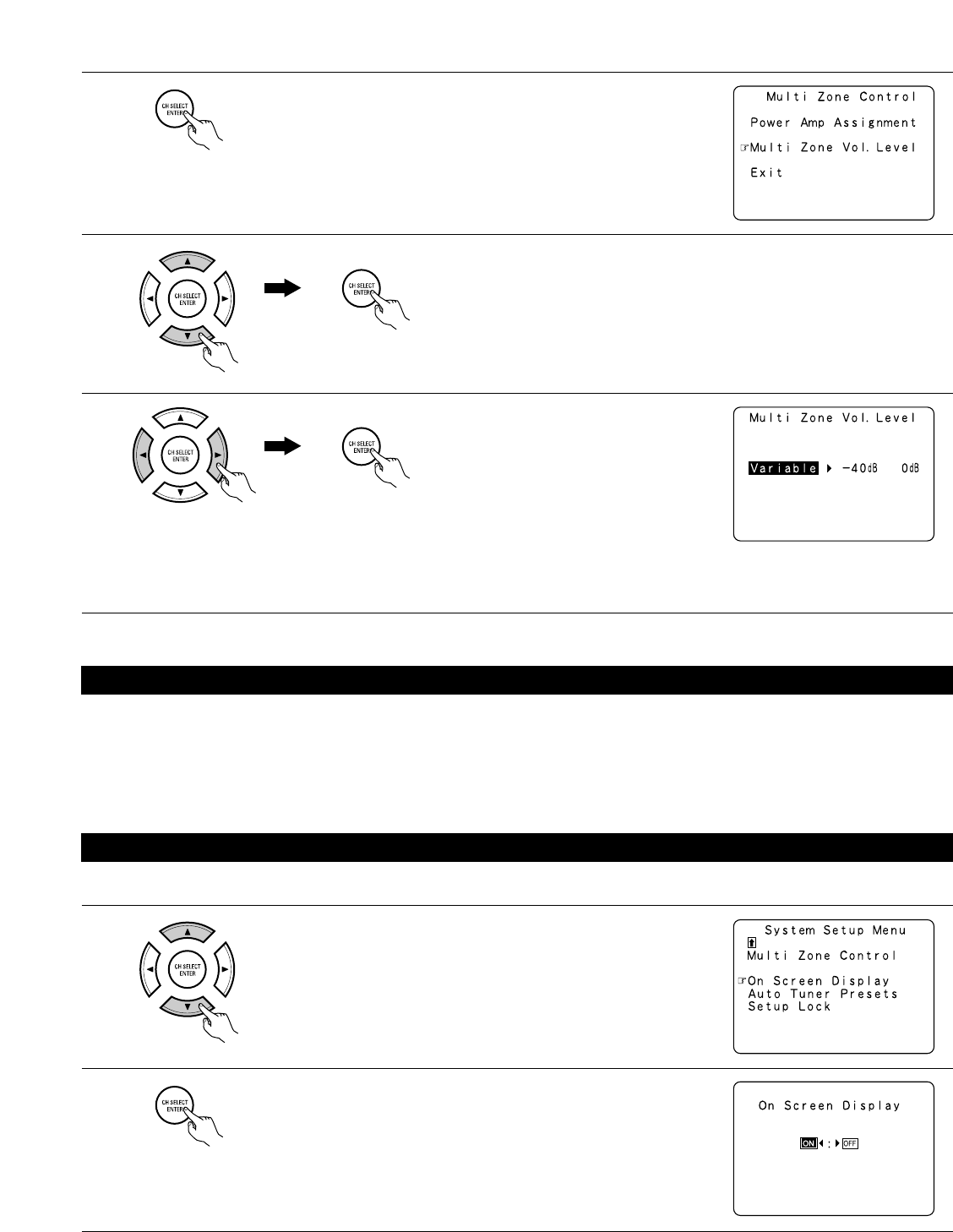
30
3
Select “Multi Zone Vol. Level” then press the “ENTER” button.
4
Select the desired setting, then press the
“ENTER” button.
Variable:
The level can be adjusted freely using the buttons on the remote control unit.
-40 dB, 0 dB:
The output level is fixed at the set level and the volume can no longer be adjusted.
2
Press the “ENTER” button to switch to the “Multi Zone Control” screen.
NOTE: The multi zone volume level is not displayed when “Multi” is selected at the “Power
Amp Assignment” setting.
Adjusting the audio delay
This function allows you to adjust the time delay of the video and audio signals and store these settings for the different input sources.
The setting is made while watching a DVD or other software, so it is not made here.
By default, this is not displayed when no digital signals are being input.
For instructions on making the setting, refer to page 67.
Setting the on-screen display (OSD)
• Use this to turn the on-screen display (messages other than the menu screens) on or off.
1
At the System Setup Menu select “On Screen Display”.
2
Switch to the On Screen Display screen.


















