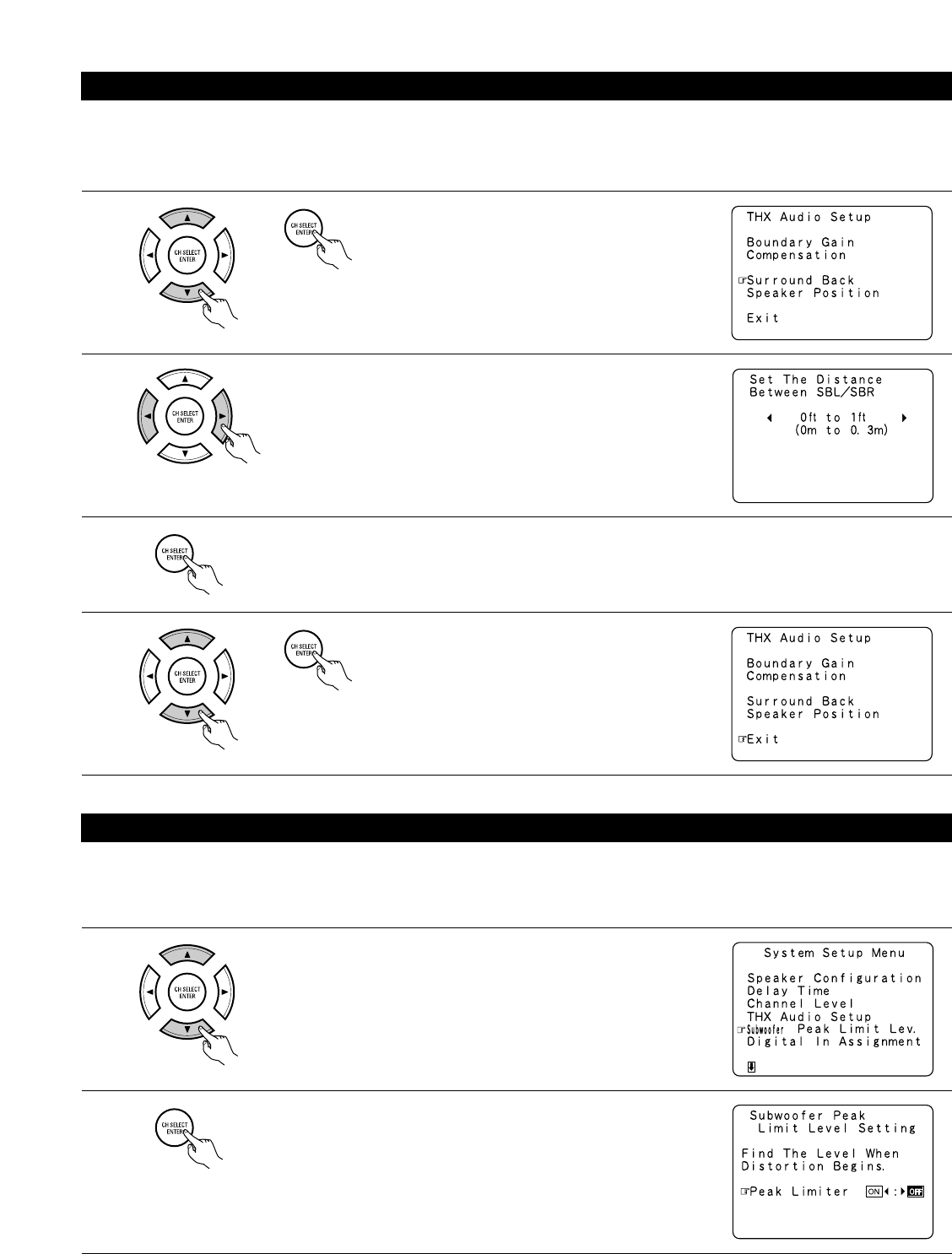
26
Surround Back Speaker Position settings
• When two surround back speakers have been set in the Speaker Configuration settings (page 18), set the distance of the speakers. There is
not displayed when “1spkr” selected.
• This setting is necessary to achieve the optimum effect in the THX Surround EX, THX Ultra2 Cinema and THX Music modes. It is recommended
that SBL/SBR speakers are placed together as close as possible.
1
Select “Surround Back Speaker Position” on the
THX Audio Setup screen, then press the ENTER
button.
2
Select the settings according to the distances of the two surround back
speakers. (page 21)
3
Press the ENTER button to return to the THX Audio Setup screen.
4
Select “Exit” then press the ENTER button to return
to the System Setup Menu screen.
Subwoofer peak limit level setting
• This unit features a subwoofer peak limit control which prevents distortion and damage in the loudspeaker system by controlling the maximum
bass volume level. With this feature you may set the maximum bass level for the system.
• This feature operates with or without a subwoofer in the system.
• In case of THX Ultra2 compatible subwoofer setup, there is not displayed when “Yes” selected.
1
At the System Setup Menu select “Subwoofer Peak Limit Lev.”.
2
Switch to the Subwoofer Peak Limit Level Setting screen.


















