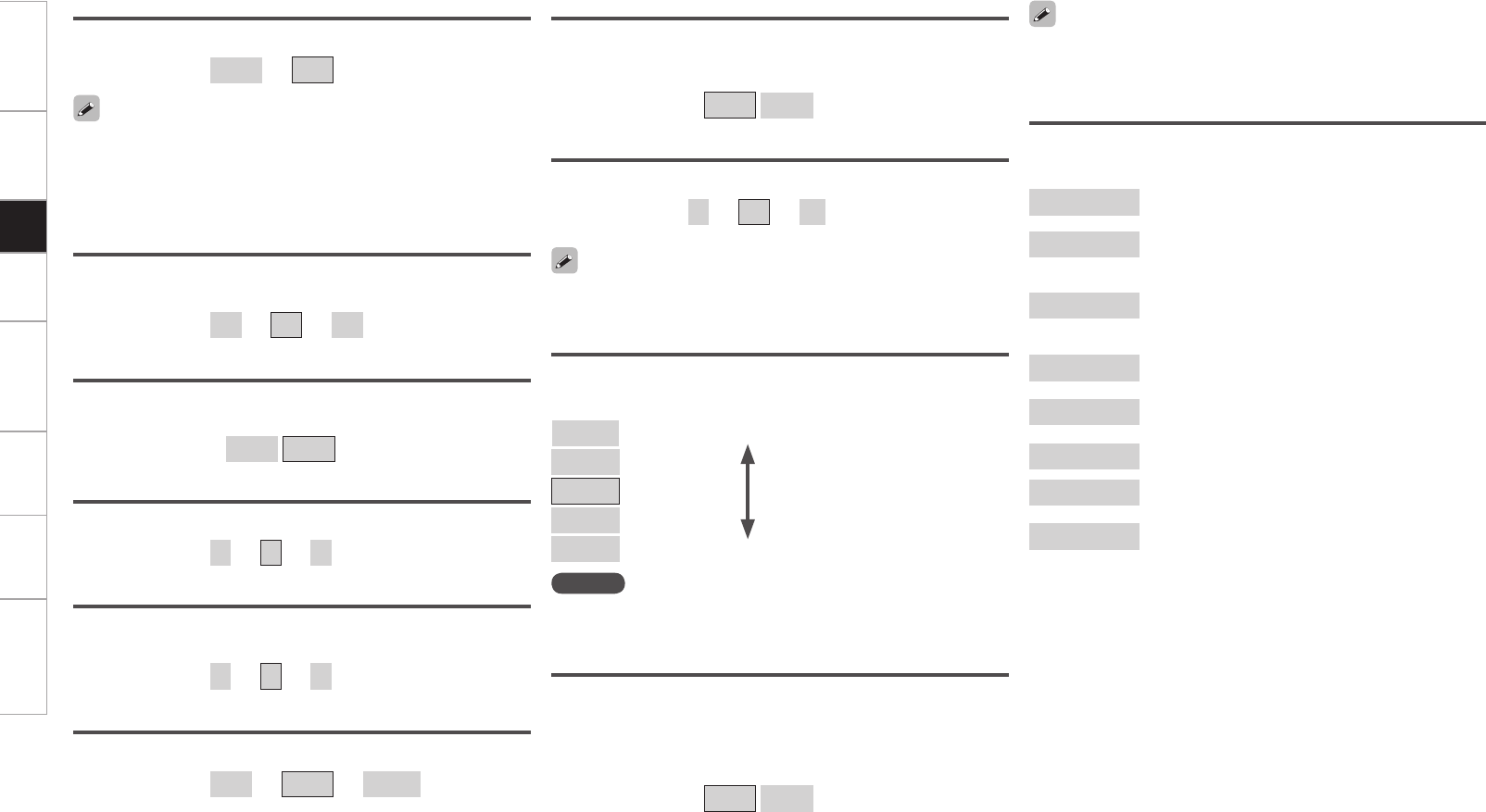
LFE
Adjust the low-frequency effects level (LFE).
[Variable range]
–10dB
~
0dB
CENTER IMAGE
Assign center channel signal to front left and right channels for wider
sound.
[Variable range]
0.0
~
0.3
~
1.0
PANORAMA
Assign front L/R signal also to surround channels, for wider sound.
If the surround effect seems weak, set “PANORAMA” to “ON”.
[Selectable items]
ON
OFF
For proper playback of the different program sources, we recommend
setting to the values below.
• Dolby Digital sources: “0 dB”
• DTS movie sources: “0 dB”
• DTS music sources: “–10 dB”
EFFECT
Switch effect signal for multi-surround speakers on and off.
When “EFFECT” is set to “ON”, a surround effect with a strong sense
of expansion is achieved.
[Selectable items]
ON
OFF
DIMENSION
Shift sound image center to front or rear, to adjust playback balance.
[Variable range]
0
~
3
~
6
DELAY TIME
Adjust delay time to control sound stage size.
[Variable range]
0 ms
~
30 ms
~
300 ms
CENTER WIDTH
Assign center channel signal to front left and right channels for wider
sound.
[Variable range]
0
~
3
~
7
LEVEL
Adjust effect signal level.
[Variable range]
1
~
10
~
15
Set to a lower level if the positioning and sense of phase of the
surround signals seems unnatural.
ROOM SIZE
Determine size of acoustic environment.
[Selectable items]
small
: Simulate acoustics of a small room.
med. s
medium
med. l
large
: Simulate acoustics of a large room.
NOTE
“ROOM SIZE” does not indicate the size of the room in which sources
are played.
Some Dolby Digital EX sources do not include EX flags. If the playback
mode does not switch automatically even when “AFDM” is set to
“ON”, set “SB CH OUT” to “MTRX ON” or “PLIIx CINEMA”.
AFDM (Auto Flag Detect Mode)
Auto-select surround mode by source.
This function only works for software containing a special identification
signal.
If the software being played is recorded in Dolby Digital EX or DTS-ES,
it is played in 6.1-channels. If not, it is played in 5.1-channels.
[Selectable items]
ON
OFF
Example : Playing Dolby Digital software (with EX flag)
• When “AFDM” is set to “ON”, the surround mode is automatically
set to the DOLBY D + PLgx C mode.
• To play in the DOLBY DIGITAL EX mode, set “AFDM” to “OFF” and
“SB CH OUT” to “MTRX ON”.
SB CH OUT (for Multi-channel sources)
Select playback mode for surround back channels.
[Selectable items]
OFF
: No signal is played from the surround back
channels.
NON MTRX
: The same signals as those of the surround
channels are output from the surround back
channels.
MTRX ON
: The surround channel signals undergo digital
matrix processing and are output from the
surround back channels.
PL
II
x CINEMA
z1
: Decoded in Dolby Pro Logic IIx Cinema mode,
surround back signal played.
PL
II
x MUSIC
z2
: Decoded in Dolby Pro Logic IIx Music mode,
surround back signal played.
ES MTRX
z3
: DTS signal played with digital matrix processing.
ES DSCRT
z4
: Signal included in DTS-ES Discrete 6.1-channel
sources played.
DSCRT ON
:
Mode for discrete playback of surround back
signals included in 7.1-channel digital discrete
audio signals (DVD, etc.).
z
1: This can be selected when “ Surround Back” is set to “ 2spkrs”
at the menu “ Manual Setup” – “ Speaker Setup” – “ Speaker
Configuration” setting (
v
page 26).
z2: This can be selected when “Surround Back” is set to “2spkrs”
or “1spkr” at the menu “Manual Setup” – “Speaker Setup” –
“Speaker Configuration” setting.
z3: This can be selected when playing DTS sources.
z4: This can be selected when playing DTS sources including a
discrete 6.1-channel signal identification signal.
Getting Started Connections Setup Playback Remote Control Multi-Zone Information Troubleshooting


















