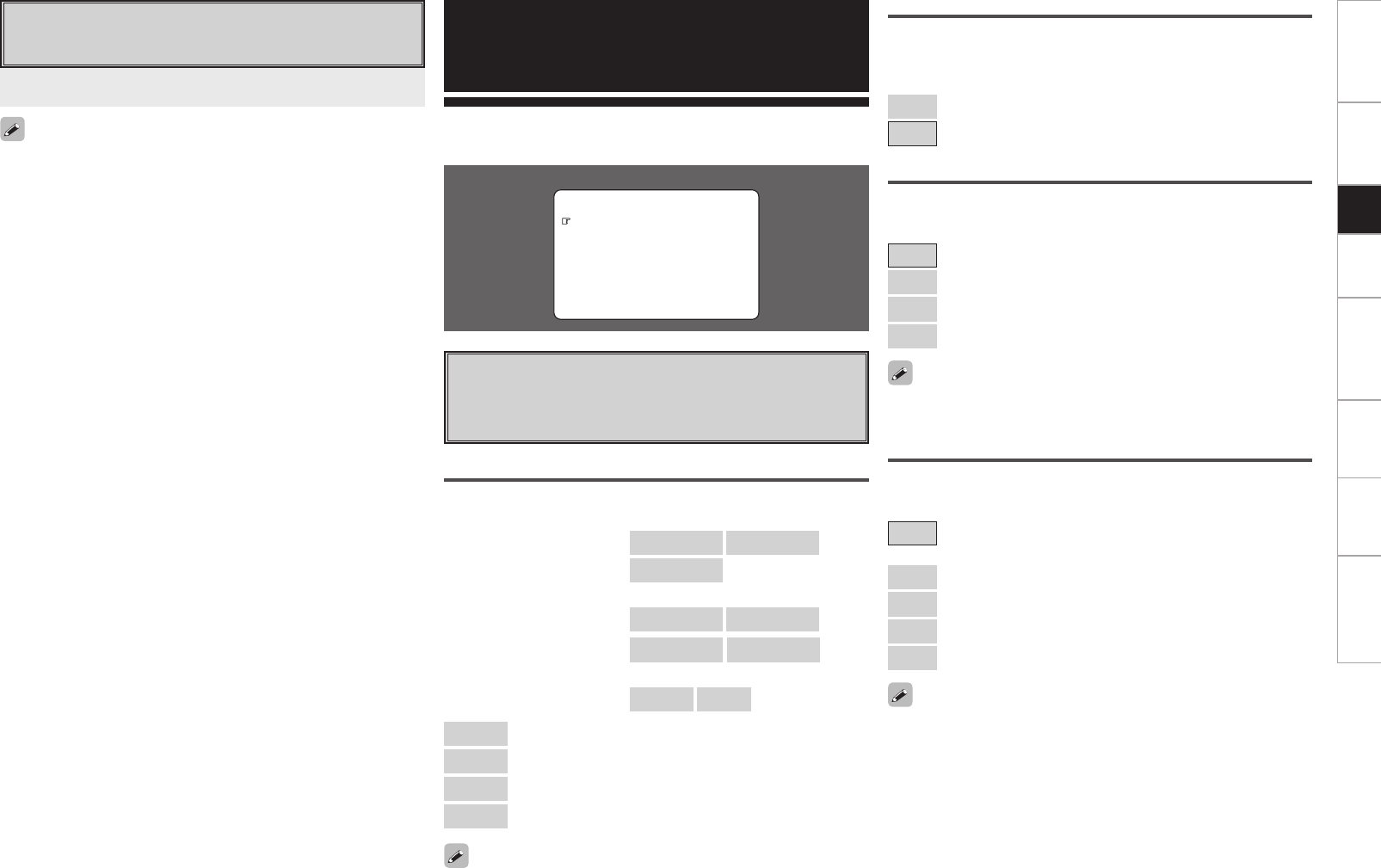
Playback in the PURE DIRECT Mode
This is the mode that recreates the original sound most faithfully,
providing extremely high quality sound.
• When in the PURE DIRECT mode, the menu screen is not displayed
and the display on the main unit is turned off.
• If the HDMI input connector is selected, video outputs are output in
the PURE DIRECT mode.
• The channel level and surround parameters in the PURE DIRECT
mode are the same as in the DIRECT mode.
Press the PURE DIRECT button.
F Menu screen F
2.Tone Control
3.Room EQ
4.RESTORER
5.Night Mode
6.Audio Delay
1.Surround Parameter
4.Parameter
Parameter
Parameters can be called out directly by pressing the PARA button on
the main remote control unit.
a
Surround Parameter
Adjust surround sound parameters.
The adjustable parameters differ for the different surround modes
(vpage 64, 65).
MODE
Select the mode according to the playback source.
n In the DOLBY PLgx mode
[Selectable items]
PLgx CINEMA
PLgx MUSIC
PLgx GAME
n In the DOLBY PLg mode
[Selectable items]
PLg CINEMA
PLg MUSIC
PLg GAME
DOLBY PL
n In the DTS NEO:6 mode
[Selectable items]
CINEMA
MUSIC
CINEMA
: Surround sound mode optimized for movie sources.
MUSIC
: Surround sound mode optimized for music sources.
GAME
: Surround sound mode optimized for games.
PL
: Dolby Pro Logic playback mode.
The MUSIC mode is also effective for movie sources including a lot of
stereo music.
CINEMA EQ
Soften the treble range of movie soundtracks for better
understanding.
[Selectable items]
ON
: CINEMA EQ is used.
OFF
: CINEMA EQ is not used.
D.COMP
Compress dynamic range (difference between loud and soft sounds).
[Selectable items]
OFF
: Turn dynamic range compression off.
LOW
: Low setting.
MID
: Middle setting.
HIGH
: High setting.
When playing DTS sources, this is only displayed for compatible
software.
DRC
Compress dynamic range (difference between loud and soft sounds).
[Selectable items]
AUTO
: Automatic dynamic range compression on/off control
according to source.
LOW
: Low setting.
MID
: Middle setting.
HIGH
: High setting.
OFF
: Dynamic range compression always off.
This can be set in the Dolby TrueHD mode.
Getting Started Connections Setup Playback Remote Control Multi-Zone Information Troubleshooting


















