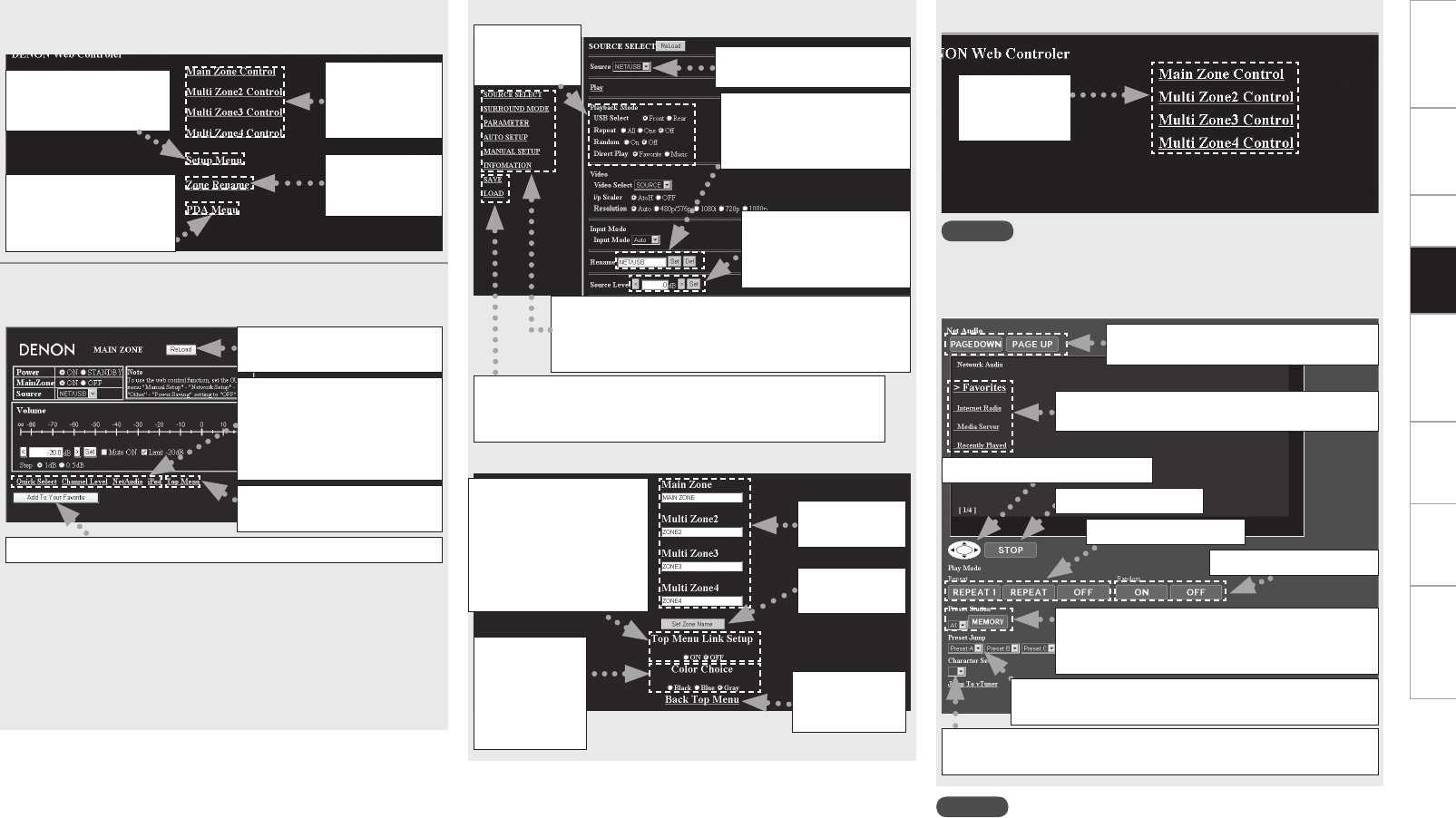
4
When the top menu is displayed, click on the menu
you want to operate.
5
Operate.
[Example 1] Main zone control screen
*1 : Normally, there is a change to the latest information each time
you operate. When operated from the main unit, click because
the screen is not updated.
*2 : Displayed when setting “Top Menu Link Setup” to “ON” in
[Example 3].
*3 : To avoid mistakenly performing menu operations of a zone you
are not operating, we recommend that you register the setting
contents for each zone under Favorites in your browser.
Click when
you operate
each zone.
(vExample 1)
Click when you
operate the setup
menu. (vExample 2)
Click to change
zone name.
(vExample 3)
Click when you
operate a small screen
such as a PDA screen,
etc. (vExample 4)
Click when you update to
the latest information. (*1)
Click to perform each
operation.
Changes to each operation
screen.
(vExample 5)
Click to add a setting to the “Favorites” in your browser. (*3)
Click to return to the top
menu. (*2)
[Example 2] Setup menu screen
[Example 3] Zone name change screen
Click “v” and select from
the displayed items.
Click to
determine a
setting.
After entering
characters, click “Set”
to set, or click “Def” to
return to initial setting.
Enter figures or click
“<” or “>” to make
the setting, and then
click “Set”.
Click the menu from which you want to make
settings.
The display on the right becomes each setting
screen.
Click “SAVE” when you want to save settings, and click
“LOAD” when you want to call settings.
Becomes each operation screen.
Enter zone
name.
Click to set
zone name.
Click when
changing the
background
color of each
operation
screen.
Click to
return to the
top menu.
Click “ON” when
performing Top Menu
Link Setup.
When set up, return to
the top menu from each
operation screen.
(Default setting : “OFF”)
[Example 4] PDA menu screen
NOTE
You cannot change setup menu operations and zone name on the
PDA menu screen.
[Example 5] Net Audio operating screen
Select to
operate each
zone.
Click the menu from which you want to
make settings.
Click to move up/down the menu
pages.
Click to repeat play.
When registering presets, click “v” to
select the channel you want to register,
and then click “MEMORY”.
Click to stop play.
Click to random play.
Click when selecting menu.
Click “v” to select the preset channel you want
to play.
When searching using an acronym, click “v” and select
from the displayed characters.
NOTE
• To perform web control, you must connect a web control device
such as a PC to the same network as the AVR-5308CI.
• With web control, some network settings, etc., cannot be set.
• When updating firmware, settings made by the web controller may
be reset.
0
Getting Started Connections Setup Playback Remote Control Multi-Zone Information Troubleshooting
AVR5308CIEU_100_初校作成中.indd 70 2008/05/26 9:42:37


















