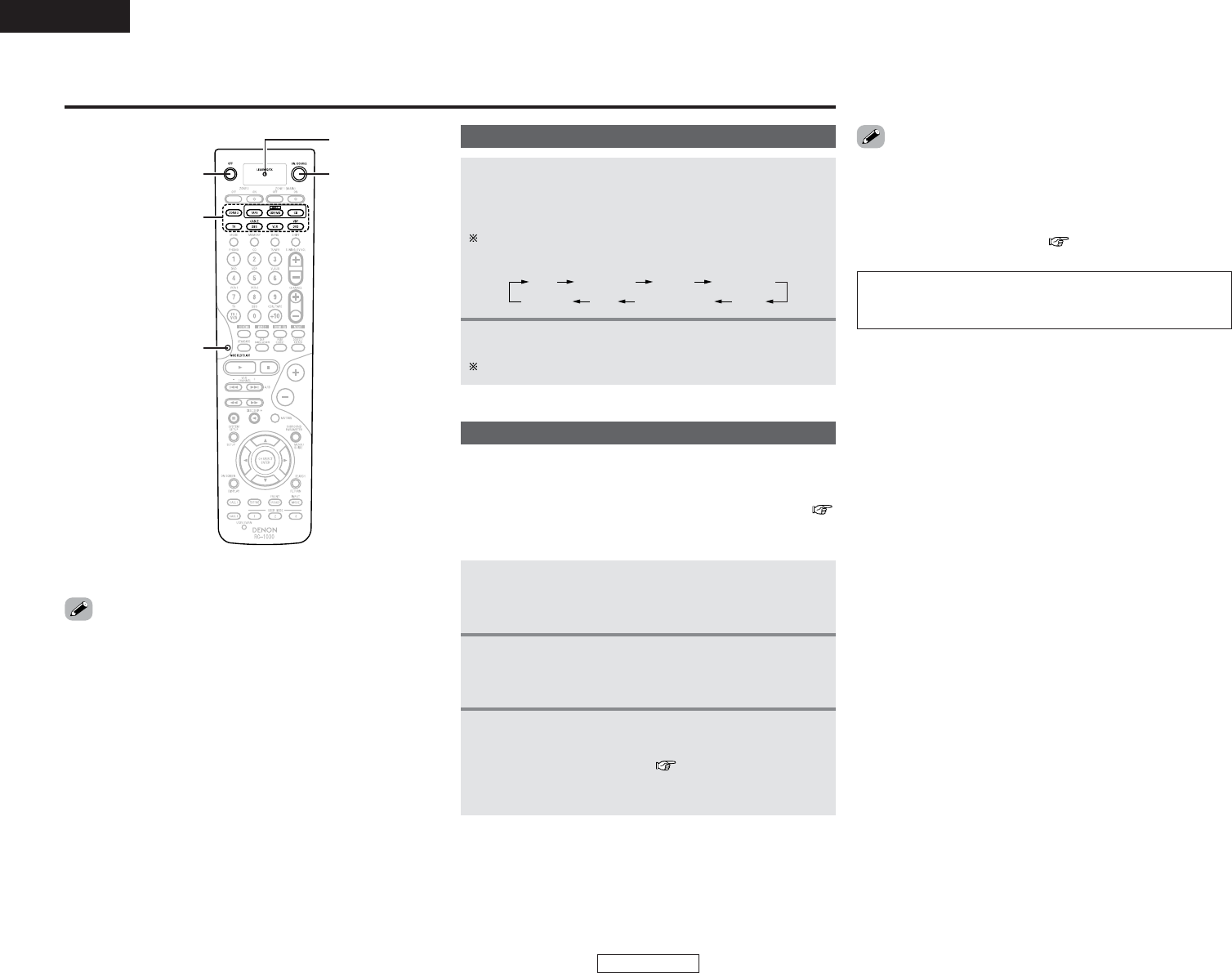
62
ENGLISH
ENGLISH
Operating the remote control unit
Operating the remote control unit
Operating DENON audio components
Press [MODE SELECTOR] or [MODE SELECT] for
the device to be operated.
• The button for the selected mode lights.
The mode switches as shown below each time [MODE
SELECT] is pressed:
• It may not be possible to use some of the buttons, depending
on the model and age of your equipment.
1
Setting the preset memory function
The various devices can be operated by setting the preset
memory on the included remote control unit.
For some models the remote control unit or the device may not
operate properly. In this case, use the learning function (
page 64) to store your device’s remote control signals in the
included remote control unit.
Press [MODE SELECTOR] for the device to be set
in the preset memory.
• [MODE SELECTOR] and the “LEARNED/TX” indicator blinks.
2
Input the (4-digit) number for the brand of the
device to be set in the preset memory, as shown on
the list of preset codes ( End of this manual).
• When stored correctly, [MODE SELECTOR] and the
“LEARNED/TX” indicator lights.
• There may be several preset codes for some brands. If the
remote control unit does not work properly with one code, try
inputting another code.
• Buttons that have been learned have priority over the signals
set with the preset memory function. If a learned button setting
is not needed, please erase it ( page 65).
3
Operate the component.
For details, refer to the component’s operating instructions.
2
[POWER OFF]
[MODE SELECTOR]
[MODE SELECT]
[ON/SOURCE]
[LEARNED/TX]
CD
ZONE2 TV DBS/CABLE VCR
CDR/MD TAPE DVD/VDP
Press [ON/SOURCE] and [POWER OFF] at the
same time.
• The “LEARNED/TX” indicator blinks.
1
NOTE:
• The preset memory can be set for one component only
among the following: CDR/MD, DVD/VDP and DBS/CABLE.


















