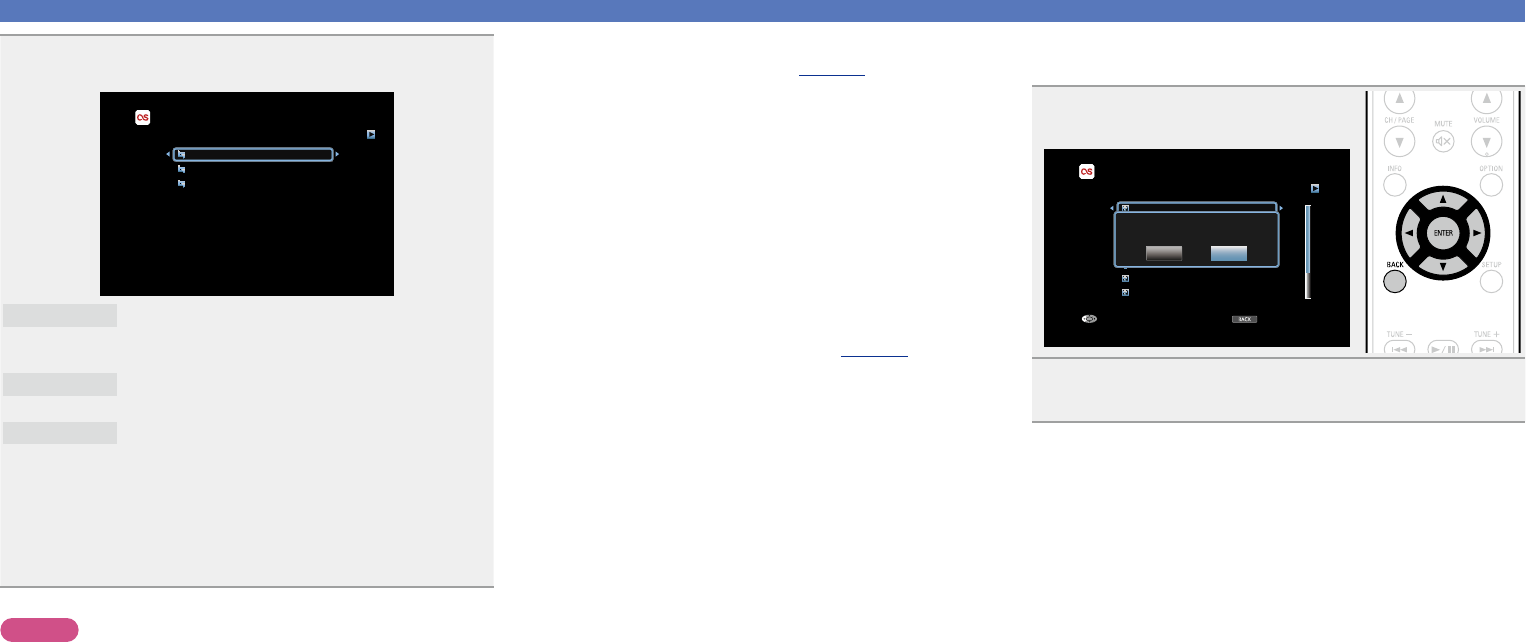
61
9
Menu items on playback screen.
Menu [1/3]
Love this track
Ban this track
Scrobbling (On)
Love this track
Loving tracks improves your Last.fm
recommendations, and you can optionally share
them on popular social networks.
Ban this track
If you ban a track, we won’t play it again. You can
undo this on the Last.fm website.
Scrobbling
Scrobbling sends the tracks you played to your
Last.fm account. You can see charts of the music
you’ve been listening to, get recommendations for
new music and events in your area and share your
listening tastes with your friends. You can turn this
service on or off using this option. The more you
scrobble, the better your recommendations will
become.
NOTE
•The password should be no longer than 99 characters.
•Press BACK to cancel the input. When “Cancel input?” is displayed,
select “Yes”, then press ENTER.
n Adjusting the sound quality (Restorer)
Make this setting at “Restorer” (vpage107) in the menu.
You can use the “Restorer” function to restore to a state close
to the audio before compression while correcting the bass feel to
enjoy a richer playback experience. The default setting is “Mode3
(Low)”.
n Switching the screen display
Press STATUS on the main unit.
The display switches between track title and radio station name
each time the button is pressed.
n Going back to the previous screen
Press o or BACK.
n Changing the screen display duration
Make this setting at “Audio Display” (vpage115) in the menu.
The default setting is “30s”.
Press uio p while the display is off to return to the original
screen.
n Log out
Disassociate this unit from your Last.fm account.
1
While the Last.fm top menu is
displayed, press BACK.
BACK
Last.fm [1/9]
Log OutExit
Popular tag
Popular Artists
Your Recent Stations
Your Friends’ Radio
Your Top Artists
Your Recommended Radio
Your Library
Are you sure you want to Log out?
Yes No
2
When the popup menu appears, use o p to select
“Yes”, then press ENTER.
Using online services
Basic version
Advanced version
Informations
Basic version
DVD


















