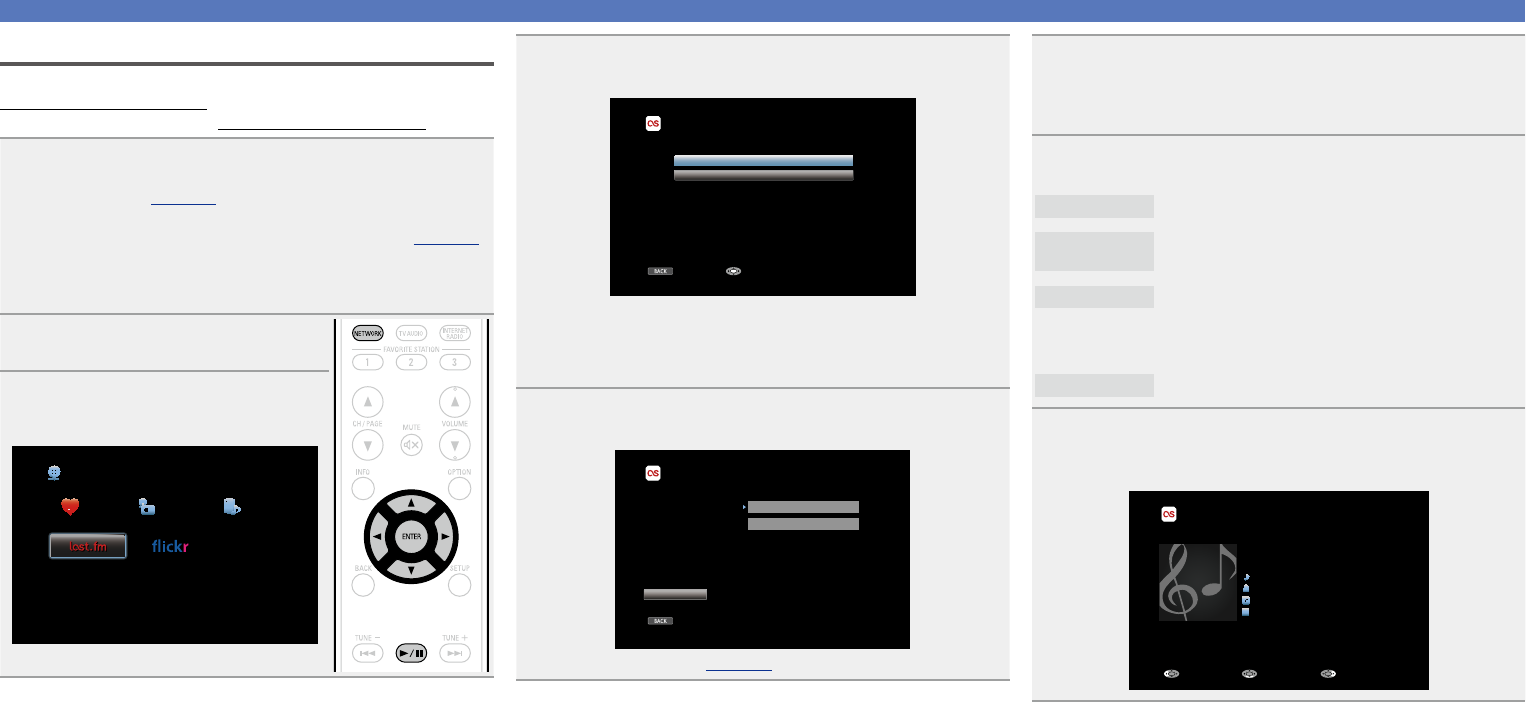
60
Using online services
Listening to Last.fm
Last.fm radio is not available in all countries. Please check
http://www.last.fm/hardware for more information. You’ll also need a
subscription. Get one today at http://www.last.fm/subscribe.
1
Prepare for playback.
q Check the network environment, then turn on this unit’s
power (vpage 24 “Connecting to a home network
(LAN)”).
w If settings are required, make the “Settings” (vpage128).
e Complete step 3 and obtain a Last.fm account.
•If you already have a Last.fm account, you do not need to
obtain a new account. Use your existing Last.fm account.
2
Press NETWORK.
3
Use uio p to select “Last.fm”,
then press ENTER.
Favorites Internet Radio
Media Server
Network
4
If you have a Last.fm account, press ui to select “I
have a Last.fm account”. Then press ENTER or p.
BACK
I have a Last.fm account
I am new to Last.fm
Cancel Enter
Last.fm Account
•If you do not have a Last.fm account, press i to select “I am new
to Last.fm”. Then press ENTER.
Create an account in accordance with the instructions on the
screen.
5
Use ui p to enter your username and password.
BACK
This service is currently
available in limited countries.
Last.fm Account
Username
Password
OK
Enter Username
Exit
•For character input, see page103.
6
After inputting the username and password, select
“OK”, then press ENTER.
If the username and password match, the top menu for Last.
fm is displayed.
7
Use ui to select menu and then press ENTER.
Popular Stations
Play popular artists and tags in your area.
Your Recent
Stations
Play your recent stations.
Your stations
You can play tracks from the following personalised
stations (“Your Recommended Radio”, “Your
Library”, “Your Friends’ Radio”, “Your Top
Artists”.)
Search Stations
You can search station by Artist or Tag.
8
Use ui to select a station, and press ENTER or 1/3
to start playback.
Playback starts and the following screen appears.
MP3 128kbps
rock Radio
Title
Now Playing
Artist
Album
00:06 100%
Next MenuSelect
Basic version
Advanced version
Informations
Basic version
v See overleaf
DVD


















