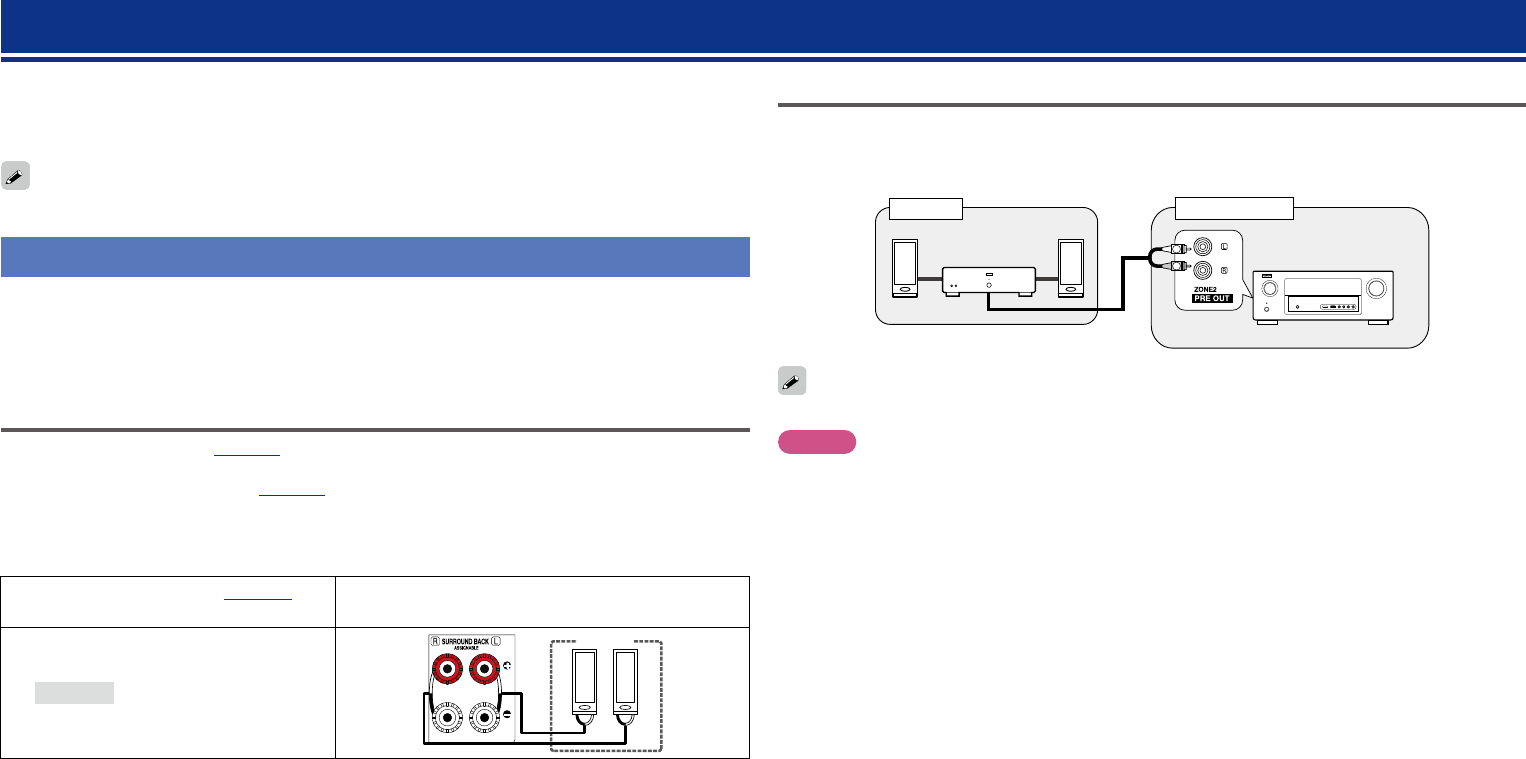
97
Playback in ZONE2 (Separate room)
•You can operate this unit so as to enjoy audio in a room (ZONE2) other than the MAIN ZONE (room where
the unit is located).
•You can simultaneously play back the same source in both the MAIN ZONE and ZONE2. You can also
play back separate sources in the MAIN ZONE and ZONE2.
The source selected for ZONE2 is also output from the recording output connectors (MEDIA PLAYER).
Audio output
It is possible to play 2-channel audio in rooms other than the MAIN ZONE where multi-channel playback is
done. Choose one of the methods.
q Zone playback by speaker output
w Zone playback by audio output (PRE OUT)
Use an external amplifier.
q Zone playback by speaker output
•Set the “Assign Mode” (vpage122) setting to “ZONE2”, and outputs ZONE2 audio from SURROUND
BACK speaker terminals (The default setting is “Surround Back”).
•If you set the“Assign Mode” (vpage122) setting to “ZONE2”, the main zone home theater system
can play back up to 5.1 channels. Even if you play back audio recorded in 6.1 or 7.1 channels, this unit
automatically downmixes the audio to 5.1 channels.
n Connecting and setting the speakers
“Assign Mode” setting (vpage122)
and audio signals output
Connecting the speakers
ZONE2
Output signal :
Stereo (L / R)
ZONE2
w q w q
(L) (R)
w Zone playback by audio output (PRE OUT)
n Audio connections (ZONE2)
The audio signals of this unit’s ZONE2 audio output terminals are output to the ZONE2 amplifiers and
played on these amplifiers.
AUX IN
R
L
MAIN ZONE
ZONE2
This unit
Power
amplifiers
We recommend using high quality pin-plug cables for audio connections in order to prevent noise.
NOTE
It is not possible to play the digital audio signals input from the HDMI terminals in ZONE2.
Use analog connections for ZONE2 playback.
Basic version
Advanced version
Informations
Advanced version
DVD


















