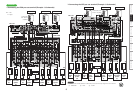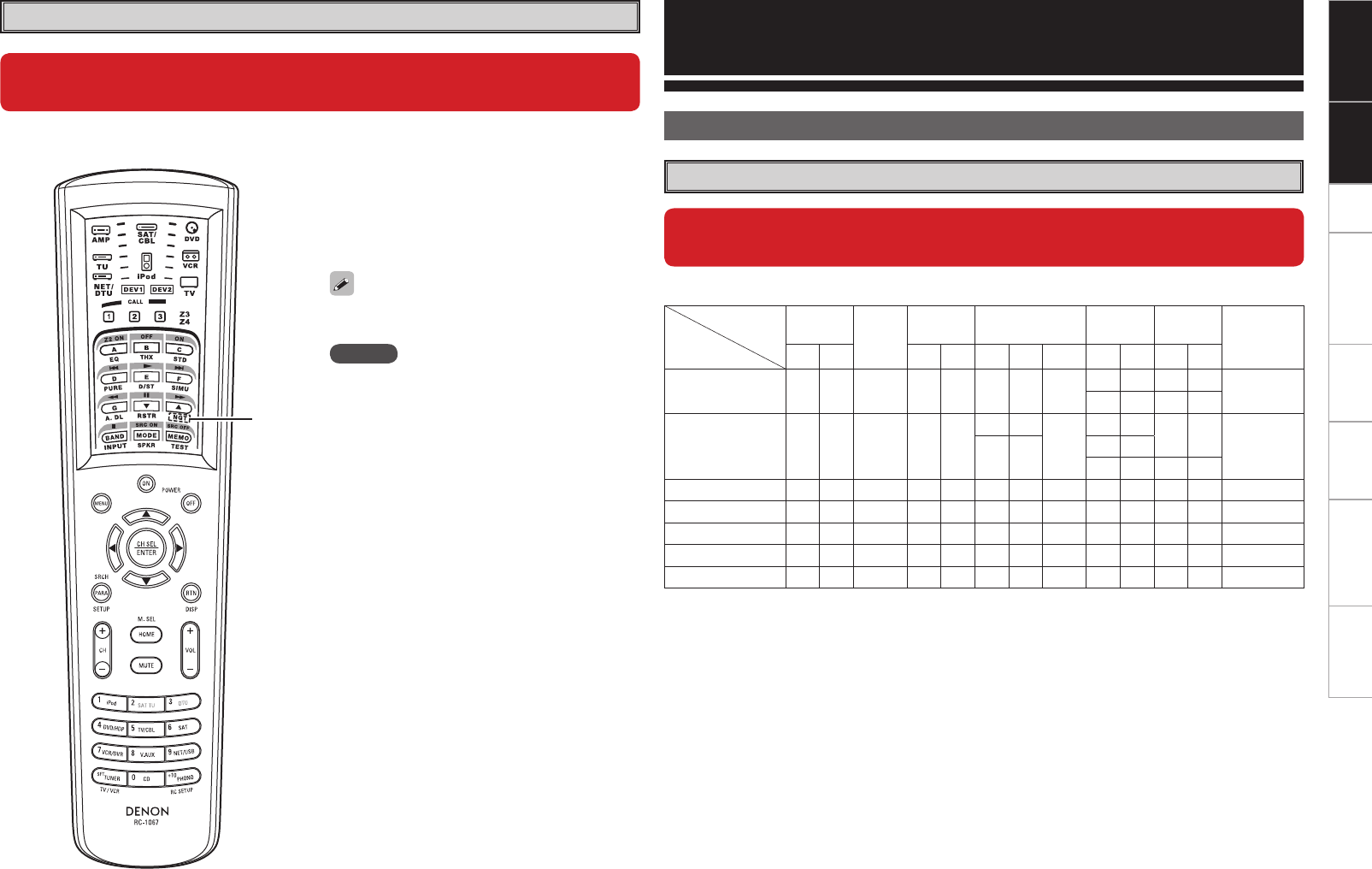
Setup Other Operations Multi-Zone Information Troubleshooting SpecificationsGetting Started Connections
q HDMI video direct button (NGT)
When this button is pressed, video signals
recorded on the BD or DVD are output directly.
Video signals input from the HDMI IN terminal
are output directly from the HDMI OUT terminal
without being processed by this unit.
n Main remote control unit (RC-1067)
Remote Control Unit
NOTE
When using 3D video devices that transmit radio
communication signals (such as infrared signals etc)
between the various units (such as the monitor, 3D
glasses, 3D transmitter unit etc), the remote control
unit may not operate due to interference from those
radio communication signals. If this occurs, adjust
the direction and distance of the 3D communication
for each unit, and check that the remote control unit
operation is not affected by these signals.
q
When this unit is upgraded, the night mode cannot be set when the NGT
button is pressed.
Connections
Speaker Installation
Speaker Layout
When this unit is upgraded, the speaker configurations supported by this
unit change.
The table below shows a typical speaker configuration for the unit.
Speaker
Configuration
FRONT
CENTER
SURROUND SURROUND BACK
FRONT
HEIGHT
FRONT
WIDE
SUBWOOFER
(b2)
L R L R L R 1 only L R L R
9.1-channels (b1) S S S S S S S
–
S S
– –
S
– –
S S
7.1-channels
S S S S S
S S
–
– –
– –
S
– –
S S
– –
S S
6.1-channels
S S S S S
– –
S
– – – –
S
5.1-channels
S S S S S
– – – – – – –
S
3.1-channels
S S S
– – – – – – – – –
S
2.1-channels
S S
– – – – – – – – – –
S
2-channels
S S
– – – – – – – – – – –
b1 To perform the 9.1 channel playback using front height speakers or front wide speakers, a separate
power amplifier (sold separately) is required.
b2 The unit can be connected to a maximum of 3 subwoofers.
When the video direct function is on, temporary
display in the GUI menu cannot be used.