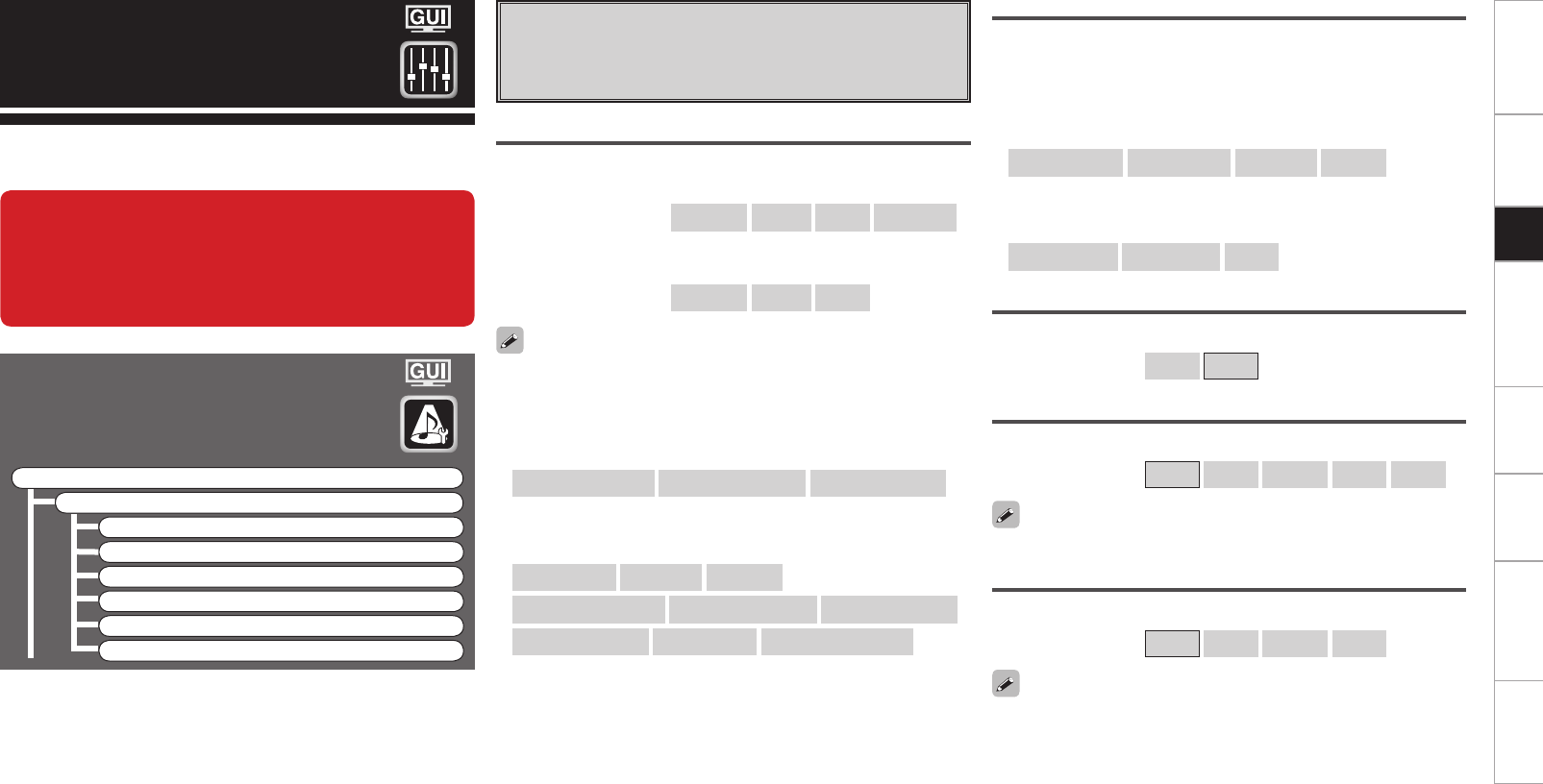
Getting Started Connections Other Operations Multi-Zone Information Troubleshooting SpecificationsSetup
Parameters
Audio
Adjust various audio parameters.
F Menu tree F
Parameters
Audio
a Surround Parameters
s Tone
d Audyssey Settings
f A-DSX Soundstage
g RESTORER
h Audio Delay
Parameters can be called out directly by pressing the PARA button on
the main remote control unit.
a Surround Parameters
Adjust surround sound parameters.
The adjustable parameters differ for the different surround modes
(vpage 64, 65).
Mode
Select the mode according to the playback source.
n In the PLgx or PLg mode
[Selectable items]
Cinema
Music
Game
Pro Logic
z
z: Can be selected in the PLg mode.
n In the DTS NEO:X mode
[Selectable items]
Cinema
Music
Game
The “Music” mode is also effective for movie sources including a lot
of stereo music.
When this unit is upgraded, the “Audio” contents
are changed.
When configuring the “Audio” settings, refer to
this version of the Owner's Manual instead of the
“Original version”.
n In the THX mode (for 2-channel sources)
[Selectable items]
Surround Back ON
Surround Back OFF
THX Games Mode
n In the THX mode (for Multi-channel sources)
[Selectable items]
THX Surr. EX
ES DSCRT
ES MTRX
PLIIx Cinema + THX
THX Ultra2 Cinema
THX Music Mode
THX Games Mode
THX Cinema
Surround Back ON
Cinema EQ
Soften the treble range of movie soundtracks for better understanding.
[Selectable items]
ON
OFF
Decoder
Select this when playing analog, PCM or other 2 channel sources.
The signals are converted into multi channel signals using the decoders
shown below and played in the Dolby Headphone mode.
n In the THX mode (for 2-channel sources)
[Selectable items]
PLIIx CINEMA
PLII CINEMA
Pro Logic
PLIIz
n In the DOLBY HEADPHONE mode
[Selectable items]
PLII CINEMA
PLII MUSIC
OFF
DRC
Compress dynamic range (difference between loud and soft sounds).
[Selectable items]
Auto
Low
Middle
High
OFF
This can be set in the Dolby TrueHD mode.
D.COMP
Compress dynamic range (difference between loud and soft sounds).
[Selectable items]
OFF
Low
Middle
High
When playing DTS sources, this is only displayed for compatible
software.


















