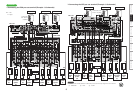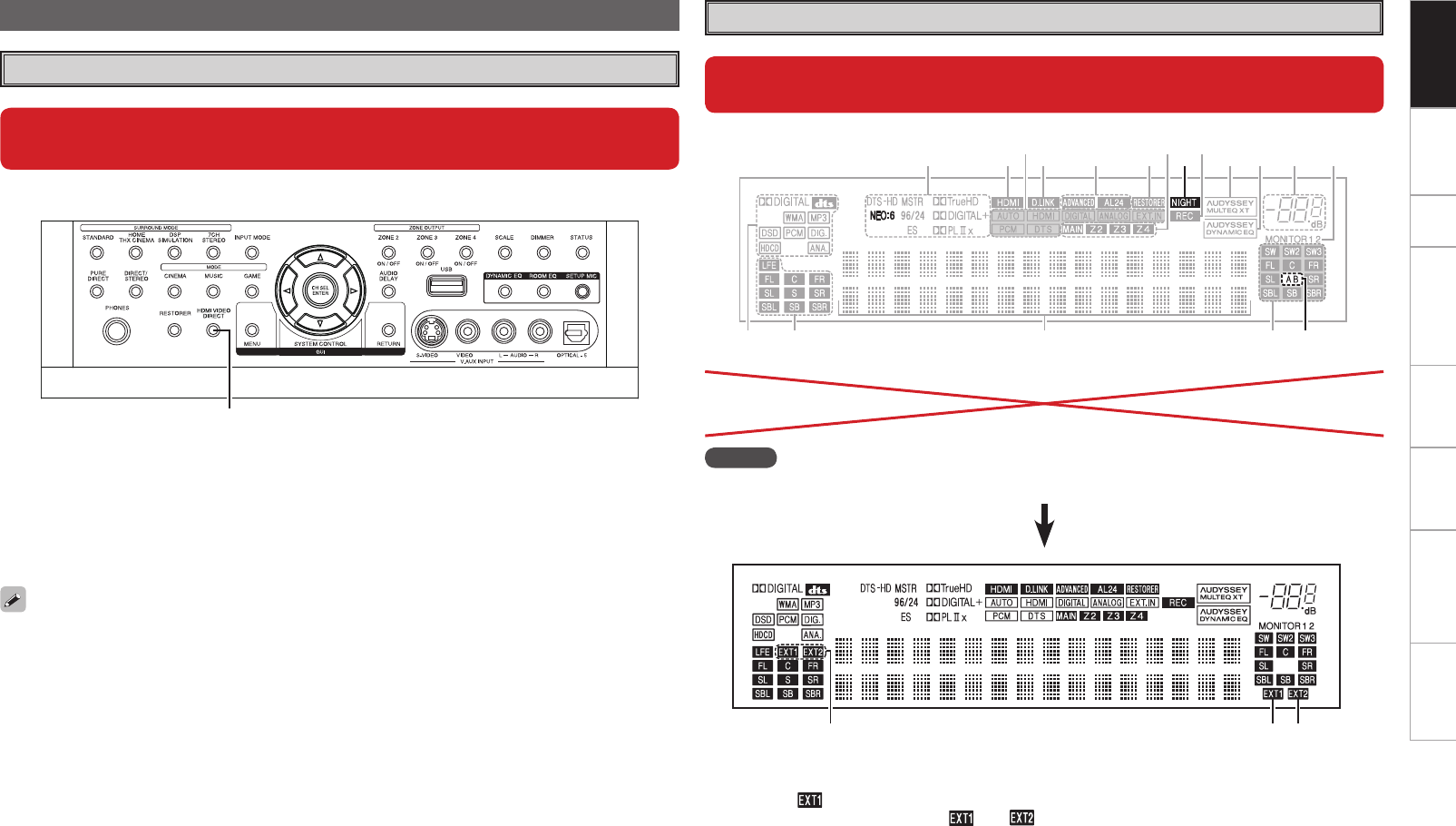
Connections Setup Other Operations Multi-Zone Information Troubleshooting SpecificationsGetting Started
Part Names and Functions
Front Panel
When this unit is upgraded, the night mode cannot be set when the NIGHT
button is pressed.
q HDMI video direct button
(HDMI VIDEO DIRECT)
When this button is pressed, video signals
recorded on the BD or DVD are output directly.
Video signals input from the HDMI IN terminal
are output directly from the HDMI OUT terminal
without being processed by this unit.
GWith the door openH
t Surround speaker indicators
These light according to the settings of the
surround A and B speakers.
Q1 NIGHT indicator
This lights when the night mode is selected.
Display
q
When the upgrade is performed, the sections highlighted in the illustration
below do not light.
t
uQ4Q8 o iQ1
Q0Q6 Q2
Q3Q5Q7 y
wq e r
NOTE
The NEO:6 indicator does not light after the upgrade because DTS NEO:X is supported.
wq e
q Input signal channel indicators
When there is 1 extension channel in the input
signal, the indicator lights. If there are two
or more extension channels, the and
indicators light.
w Front height speaker indicator
This lights when audio signals are being output
from the front height speakers.
e Front wide speaker indicator
This lights when audio signals are being output
from the front wide speakers.
When the video direct function is on, temporary
display in the GUI menu cannot be used.