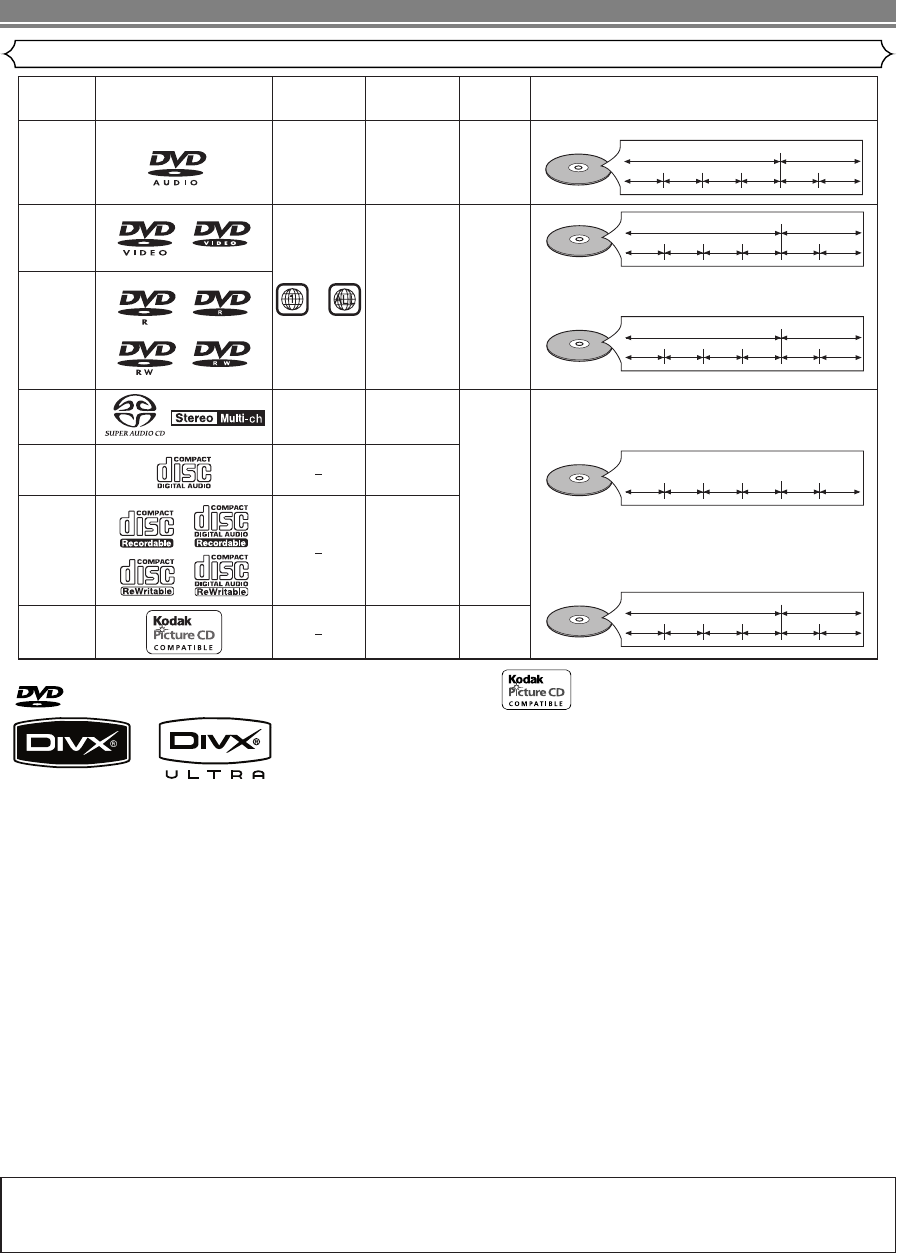
–
6
–
EN
ABOUT THE DISCS
Playable Discs
DVD-Audio
* 1, 2, 4
-
12 cm
or
8 cm
Digital audio
+
Digital video
(MPEG2)
Example
Group 1 Group 2
Track 1
Track 2 Track 1
Track 2
Track 3
Track 4
* 2, 4
Super
Audio CD
-
Playable
discs
Mark (logo) Region code
Recorded
signals
Disc size Disc types
DVD-Video
* 1, 2, 4
or
Digital video
(MPEG2)
MP3,
Digital picture
(JPEG),
WMA*8,
DivX
®
DVD-R
DVD-RW
12 cm
or
8 cm
12 cm
or
8 cm
Audio CD
Digital audio
Digital audio
CD-R
CD-RW
Digital audio
MP3
WMA*8
Digital picture
(JPEG)
DivX
®
JPEG
Example
Track 2 Track 3 Track 4 Track 6
Super Audio CD
or
Audio CD
Example
Track 1 Track 2 Track 3 Track 4 Track 5 Track 6
MP3,
JPEG,
WMA,
DivX
®
GROUP 1
GROUP 2
(DVD-R/RW only)
Example
GROUP 1 GROUP 2
Track 1 Track 2 Track 3 Track 4 Track 5 Track 6
Example
Title 1
Chapter 1 Chapter 2 Chapter 3 Chapter 4 Chapter 1 Chapter 2
MP3,
JPEG,
WMA,
DivX
®
Title 2
Track 1 Track 5
12 cm
* 1, 2, 3, 4,
5, 6, 7, 8
* 2, 4
* 2, 3, 4, 6,
7, 8
* 2, 3, 4, 6,
7
Picture CD
is a trademark of DVD Format/Logo Licensing Corporation.
is trademark of Eastman Kodak Company.
DivX, DivX Ultra Certified, and associated logos are trademarks of DivX, Inc.and are
used under license.
If you cannot play back a disc which bears one of the marks above, check the following notes.
*1: Certain DVD discs do not operate as described in this manual due to the intentions of the disc’s producers.
*2: Scratched or stained discs may not be played back.
*3: Some discs cannot be played back because of incompatible recording conditions, characteristics of the
recorder or special properties of discs.
*4:You can play back discs which bear the marks above. If you use nonstandardized discs, this unit may not
play them back. Even if they are played back, the sound or video quality will be compromised.
*5: Only the discs recorded in the video format and finalized can be played back. Unfinalized discs cannot be
played back. Depending on the recording status of a disc, the disc may not be played back at all or normal-
ly (the picture or sound may be distorted, etc.).
*6: If there is too much recordable space left on a disc (the used portion is less than 2-3/16 inches (55mm
across)), it may not be played back properly.
*7: Do not glue paper or put stickers on to the disc. These may damage the disc, and the unit may not read it
correctly.
*8: This player cannot play back the disc contents protected by Windows Media Digital Rights Management
(DRM).
¡ NEVER play back the following discs. Otherwise, malfunction may result!
DVD-RAM / CD-i / Photo CD / Video CD / DVD with region codes other than 1 or ALL / DVD-ROM for per-
sonal computers / CD-ROM for personal computers
• Any other discs without compatibility indications
CAUTION:
• Use caution not to pinch your finger in the disc slot.
• Be sure to remove a disc and unplug the AC power cord from the outlet before carrying the DVD player.
E6EE0UD(EN).qx4 07.5.15 9:44 AM Page 6


















