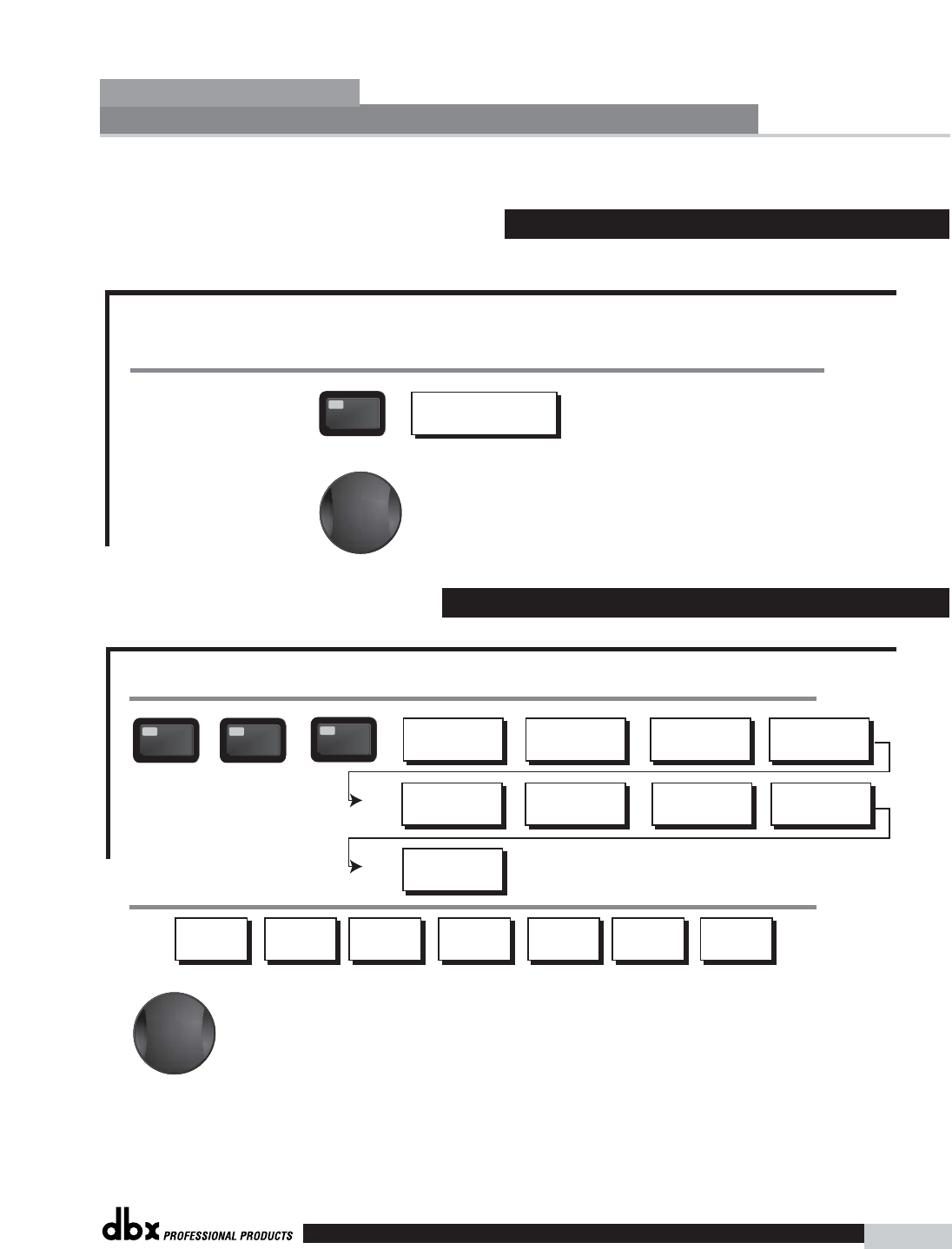
®
<PREV PG NEXT PG>
Successive presses of the Data wheel will select
effect parameters within the currently selected page.
Noise gate-
AGC-
Limiter Limiter 4-6
LCD Contrast 1-16
AEQ Plot - RTA/GEQ
UTILITY
PUP Prog. - Current/Stored
PUP Mute - Current/Stored
ZC Panel - 1-6
(Store) - Edit Panel
Security Level - Module Select
Security Level- Low, Med, High
260 Device Level-
Low, Med, High
Edit High Password
Edit Medium Password
Program List Size- 1-10
List Index - 1-10
Program Change mode
Normal/Program
Program Number Lock 1-25
Output Jumpers - 1-6
Setting - 14, 22, 30dB
UTILITY
METERS
From program mode, press the UTILITY button. Pressing the Data Wheel will select the effect parameter to be edited.
Pressing and holding the Utility button will enter you into the meter mennu
1-3
Zone Controller-
1-3
Output Trims
1-3
Output Trims
4-6
Zone Controller-
4-6
2.8 Navigating the Utility/Meters Section
Delay - On/Off
Length - Delay Time - Course, Fine
Units - Seconds,Feet,Meters
DELAY
DELAY
From program mode, press the Delay button. Pressing the Data Wheel will select the effect parameter to be edited.
Successive Presses of the Delay button will move you through pre and post crossover delays.
Successive presses of the Data wheel will select
effect parameters within the currently selected page.
2.7 Navigating the Delay Section
Editing Functions
Section 2
DriveRack
™
17
DriveRack™ User Manual


















