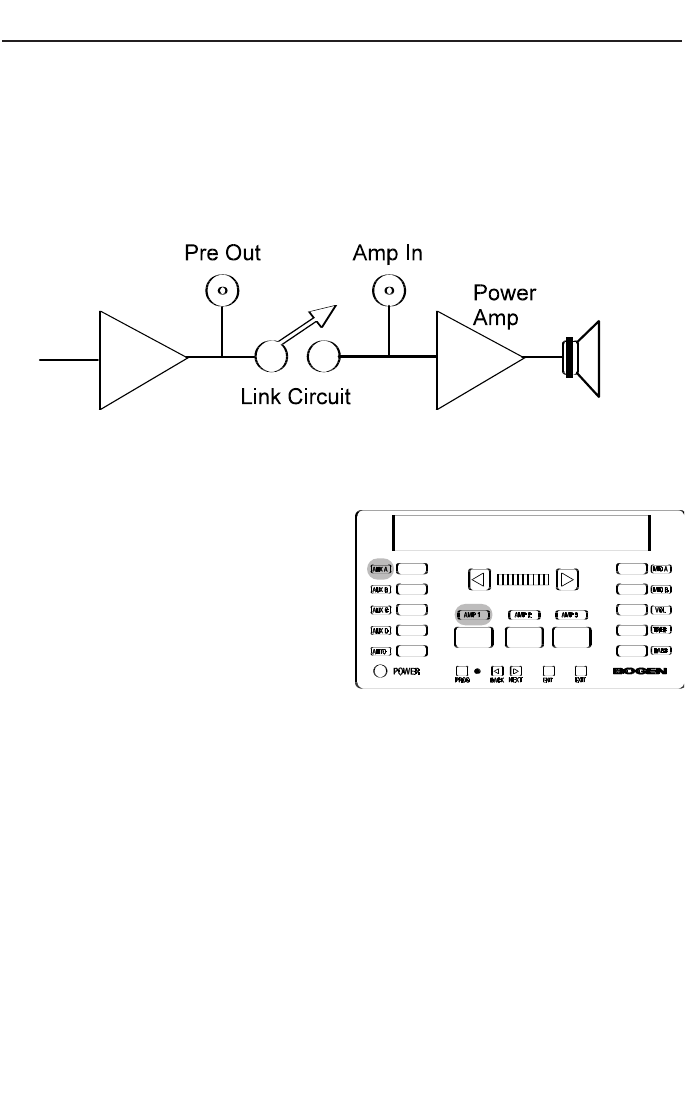
Programming
Amplifier Link (PM-3180 Only)
This function disconnects the power amplifier input from the preamp pro-
cessing circuit and permits the addition of outboard signal processing equip-
ment (such as an equalizer or ambient noise response unit) to the Audio
Process RCA connectors on the rear of the amplifier chassis. The link is
illustrated graphically below:
1. Enter programming mode and press the NEXT or BACK buttons until
AMP LINK appears on the display.
2. Press ENT to enter the function.
The display shows the the cur-
rent amplifier and link status (the
default is Amp 1, Link In).
3. Select the desired amp by press-
ing the appropriate AMP button.
4. Press the NEXT/BACK buttons
to toggle the status between
IN
and OUT.
5. Press ENT to store the selection. The PROG light will blink to indicate
that data was stored.
6. Repeat steps 3, 4, and 5 for additional links.
7. Once the Amp Link function has been set, press EXIT to return to the
function menu. At this point you can exit the programming mode or
press NEXT or BACK to select another function.
Note: “IN” means that the internal connection between the
power amp and the preamp is connected. Set status to OUT
when inserting external equipment.
Note: The change in status only becomes effective after exiting
the program mode.
A1 LNK IN
34


















