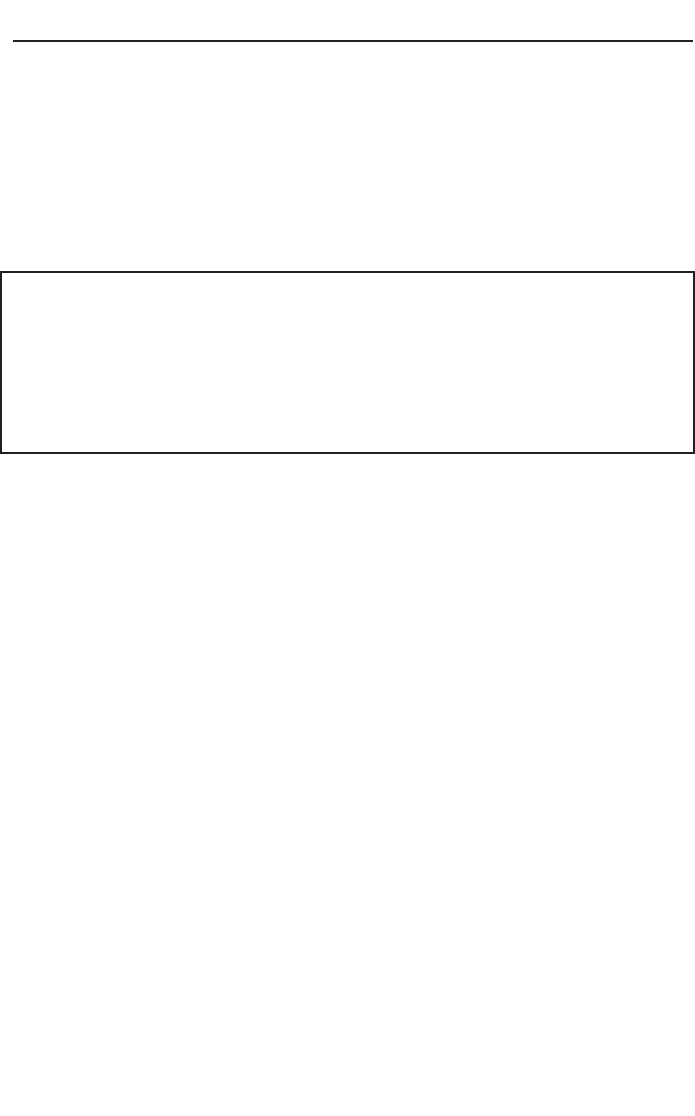
Quick Start
Factory Programmed Configuration
When the ProMatrix unit is first powered up, the factory default settings are
loaded.
The factory default priority table is listed below. If you want to change any
of these priority levels, you will have to use the ASSIGNMENT function in
the programming mode. See the Programming section of these instructions
(Page 22) to set priority levels.
Input Priority Level
MIC A 1
MIC B 2
AUX A 3
AUX B 4 (1 = highest, 6 = lowest)
AUX C 5
AUX D 6
The microphone input settings are listed below:
Microphone Feature Default Options
MIC 1 Precedence VOX N.O., N.C., VOX
ALC ON ON, OFF
Phantom ON OFF, ON
MIC 2 Precedence VOX N.O., N.C., VOX
ALC ON ON, OFF
MIC/TEL MIC MIC, TEL
Phantom ON OFF, ON
See the Programming section of these instructions (starts on page 22) if
you want to configure the microphones for other than the default values.
6


















