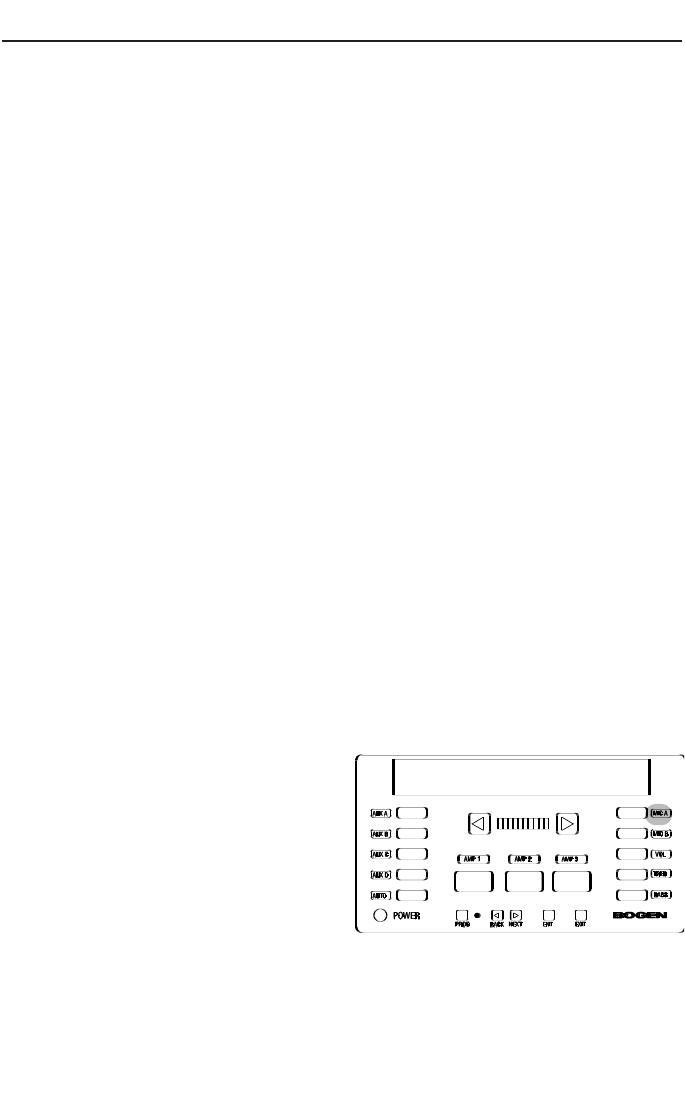
Programming
Mic Set Up
This function lets you set the Microphone features:
• Precedence Activation:
N.O. = Normally Open - requires short between precedence terminals
to activate mic
N.C. = Normally Closed - requires short between precedence terminals
to deactivate mic
VOX = Voice Activated switch activation)
• Automatic Level Control (ALC)
• Phantom Power (PPS)
• For MIC B, it also permits setting the input as a transformer-balanced
600-Ohm input for telephone paging applications.
Note: Changes made during MIC Setup will not be activated
until you exit the programming mode.
The factory defaults are listed below:
Feature MIC A MIC B
Precedence Activation VOX VOX
Automatic Level Control On On
Phantom Power On On
1. Enter the programming mode and press the NEXT or BACK buttons
until MICROPHONE appears on the display.
2. Press ENT to enter the function.
To Set MIC Parameters
1. Select the Mic to be configured
by pressing either the MIC A or
MIC B buttons. If, for example,
you press MIC A, the display
shows the precedence setting for
MIC A:
A PREC VOX, which indicates
that the MIC A-precedence acti-
vation is set to VOX.
2. Press the NEXT or BACK buttons to scroll available options:
VOX, N.O.
and N.C.
3. Press ENT to store the selection and proceed to the next feature. The
PROG LED will blink to indicate that data was stored.
A PREC VOX
26


















