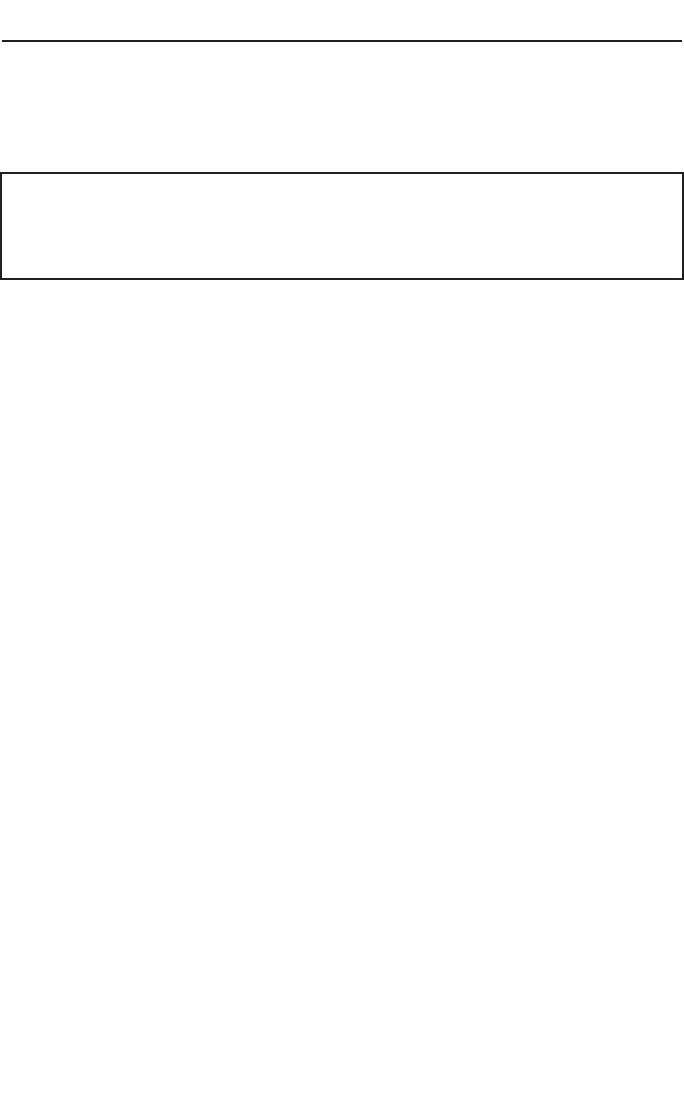
Quick Start
Aux Input Trim Adjustment
By adjusting the Trim controls as follows, inputs with different signal levels
are set approximately equal within the ProMatrix unit.
Important: You must properly set the Aux Input Trim Controls.
Improperly adjusted trims can result in high distortion levels,
poor volume balance between different inputs or false triggering
of inputs.
To adjust trims, follow the procedure below:
1. Make sure the various input sources are attached and operating at their
normal output levels.
2. Select Amp 3 as the current amp/channel.
3. Press the AUTO button and manually select one of the Aux inputs (Start
with Aux A).
4. Raise the volume of Amp 3/Aux A to 25 (this can be done without a
load, if desired).
5. Rotate the Aux A Input Trim control while watching the Amp 3 output
level meter. Adjust the trim control so that the red LED is briefly flash-
ing only on loud music peaks.
6. Repeat steps 3, 4, and 5 for the other Aux inputs. Since the inputs are
common to all three amplifier channels, the trims only need be set for
one of the amp channels.
7. For PM-3000, you must also set each of the external amplifiers volume
controls for the maximum sound level desired while the PM-3000 vol-
ume is set to 25.
Important Operational Notes
• Phantom power is turned on from the factory. To turn it off, see the
Programming Section, starting on page 22.
• When a microphone becomes active (through Vox or contact closure),
the current Aux input will be muted to a preset level. No Aux input
switching is allowed when the Aux mute is active.
10


















