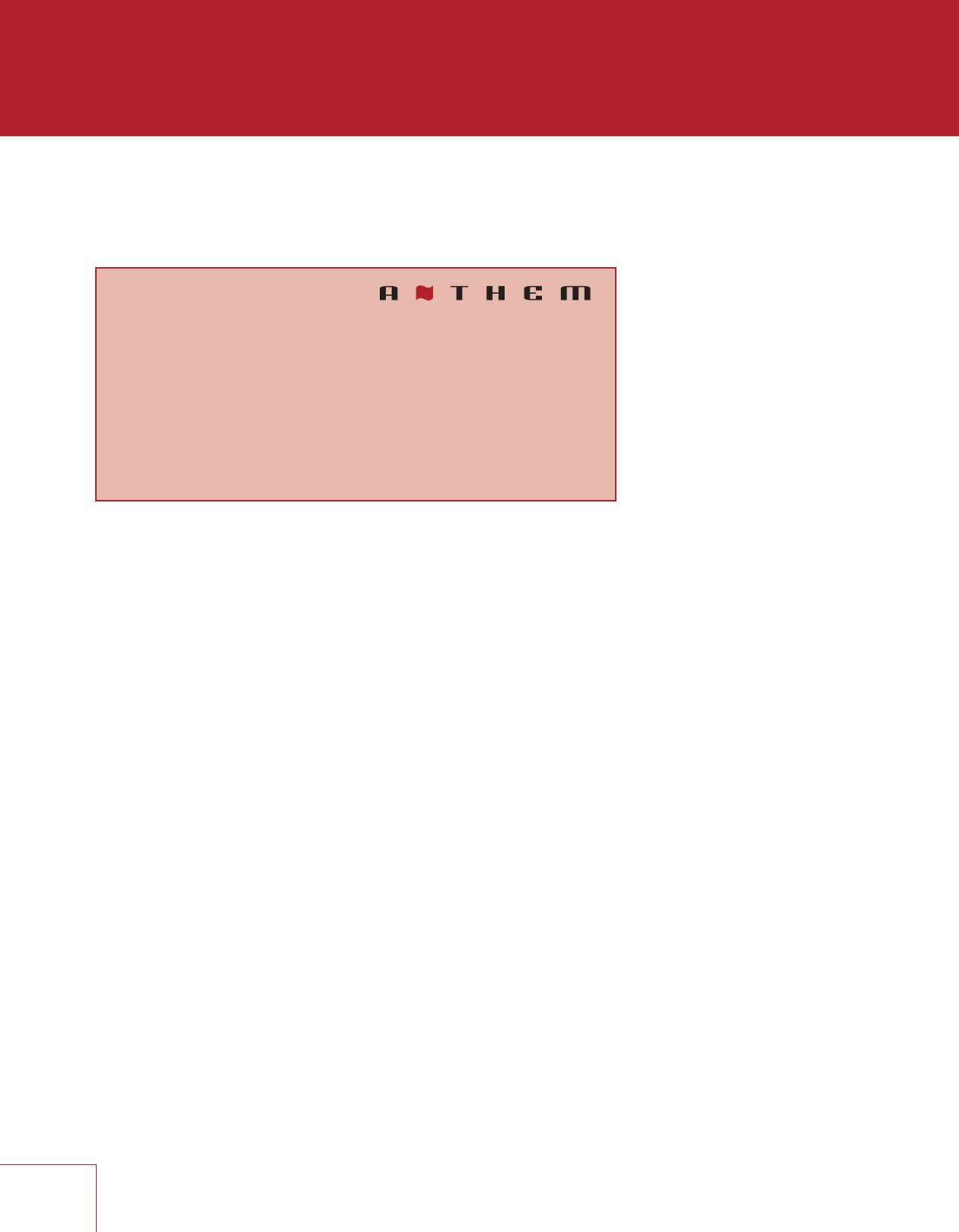
28
AUTO OFF
When there is no input signal the receiver will turn off after the selected time: 5, 10, or
30 minutes, 1, 2, or 6 hours, or Never.
ECO MODE
When enabled, options that increase power consumption during standby are disabled.
With default settings, just under 0.3 W is consumed in standby.
IP CONTROL
With this setting you can enable/disable response to networked Internet Protocol
commands.
STANDBY IP CONTROL
By default, the receiver goes into a low-consumption standby mode and does not
sense IP commands while in it. To make it respond to a power-on command, enable
this setting. Standby consumption increases to 2.0 W (1.8 W if network cable is not
connected).
STANDBY HDMI BYPASS
This option brings standby consumption to 5.6 W (6.6 W if Standby IP Control is also
in use) although it allows use of an HDMI source without turning on the receiver. Select
HDMI 1-7, Front HDMI (MRX 710/510), or Last Used. The standby LED on the front
panel changes to red. Your TV may need setup to allow the sound to come from its
speakers – check its manual.
3.10 GENERAL CONFIGURATION
This menu contains power saving, control, and tuner options.
General Configuration
Auto Off 30 minutes
ECO Mode Enable
IP Control Enable
Standby IP Control Disable
Standby HDMI Bypass Disable
CEC Control Off
CEC Power Off Control Disable
CEC Power On Control Disable
AM Tuner Steps 10 kHz
FM Tuner Steps 100 kHz


















