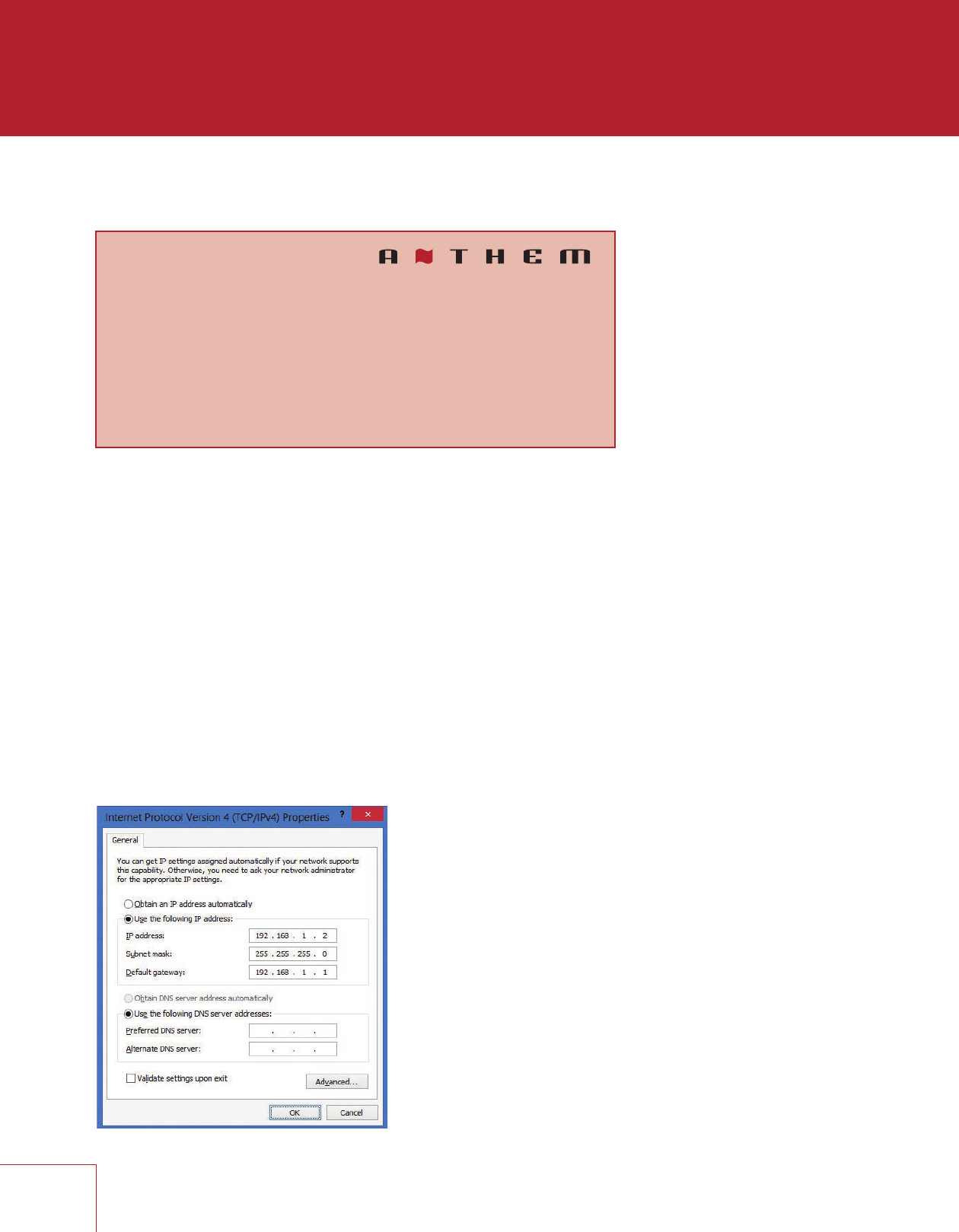
24
3.8 NETWORK / REMOTE CONTROL
DEVICE NAME:
This is the name that the receiver broadcasts, and it can be changed using up to 16
characters.
NETWORK TYPE:
The default is wired LAN, which will allow the easiest way to run Anthem Room
Correction, described later, as long as the receiver is connected to an Ethernet router.
The alternative is to change the setting to Direct Connect (generally not recommended),
which allows connecting the CAT5 cable directly between the receiver and your
computer, but your computer will need to have its network settings changed to make
this work. Setting a static IP address is beyond the scope of this manual because
the method varies according to the computer’s operating system. Instructions may
be found on the Internet by entering “How to assign a static IP address” into a search
engine.
Once you have located a screen resembling the one below, enter these settings:
IP address: 192.168.1.2
Subnet mask: 255.255.255.0
Default gateway: 192.168.1.1
Normally, you should return
the setting to “Obtain an IP
address automatically” when
the static address is no longer
needed.
Network / Remote Control
Device Name MRX 710
Network Type Wired LAN
IP Configuration
Trigger Configuration
TCP Port 14999
UDP Port 14999
Rear IR Enable
Front IR Enable
Tx Status Disable


















