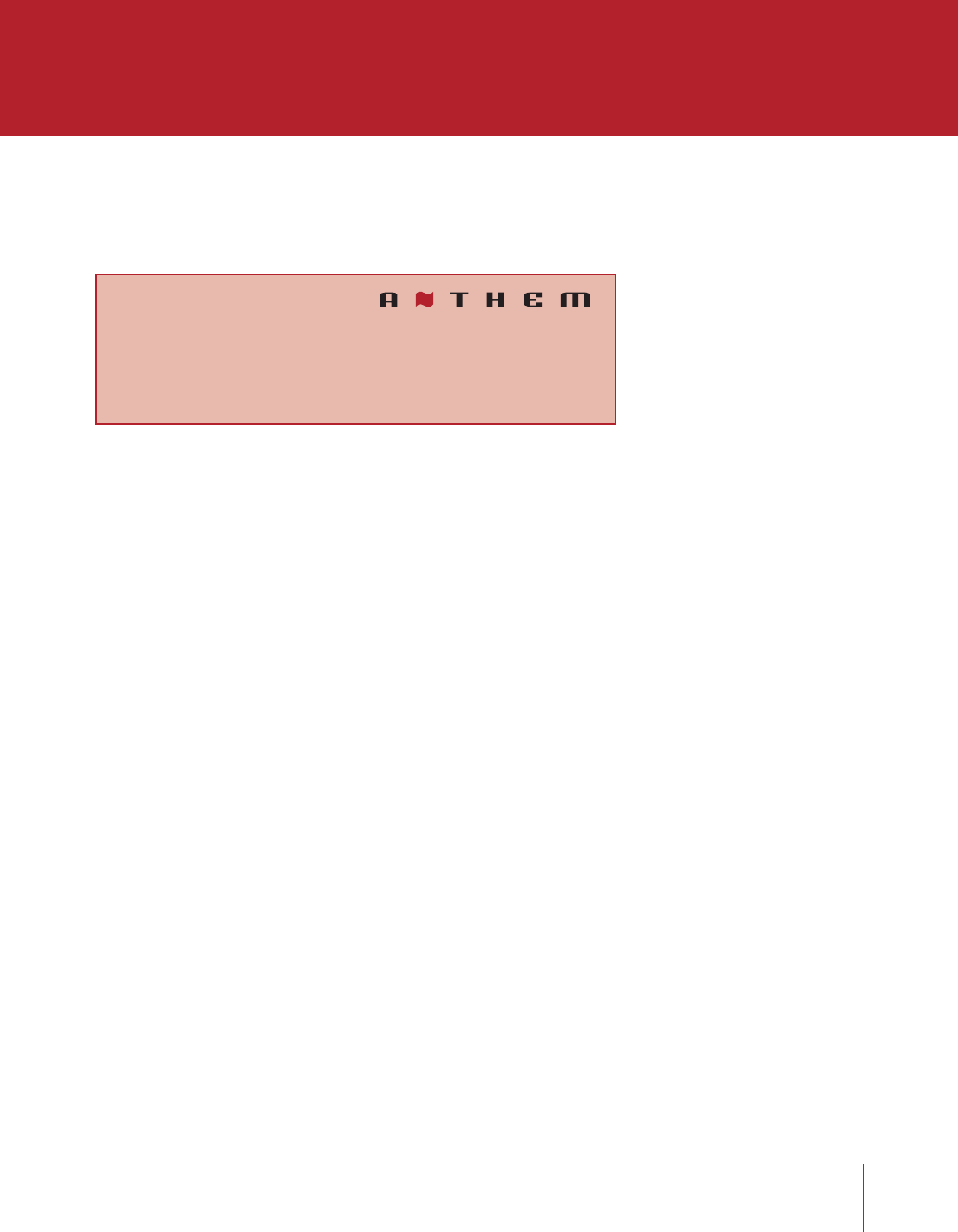
13
3.1 HDMI OUTPUT CONFIGURATION
Highlighting HDMI Output Configuration in the main menu then pressing Select displays
this menu:
HDMI COLOR DEPTH
With the default Auto setting, color depth is set to the highest capability reported by the
display’s HDMI connection. The 12 and 10 bit formats are known as Deep Color and these
will be used if compatible. If there is no picture due to insufficient bandwidth in the HDMI
cabling, and replacing it is not practical, changing Auto to 8 bit should help.
VIDEO OUTPUT
The default is Auto, in which both HDMI outputs are active and the highest resolution that
both displays support is used. If the setting is changed to HDMI1 or HDMI2, video output
resolution will be according to the display connected to the respective port.
VIDEO SCALING
The default is Processed in which video inputs are deinterlaced and scaled according to
the highest resolution supported by the display. With the Passthrough setting, inputs are
switched to the output without processing.
ON-SCREEN INFO DISPLAY
When changing volume, input, listening mode, etc, the info that is shown on the front panel
is also shown on-screen for 5 seconds. To disable the on-screen info, turn this setting Off.
HDMI Output Configuration
HDMI 1 Color Depth Auto
HDMI 2 Color Depth Auto
Video Output Auto
Video Scaling Processed
On-Screen Info Display On


















