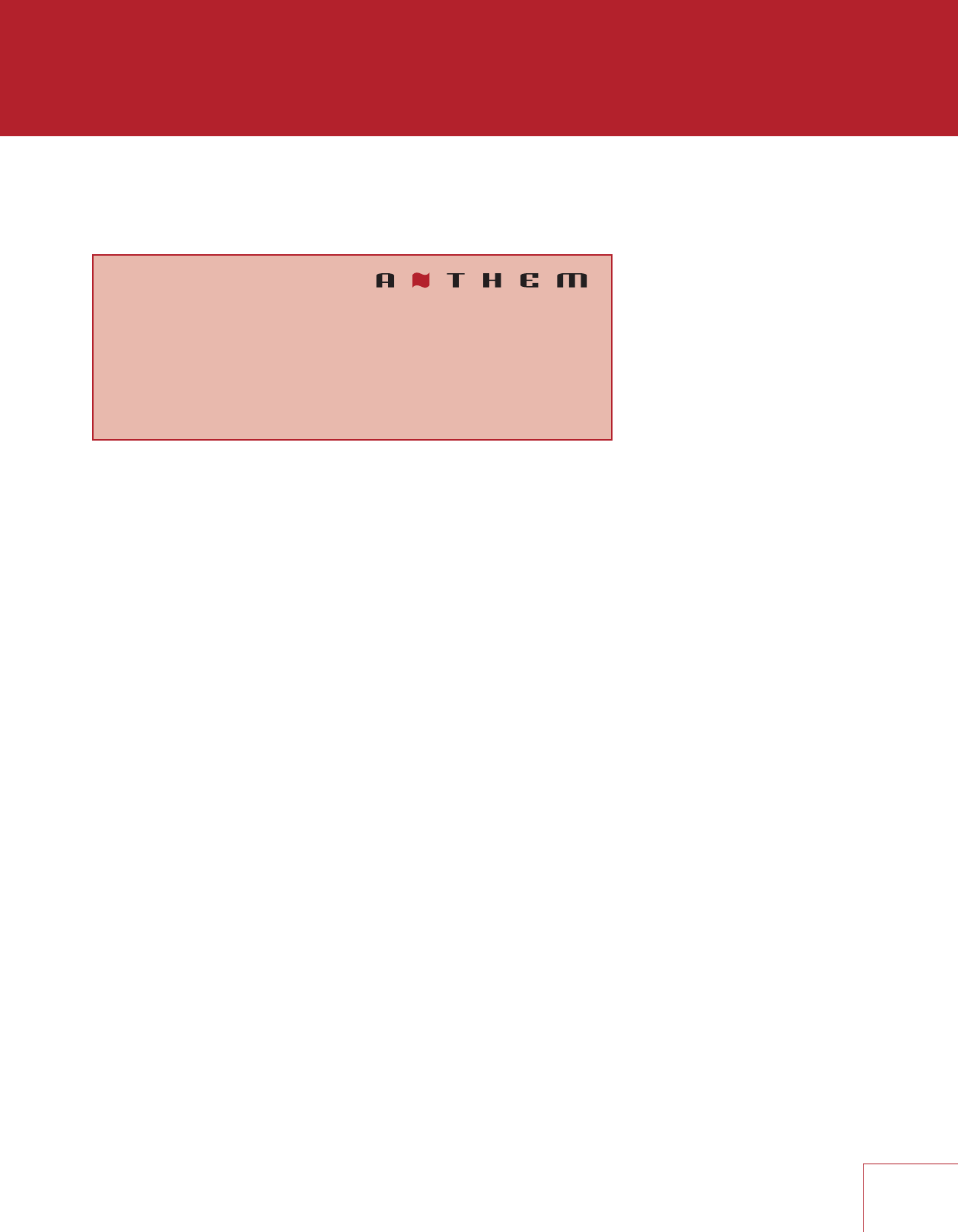
23
3.7 VOLUMES / REC OUTPUT
Here you can set preferences as listed.
MUTE LEVEL
When Mute is pressed, sound can cut out completely or decrease in volume by the
amount that you set to keep some of it in the background. Select from Silent or -5 to
-30 dB in 5 dB steps.
MAXIMUM VOLUME
These settings allow you to limit the volume setting to avoid damaging equipment and/
or hearing.
POWER-ON VOLUME
The volume will be at these levels when the receiver is turned on.
RECORDING DEVICE
If using a recording device, select the input that the recorder’s output is connected to.
This prevents the recorder’s output from being fed back to its input, something that
results in a loud noise.
Volumes / REC Output
Mute Level Silent
Main Max Volume 10 dB
Zone 2 Max Volume 10 dB
Main Power On Volume -35 dB
Zone 2 Power On Volume -35 dB
Mute Analog REC Out when selecting Never
Mute Digital REC Out when selecting Never


















