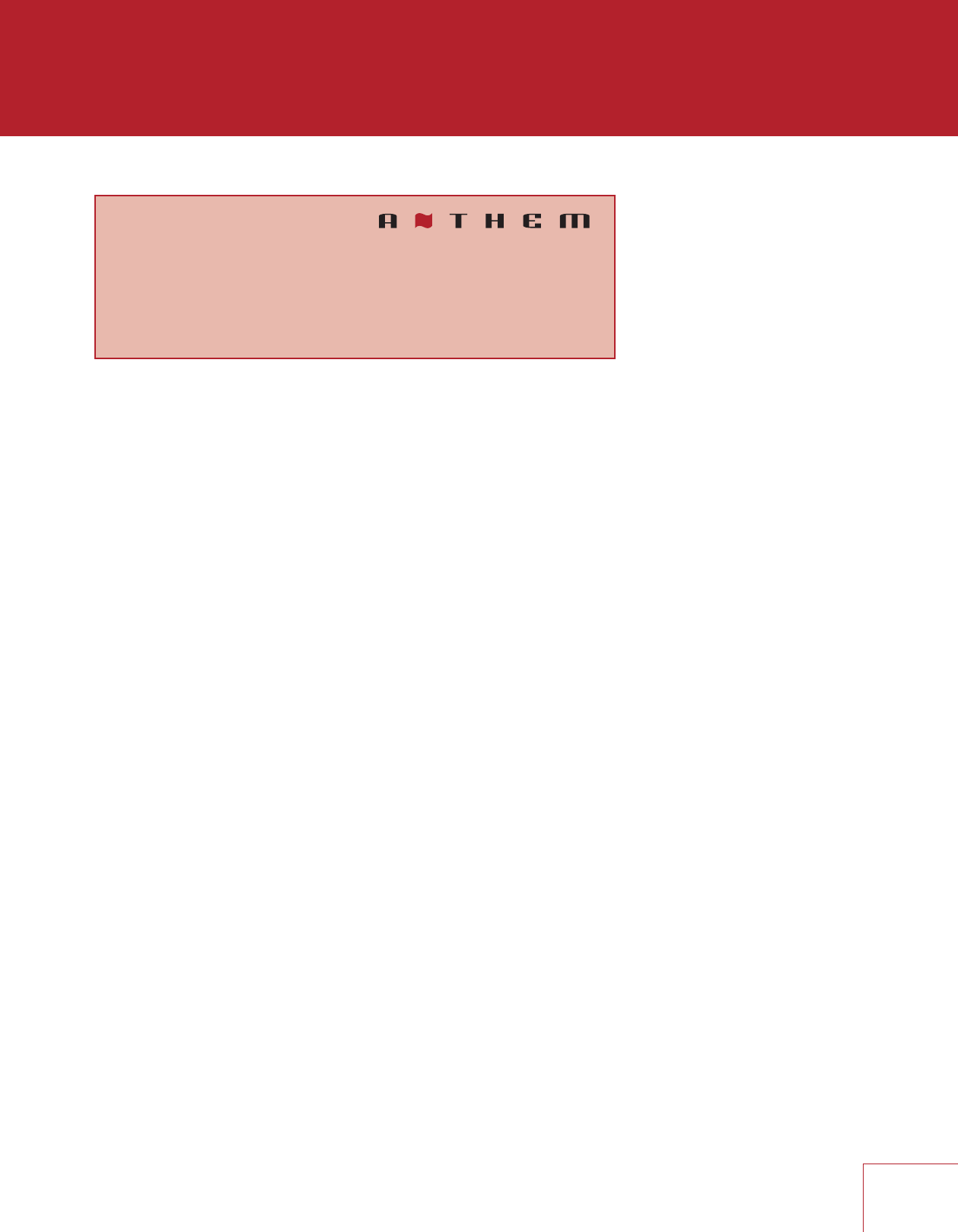
15
PROFILE NAME
Using the navigation keys and volume knob each profile can be renamed, up to 8 characters
long. When finished, press Select but note that the profile name is best set in Anthem Room
Correction (Targets panel) because during file upload the name in the menu is overwritten by
the one in ARC.
CENTER / SURROUNDS / BACKS / SUBWOOFER
If using Anthem Room Correction, these items will be set during measurement. Set to “On”
if you are using these speakers, “Off” if you are not. This is an important step so no sounds
go missing because by setting unavailable channels to “Off”, the sound that would have
come from those speakers is rerouted to available speakers.
“OFF” SETTING FOR
• Center – the center channel plays from the L/R fronts.
• Surround – the Surround-L channel plays from the Front-L channel and the Surround-R
channel plays from the Front-R channel (except Dolby Pro Logic modes).
• Backs – the Back-L channel plays from the Surround-L channel and the Back-R channel
plays from the Surround-R channel.
• Subwoofer – the subwoofer plays two things, LFE (Low Frequency Effects) channel in
multichannel soundtracks and bass from remaining channels using the crossover.
Some people prefer to play music through a system that does not use a subwoofer though
it should be noted that the reason often cited is that the subwoofer does not blend well
with the main speakers. In contrast, Anthem Room Correction excels in integrating the
subwoofer with the main speakers, so in this case using a subwoofer is recommended for all
sources. The subwoofer normally plays bass that is louder, deeper, and less distorted than
that of a full-range speaker, and it uses its own amplifier.
Speaker Setup
Profile Name Config 1
Center On
Surrounds On
Backs On
Subwoofer On


















