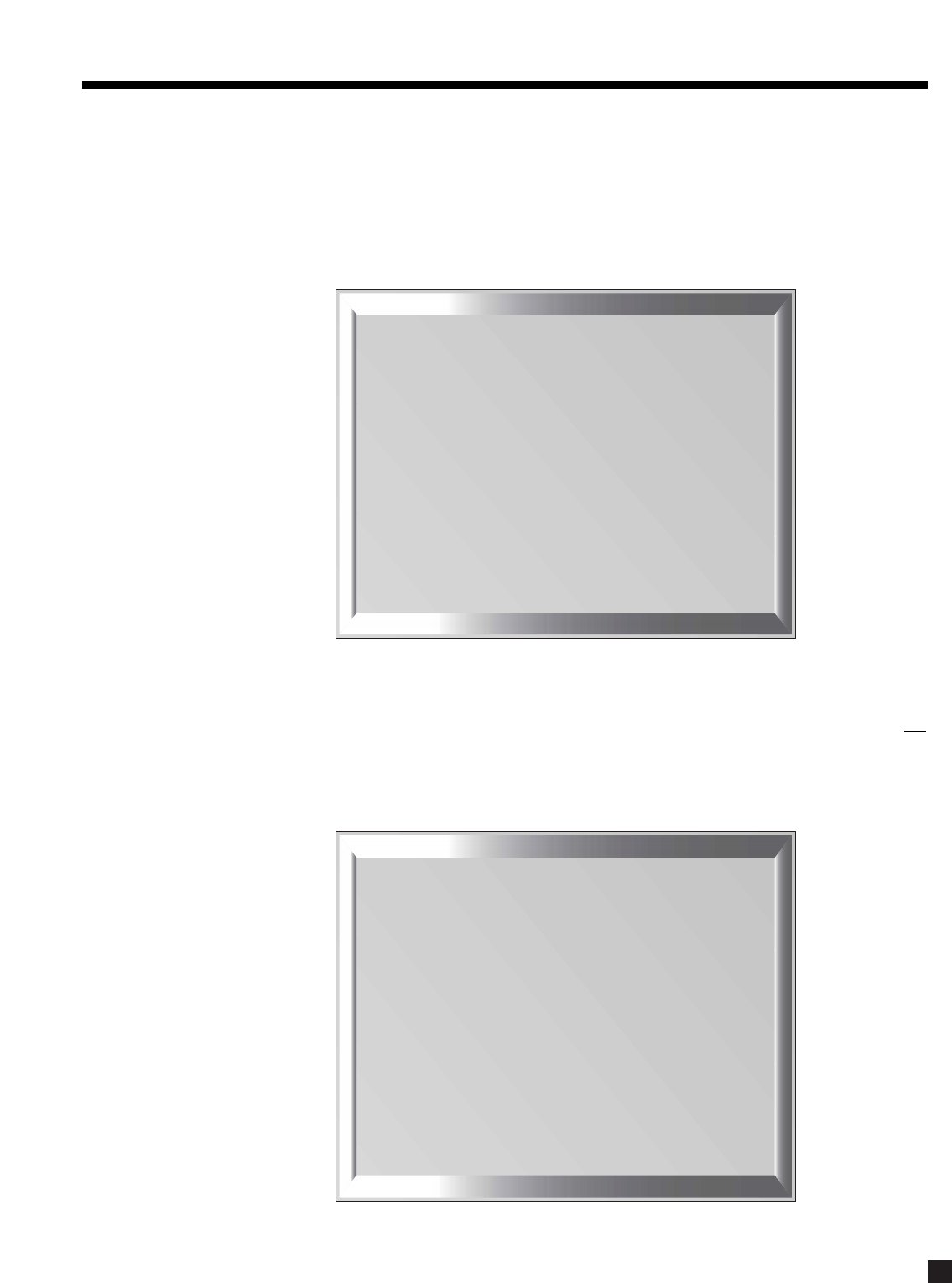
52
7.4.5 SOURCE SETUP / PRESETS
For each Source, you can change the name and, where applicable, assign digital audio and component video
input, assign speaker configuration, adjust equalization, and set lip-sync delay. You can also pre-select
surround modes that take effect for each Source when the AVM 30 is turned on, or a Source is selected. This
is particularly useful when you have changed Mode settings for a particular program. When another member
of your family uses the AVM 30, presets are recalled, ensuring trouble-free operation.
If you want any Path to always be in Copy mode (see section 5.2.1), change ‘Manual’ to ‘Always’. This is
recommended when you want a Source that has digital-only connection to be used in ZONE2, ZONE3, and/or
REC without having to turn MAIN on, and if you want the Paths that are set to ‘Always’ plus MAIN to change
Source together with the single push of a Source button in any of these Paths. Always Copy is not
recommended if you want all Paths to have independent Source selection – in this case, make sure that your
source components are connected to both the Analog and Digital jacks (see sections 4.2.1 and 4.2.2).
For the following example, highlighting ‘f. DVD’ in menu 5 and then pressing SELECT displays this menu:
7. SETUP MENU continued …
5f. DVD SETUP / PRESETS
a. RENAME : DVD
b. AUDIO IN: Dig RCA DVD
c. MUTING : Med
d. EQ : LF +0.0 dB HF +0.0 dB
e. SPEAKER CONFIG: Cinema
f. COMPONENT VIDEO: Comp1
g. LIP-SYNC DELAY: 0.0 ms
- - - - - - - MODE PRESETS - - - - - - -
h. 2.0: AnthemLogic-Cin
i. 2.0-Sur: PLIIx Movie
j. DD-5.1: PLIIx Movie
k. DD-EX: PLIIx Movie
l. DTS-5.1: Neo:6
m. DTS-ES : DTS-ES Matrix
5. SOURCE SETUP / PRESETS
a. CD
b. 2-Ch
c. 6-Ch
d. TAPE
e. FM/AM
f. DVD
g. TV
h. SAT
i. VCR
j. AUX
k. COPY MAIN->ZONE2: Manual
l. COPY MAIN->ZONE3: Manual
m. COPY MAIN->REC : Manual


















