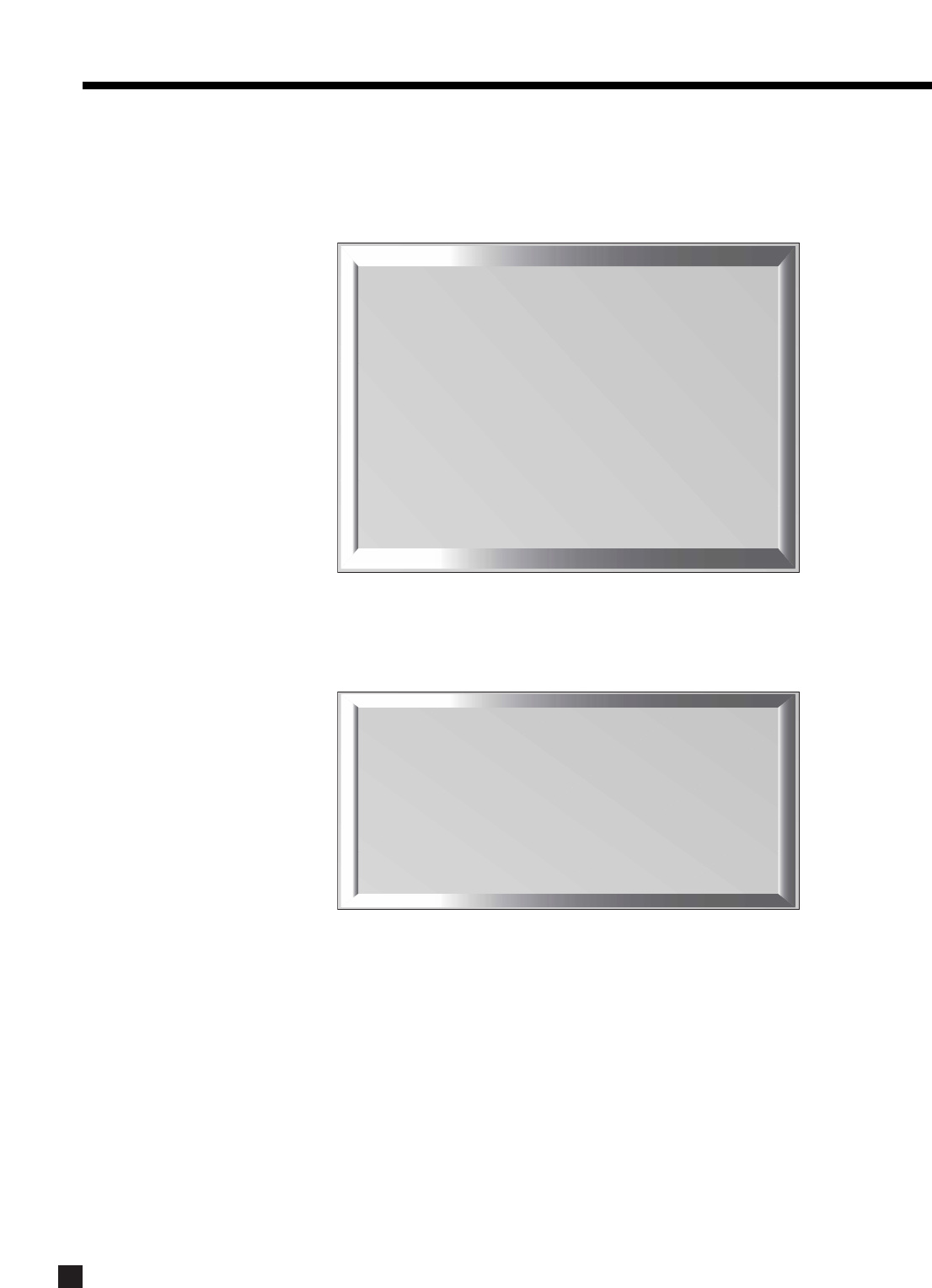
41
7. SETUP MENU continued …
7.4 SETTING UP THE AVM 30
After entering the Setup Menu as described in section 7.1, your On-Screen display will show the menu
below. Only 8 menu items can be displayed at one time – use the buttons to scroll up or down and view
the remaining ones. To go to a submenu, highlight a menu item in red and then press SELECT.
7.4.1 SET TIME / TIMERS
The time and day, plus 6 different timers are set in this menu. The timers in the AVM 30 are similar to an alarm
clock, but allow two different timer settings for each of MAIN, ZONE2, and ZONE3.
Procedure for setting Current Time and Day:
• Enter the Setup (section 7.1). Go to ‘1. SET TIMERS/TIME’ and press SELECT.
•Press the button until you reach ‘c. TIME FORMAT: 12 Hr’.
• Use the buttons and choose ‘12 Hr’ or ‘24 Hr’.
•Press the button to go to ‘a. CURRENT TIME: 12:00 AM’.
•Press SELECT. ‘12’ will be highlighted in red.
• Use the Master Control Knob or the buttons to set the current hour.
•Press the button. ‘00’ minutes will be highlighted.
• Use the Master Control Knob or the buttons to set current minutes.
•Press BACK to return to the menu line.
•Press the button to go to ‘b. CURRENT DAY: Sunday’.
• Use the buttons to set the current day.
All Timers:
This allows you to simultaneously ‘Enable’ or ‘Disable’ all Timers for MAIN, ZONE2, and ZONE3.
ANTHEM AVM 30 SETUP MENU
1. SET TIME / TIMERS
2. SPEAKER CONFIGURATION
3. LISTENER POSITION
4. SPEAKER LVL CALIBRATION
5. SOURCE SETUP / PRESETS
6. ADJUST INPUT LEVELS
7. A-D / AUDIO-OUT FORMAT
8. VOLUMES / RENAME PATHS
9. TRIGGERS / IR / RS-232
10. DISPLAYS / TIMEOUT
11. SAVE / RESTORE SETTINGS
12. LOCKOUT / PASSWORDS
1. SET TIME / TIMERS
a. CURRENT TIME: 12:00 AM
b. CURRENT DAY: Sunday
c. TIME FORMAT: 12 Hr
d. ALL TIMERS: Disabled
e. SET MAIN TIMERS
f. SET ZONE2 TIMERS
g. SET ZONE3 TIMERS


















