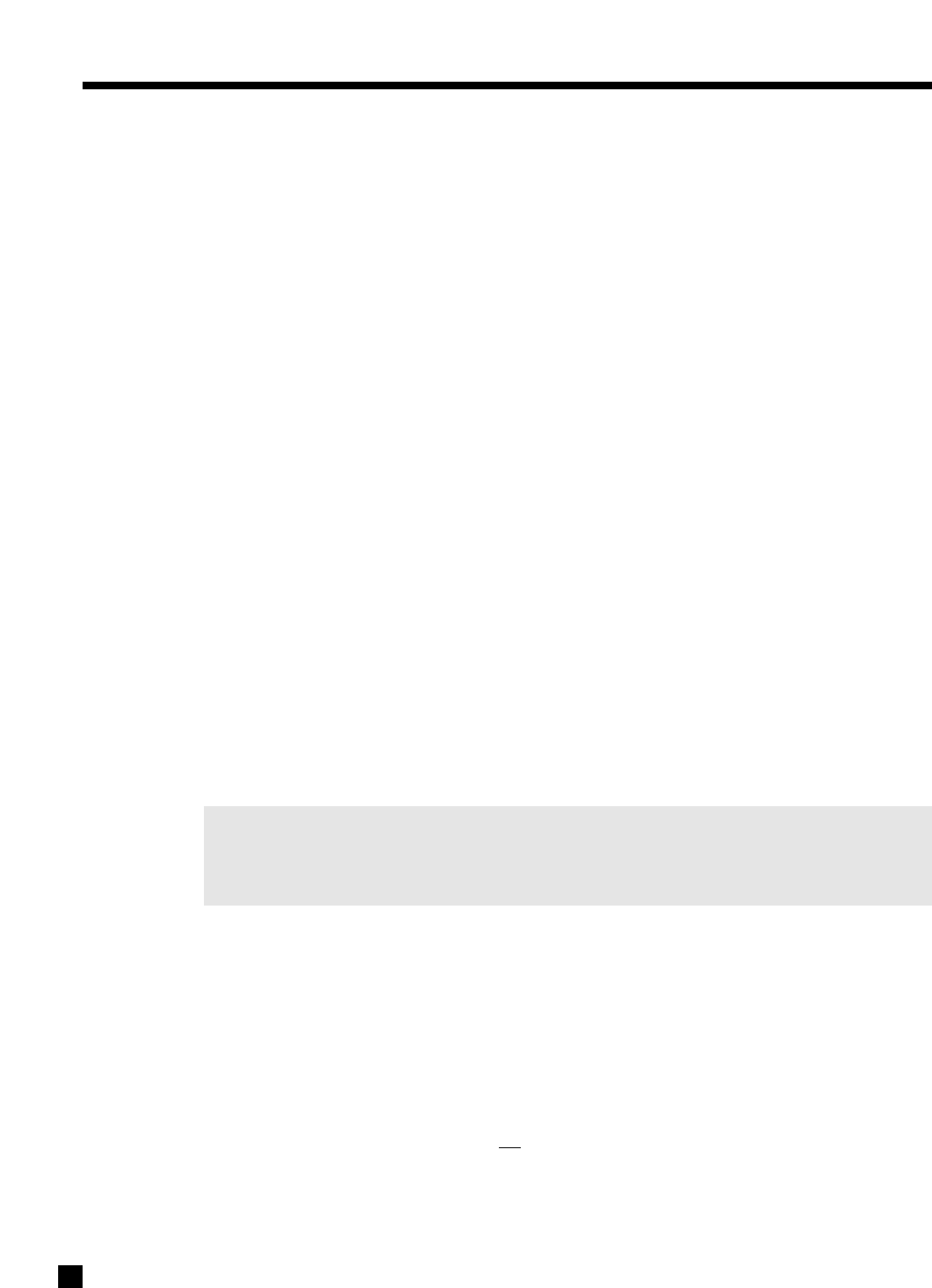
53
7. SETUP MENU continued …
Rename Source:
The factory assigned Source names that appear on the Front Panel Display and the On-Screen Display can
be changed to another name, up to six characters long. The following characters are available:
A, B, C....Z, a, b, c....z, blank, dash (–), period (.), slash (/), 0, 1, 2....9.
After highlighting the RENAME line, press SELECT and use the buttons to move from character to
character, then use the buttons or rotate the Master Control Knob to change the character. It is also
possible to rename ‘ZONE2’, ‘ZONE3’, and ‘RECORD’ – see section 7.4.8.
Audio In (applies to MAIN only):
There are four input formats to choose from – Digital, Analog-DSP, Analog-Direct, or Auto. After highlighting
‘AUDIO IN’ use the buttons to select an input format.
• Dig (Digital – not applicable to 6-Ch S/E, 2-Ch BAL, or FM • AM): Use this setting for any source
component that has a digital output, especially the DVD player – Dolby Digital and DTS are
transmitted only through the digital connection.
• Anlg-DSP (Analog with Digital Signal Processing): If you want your subwoofer to play from an
analog L/R input, use this setting. Analog input is converted to digital through the AVM 30’s high-end
A/D converters to enable bass management, time alignment, Mode, Bass/Treble, Lip-Sync Delay,
and THX. These are also available for the 6-Ch S/E input, since it can also be set to Anlg-DSP. With
the bass management and time alignment that this provides, the resulting sound quality from
DVD-Audio or multichannel SACD is far better than setting the 6-Ch input to Anlg-Dir. If your player
has bass management and time alignment, you can defeat it by setting all channels ‘large’ and to
the same distance. This is necessary when using Anlg-DSP, otherwise the processing occurs twice.
•Anlg-Dir (Analog-Direct – not applicable to FM • AM): A/D conversion and Digital Signal Processing
are bypassed, only leaving Volume, surround mode level, Balance, and Mute functional. Other than
the subwoofer channel of the 6-Ch S/E input, there is no subwoofer output in Anlg-Dir.
• Auto: The AVM 30 automatically switches between Digital and Analog-DSP. When it senses a
digital bitstream, the Digital input is used. At all other times, it switches to the Analog L/R input. This
feature is especially useful with a digital cable box since some channels are broadcast digitally
while others are analog – the AVM 30 switches automatically while you change channels.
Once you have set a Source to ‘Digital’ or ‘Auto’, press SELECT and then use the buttons to choose
between any digital RCA connector, TOS1, TOS2, TOS3, or AES/EBU. Digital input connectors can be
assigned to multiple ‘Digital’ Sources – this allows, for example, two unique Setup/Preset settings for the
same DVD player, one for DVDs using the DVD Source, and the other for CD music using the CD Source.
Muting (applies to MAIN only):
This eliminates ‘popping’ sounds that may occur with some digital source components during a bitstream
change. If popping is heard when changing chapter on a DVD or channel on a digital satellite receiver or
cable box, use Max setting. However, if the beginning of a track is cut off when playing a CD, use Min setting.
EQ (applies to MAIN only):
For Sources set to Digital or Anlg-DSP, you can preset low and high frequency levels. This is useful for source
components that have frequency irregularities. After highlighting the EQ line, press SELECT and use the
buttons to select LF (low frequency) or HF (high frequency), then use the buttons to adjust. In the
FM/AM Setup/Presets menu, FM and AM can be adjusted separately. The EQ settings in this menu and the
‘on-the-fly’ BASS / TREBLE adjustments do not
affect each other (see section 5.7).


















