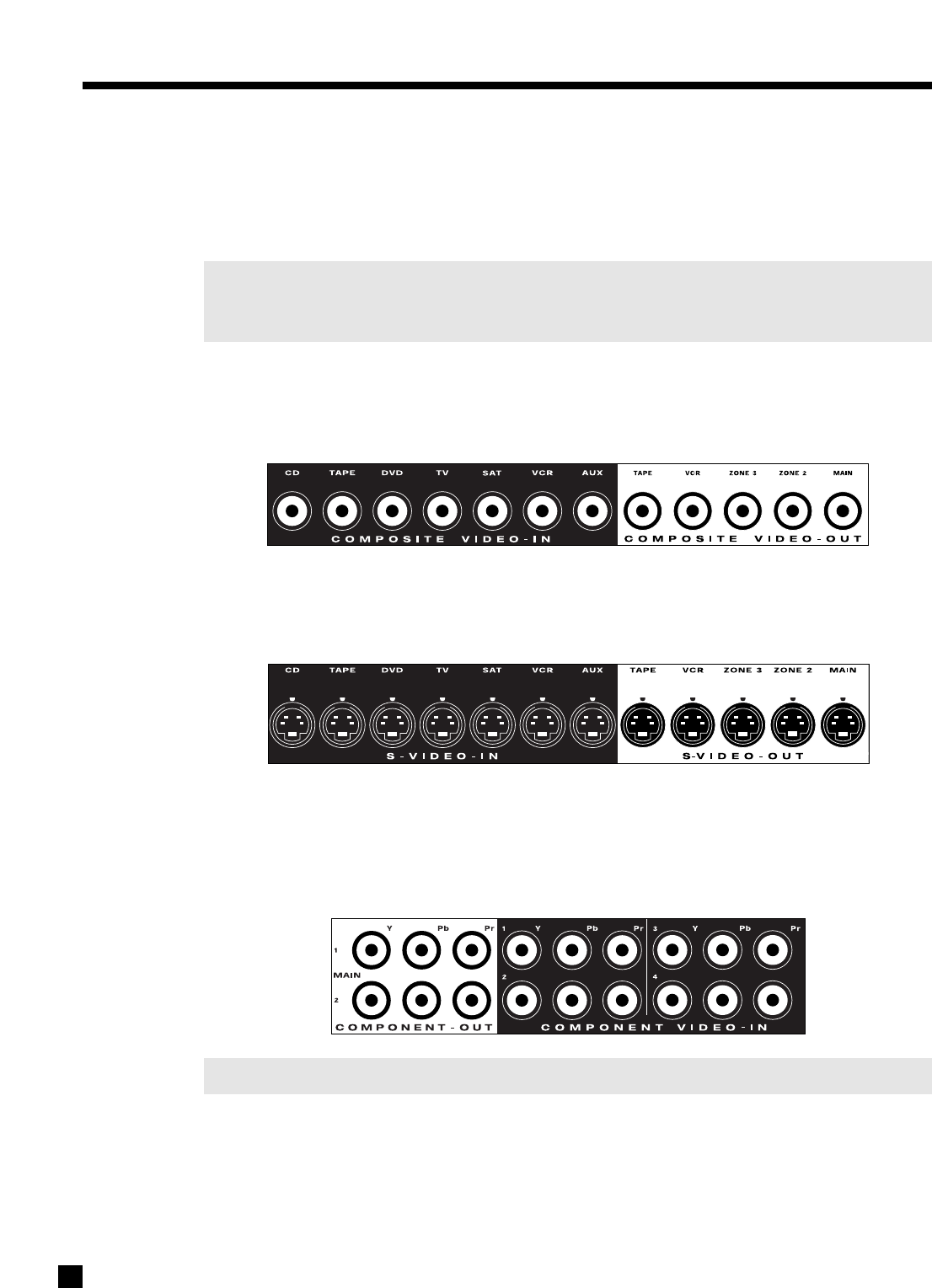
17
4. CONNECTIONS continued …
4.3 VIDEO CONNECTIONS
The AVM 30 provides video switching for three formats: Composite video, S-Video, and Component video.
Format translation is not performed – if only S-Video is used from your VCR, the S-Video output of the
AVM 30 will be the only one with a signal to send to your TV monitor whenever the VCR Source is selected.
Always remember to select the matching video input on your TV monitor/projector.
The choice of video format depends on the type that is available on your TV monitor/projector. If it only
accepts Composite and S-Video, then there is no advantage in connecting Component video from your
DVD player to the AVM 30 – S-Video connection must be used throughout the system.
Composite Video:
This is the oldest video format. It combines the black/white and color information for transmission on a single
coaxial cable with RCA connectors. These signals must then be separated again within the TV monitor by a
comb filter, resulting in some loss of video quality.
S-Video:
S-Video gives better video quality by transmitting color and brightness separately, using a multi-conductor
cable with S-Video connectors (5-pin Mini DIN).
Component Video:
Component video is transmitted over three coaxial cables, is capable of progressive scan mode, and
produces the highest video quality. The AVM 30 has four assignable Component video inputs. Note that all
3-wire connections must be made (Y, Pb, Pr). Component-In and Component-Out are compatible with HDTV,
all the way up to 1080p.
Note: Factory default settings are DVD for Component1 and SAT for Component2 (see section 7.4.5).
The On-Screen Display is available in MAIN and ZONE2 when Composite or S-Video connections are used.
The AVM 30 does not provide On-Screen Display for the Component video output. If you use Component
video, make sure either Composite or S-Video output is also connected from the AVM 30 to your TV. You can
then change to that TV input to view the Setup Menu and make changes more conveniently (see section 7).


















