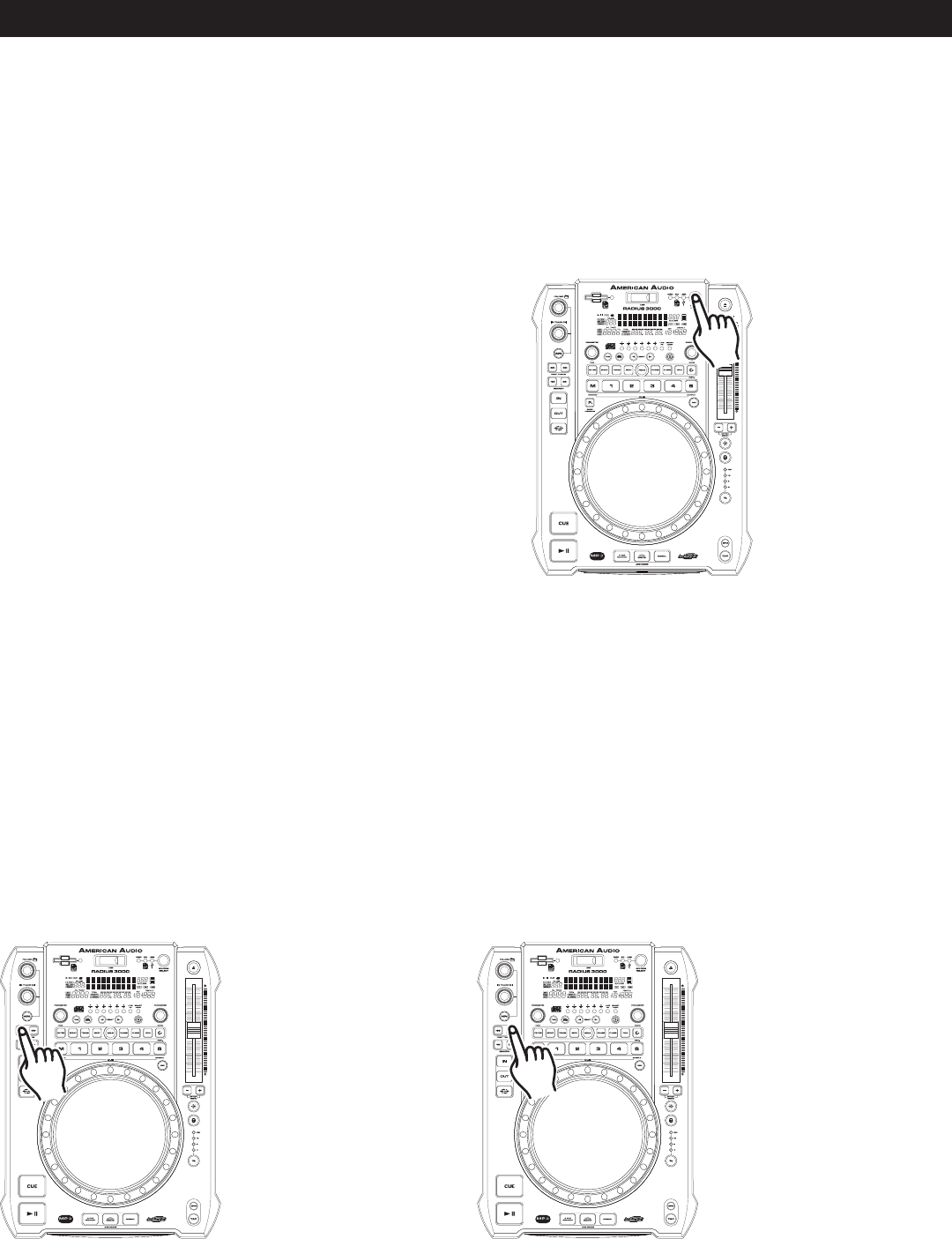
BASIC OPERATIONS
Figure 6: Tapping the reverse
track button or turning the
track knob counter clockwise
will jump back to the previous
track.
Figure 7: Tapping the forward
track button or turning the
track knob clockwise will skip
forward to the next track.
1. LOADING/EJECTING AN SD CARD, USB DEVICE, OR CD
The Radius 3000™ can read SDHC (High Capacity) Cards up to 32GB. The file format is Mp3 only. When
loading an SD Card into the player load with the SD Card label facing up and the contacts facing down. To
remove the card from the player gently press the card "in" until it "pops' out. When connecting a USB stick,
USB card reader, or external hard drive make sure you are correctly lined up with the USB port and gently insert
the USB connection. To disconnect a USB drive, stop playback and "pull out" the USB connection. The CD
player can only play regular 5 inch CDs. 3 inch, odd shaped, and oval CDs are not compatible. When loading
a CD into the player always hold the disc by it edge. Load the disc label side up and slide it in the disc slot.
Never touch the signal surface (the glossy side). To remove a disc from the slot press the eject button. Please
see page 8 for SD Card and USB information.
3. SELECTING TRACKS
Select a desired track by using either of the two TRACK BUTTONS (17) or by turning the TRACK KNOB (19).
Tapping the TRACK BUTTONS (17) or turning the TRACK KNOB (19) once will select either the next higher or
lower track. You may hold down the TRACK BUTTONS (17) or turn and hold the TRACK KNOB (19) to change
tracks continuously at a faster speed. If you push the TRACK KNOB (19) and turn the knob either forward or
reverse you can skip ahead 10 tracks or reverse 10 tracks, at a time.
©American Audio® - www.AmericanAudio.us - Radius 3000™ Instruction Manual Page 18
Figure 5
Figure 6 Figure 7
2. SELECTING YOUR AUDIO SOURCE - Figure 5
Select your desired audio source using the SOURCE SELECTOR BUTTON (1). This button lets you toggle
between SD Card slot, USB port or CD Player. The LED's will verify which source is active. Red LED
signifies SD slot, blue LED signifies USB port, amber LED signifies CD player. When all 3 LEDs are lit
the player is in demo mode.The different sources can only be selected while in PAUSE mode.
CAUTION:
• NEVER remove a USB device while in PLAY mode.
• NEVER remove the SD Card when in PLAY mode.
• NEVER attempt to insert any other objects beside
5" CD in the disc slot.
• NEVER attempt to insert more than one disc at a
time. Doing so may result in sever damage to your
unit.
• DO NOT force a disc into the slot when the power
is off, this may damage the drive system.


















