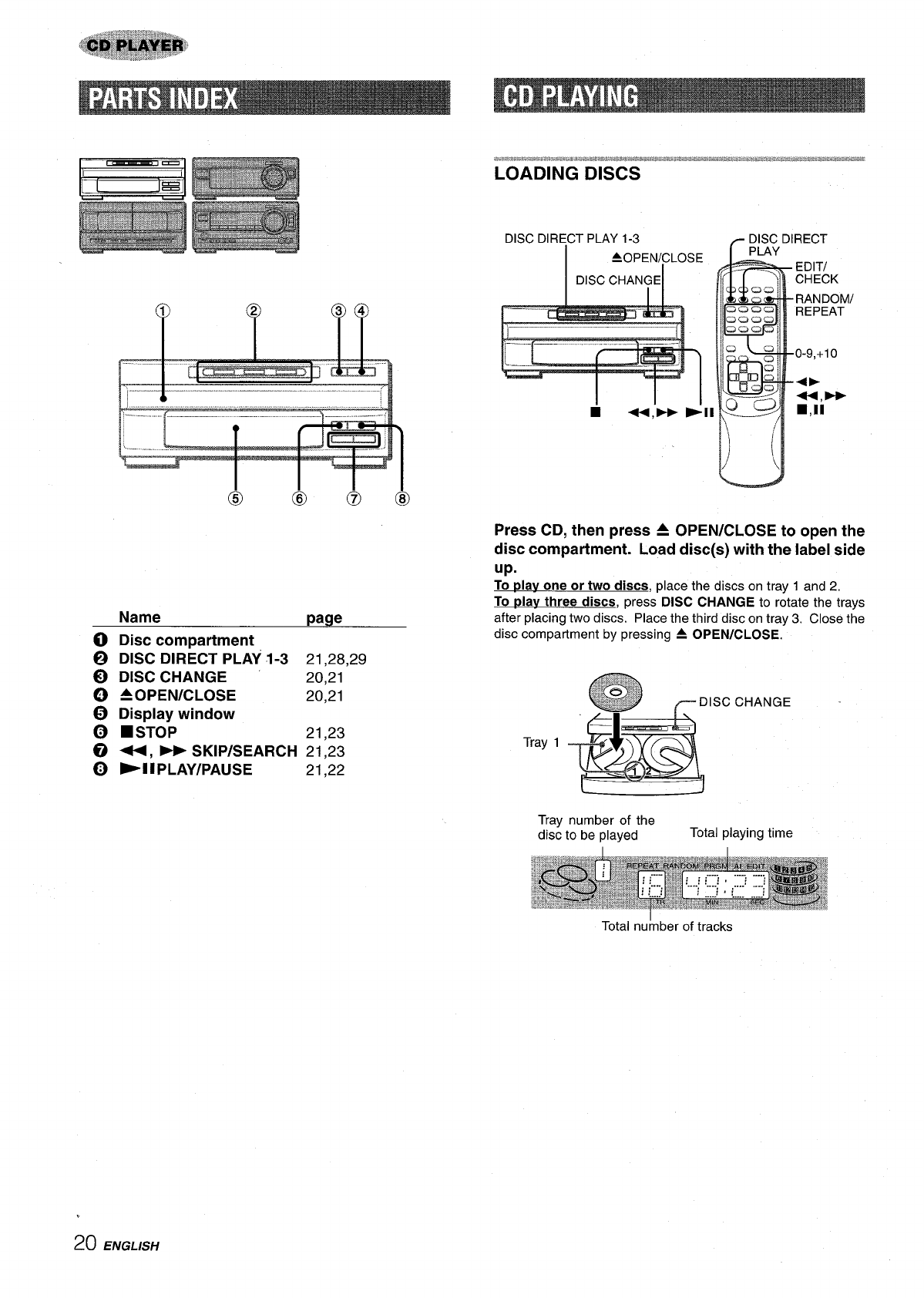
Name
page
() Disc compartment
~ DISC DIRECT PLAY 1-3 21,28,29
@ DISC CHANGE
20,21
~ =opEN/cLosE
20,21
~ Display window
0
■ STOP 21,23
~ +, B SKIP/SEARCH 21,23
~ EllPLAY/PAUSE
21,22
DISC DIRECT PLAY 1-3 RECT
EDITI
CHECK
RANDOM/
REPEAT
0-9,+10
4>
-,W
■ +,* Pll
■,11
Press CD, then press A OPEN/CLOSE to open the
disc compartment. Load disc(s) with the label side
up.
To plav one or two discs, place the discs on tray 1 and 2.
To plav three discs, press DISC CHANGE to rotate the trays
after placing two discs. Place the third disc on tray 3. Close the
disc compartment by pressing A OPEN/CLOSE.
Tray 1
SC CHANGE
Tray number of the
disc to be played
Total playing time
Total number of tracks
20 ENGLISH


















