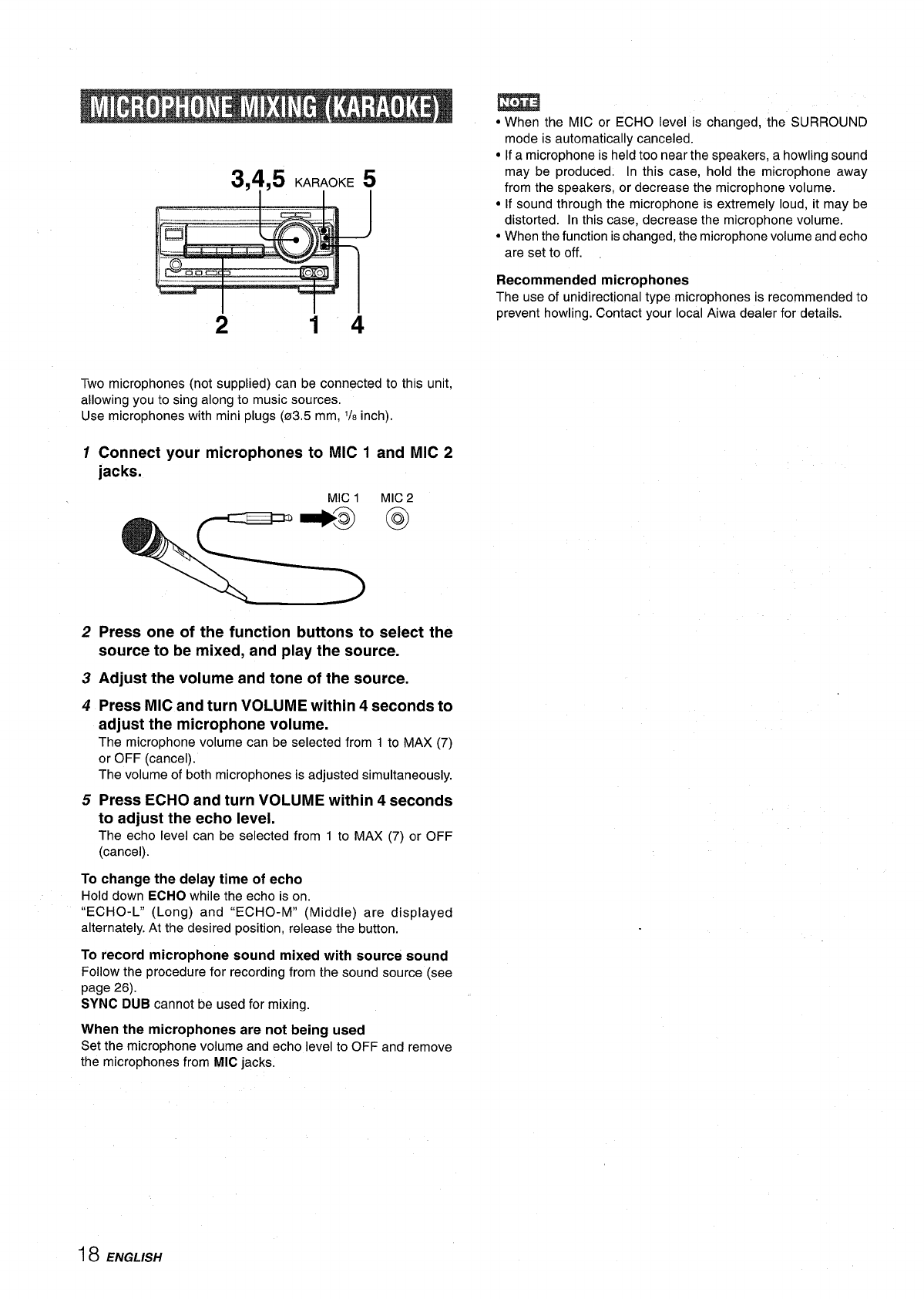
3+5 KAR;OKE ~
I
1
—. . . .
C&&== ~~
I
Ii%”d
_-—
, -%=
1~.
.-
i–
“-”””‘“ b
,0
..——,—
2
14
Two microphones (not supplied) can be connected to this unit,
allowing you to sing along to music sources.
Use microphones with mini plugs (03.5 mm, 1/8inch).
1
2
3
4
5
m
● When the MIC or ECHO level is changed, the SURROUND
mode is automatically canceled.
● If a microphone is held too near the speakers, a howling sound
may be produced. In this case, hold the microphone away
from the speakers, or decrease the microphone volume.
● If sound through the microphone is extremely loud, it may be
distorted. In this case, decrease the microphone volume.
● When the function is changed, the microphone volume and echo
are set to off.
Recommended microphones
The use of unidirectional type microphones is recommended to
prevent howling. Contact your local Aiwa dealer for details.
Connect your microphones to NllC 1 and MIC 2
jacks.
MIC 1
MIC 2
Press one of the function buttons to select the
source to be mixed, and play the source.
Adjust the volume and tone of the source.
Press MIC and turn VOLUME within 4 seconds to
adjust the microphone volume.
The microphone volume can be selected from 1 to MAX (7)
or OFF (cancel).
The volume of both microphones is adjusted simultaneously.
Press ECHO and turn VOLUME within 4 seconds
to adjust the echo level.
The echo level can be selected from 1 to MAX (7) or OFF
(cancel).
To change the delay time of echo
Hold down ECHO while the echo is on.
“ECHO-L” (Long) and “ECHO-M” (Middle) are displayed
alternately. At the desired position, release the button.
To record microphone sound mixed with source sound
Follow the procedure for recording from the sound source (see
page 26).
SYNC DUB cannot be used for mixing.
When the microphones are not being used
Set the microphone volume and echo level to OFF and remove
the microphones from MIC jacks.
18 ENGLISH


















