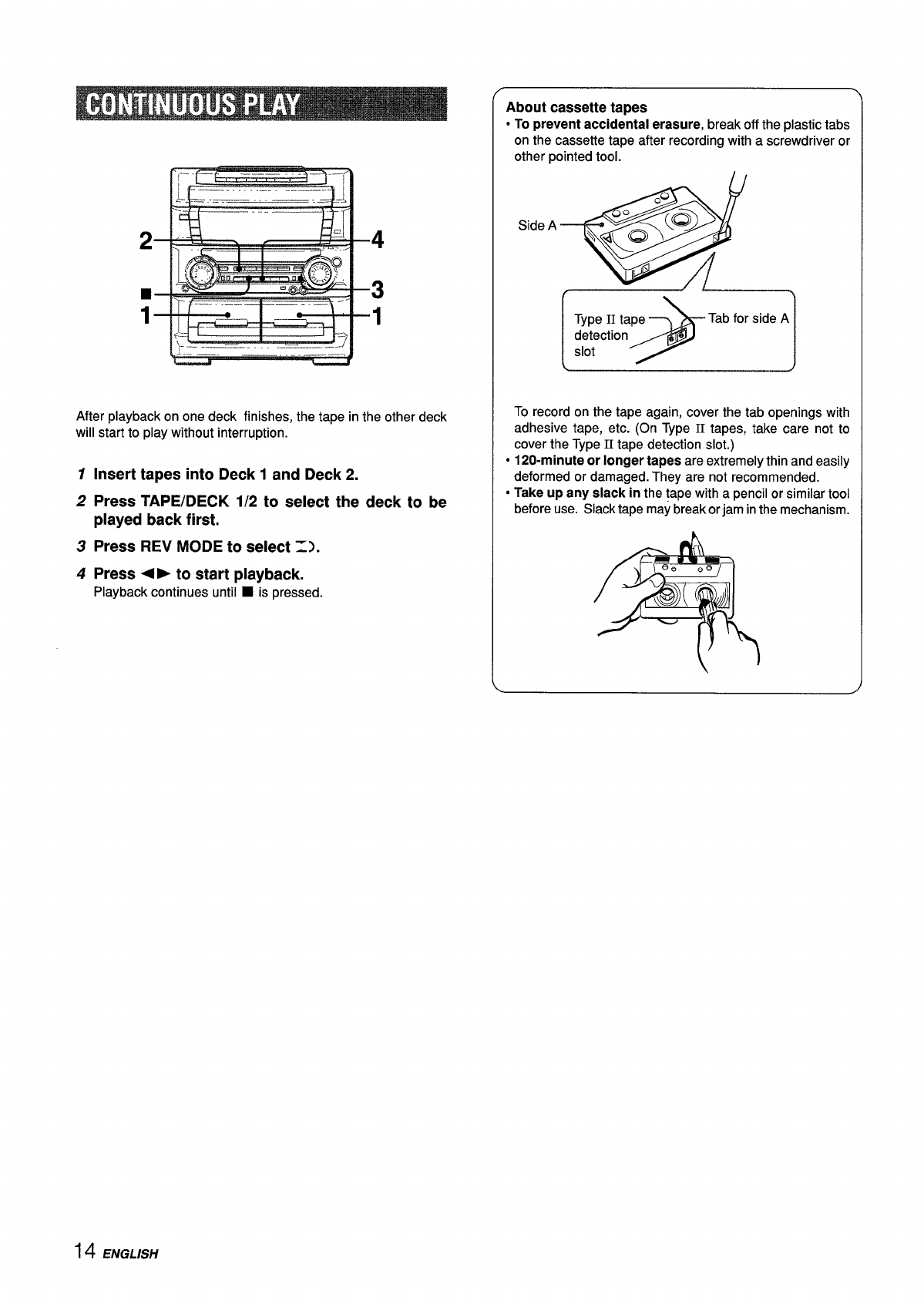
2
4
■ 3
1
1
After playback on one deck finishes, the tape in the other deck
will start to play without interruption.
1
2
3
4
Insert tapes into Deck 1 and Deck 2.
Press TAPE/DECK 1/2 to select the deck to be
played back first.
Press REV MODE to select 1).
Press ● -to start playback.
Playback continues until ■ is pressed.
About cassette tapes
● To prevent accidental erasure, break offthe plastic tabs
on the cassette tape after recording with a screwdriver or
other pointed tool.
Side A
+.
q
, :o;l@
I L’@
,>
Type
II tape
Tab for side A
detection
slot
J
To record on the tape again, cover the tab openings with
adhesive tape, etc. (On Type
II tapes, take care not to
cover the Type
II tape detection slot.)
● 120-minute or longer tapes are extremely thin and easily
deformed or damaged. They are not recommended.
● Take up any slack in the tape with a pencil or similar tool
before use. Slack tape may break orjam in the mechanism.
14 ENGLISH


















