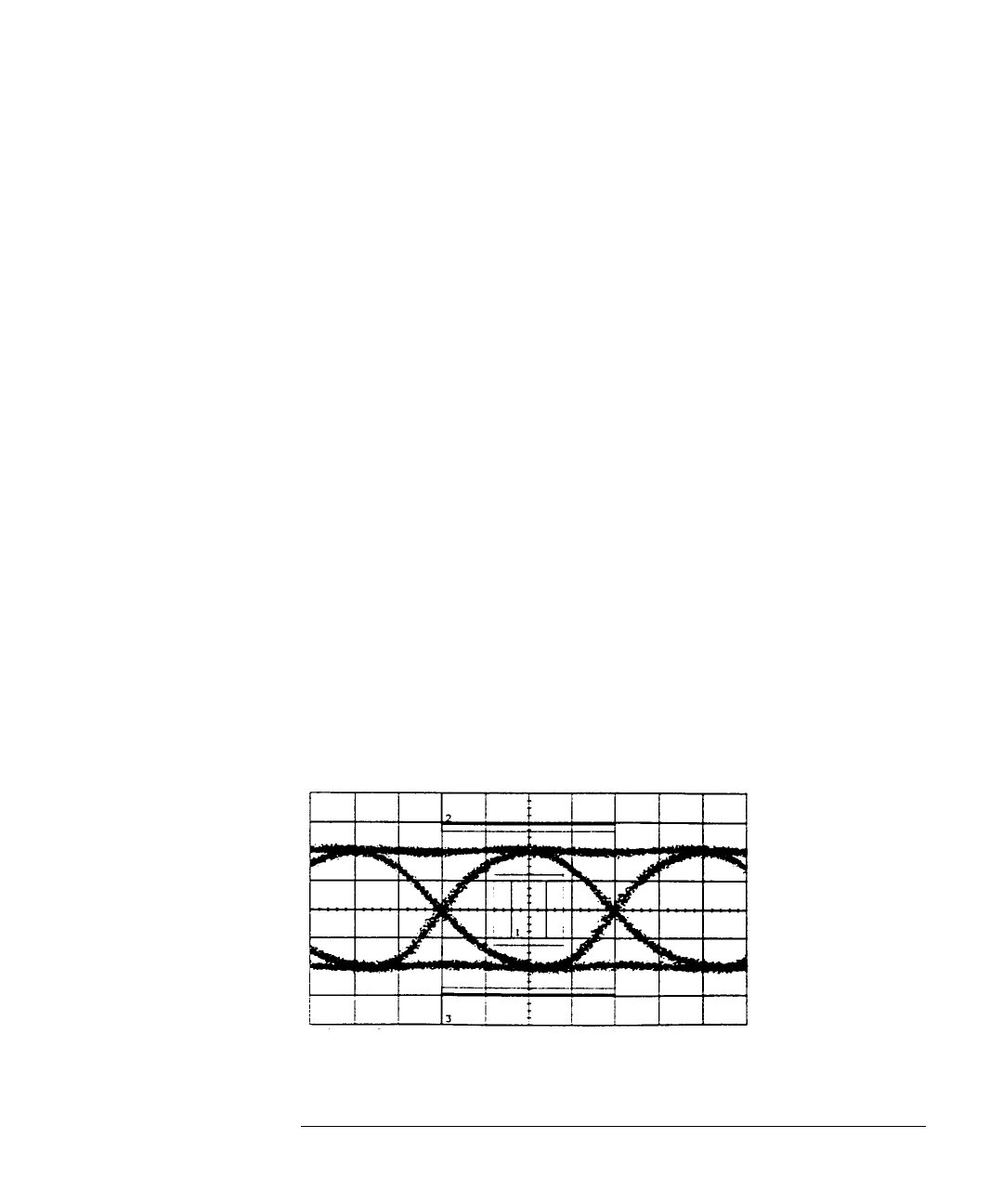
5-25
Servicing
Performance Tests
2
Set the pattern generator to the following settings. For step-by-step
instructions on setting these values, refer to “Configuring the pattern
generator” on page 5-35.
data pattern . . . . . . . . . . . . . . . . . . . . . . . . . . . . . . . . . . . . . . . . . . . . . . . . . . 2
23
–1
data amplitude (ECL) . . . . . . . . . . . . . . . . . . . . . . . . . . . . . . . . . . . . .850 mV p-p
data output high level (ECL) . . . . . . . . . . . . . . . . . . . . . . . . . . . . . . . . . –900 mV
data termination . . . . . . . . . . . . . . . . . . . . . . . . . . . . . . . . . . . . . . . . . . . . . . .–2 V
trigger mode. . . . . . . . . . . . . . . . . . . . . . . . . . . . . . . . . . . . . . . . . . . . CLOCK / 23
trigger pattern . . . . . . . . . . . . . . . . . . . . . . . . . . . . . . . . . . . . . . . . . . . . . 23 zeros
clock rate . . . . . . . . . . . . . . . . . . . . . . . . . . . . . . . . . . . . . . . . . . . . . .2.48832 GHz
clock amplitude . . . . . . . . . . . . . . . . . . . . . . . . . . . . . . . . . . . . . . . . . . . . . 850 mV
3
Press the Agilent 83430A’s front-panel
SELECT
key so that the
DIGITAL IN AC
COUPLED
light is on.
4
Set the Agilent 83480A digital communications analyzer to the following
settings:
attenuation. . . . . . . . . . . . . . . . . . . . . . . . . . . . . . . . . . . . . . . . . . . . . . . . . . . . . 1x
probe attenuation . . . . . . . . . . . . . . . . . . . . . . . . . . . . . . . . . . . . . . . . . . . . . . . . 1
trigger level . . . . . . . . . . . . . . . . . . . . . . . . . . . . . . . . . . . . . . . . . . . . . . . –400 mV
display persistence . . . . . . . . . . . . . . . . . . . . . . . . . . . . . . . . . . . . . . . . . . . . . . 1s
trigger mode. . . . . . . . . . . . . . . . . . . . . . . . . . . . . . . . . . . . . . . . . . . . . . . . . . . . on
channel bandwidth . . . . . . . . . . . . . . . . . . . . . . . . . . . . . . . . . . . . . . . .
≤
12.5 GHz
5
On the Agilent 83480A, enable the internal OC-48 filter. Adjust the amplitude
scale, time scale, and offsets as needed.
6
Verify that the quality of the eye is similar to the following example.


















